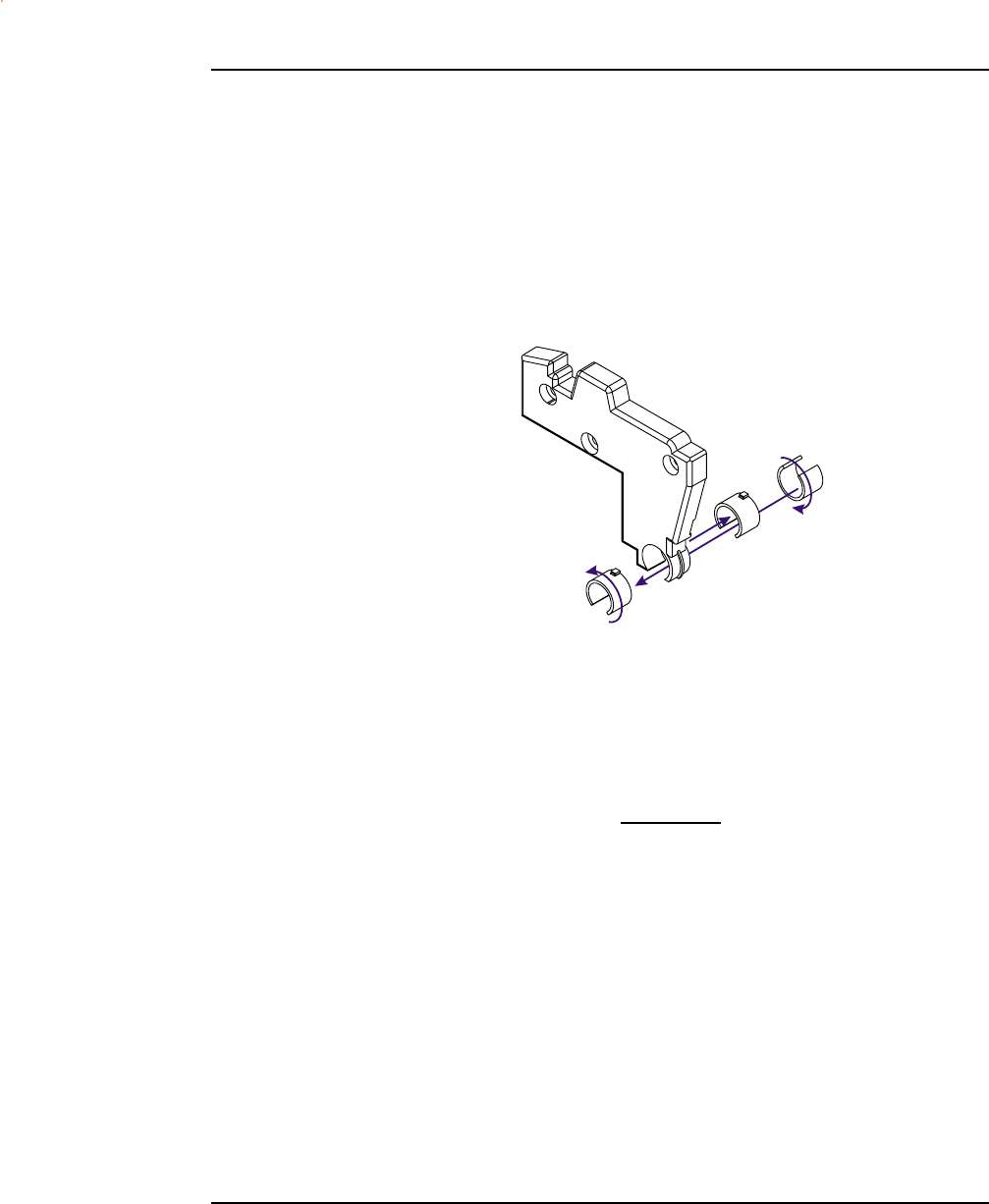
Assembly\Disassembly 5-38
NovaJet 800 Series Service Manual
3. Using a small tool, remove the bushing from the Left Support Bracket.
The bushing must be removed from the right side of the bracket.
4. Rotate the bushing 180° to pass the bushing through the Left Support
Bracket without it getting caught on the tab of the bushing. See
Figure 5-23. Slide the bushing through the support bracket and out the
other side.
Figure 5-23. Floating Carriage Cover Bushing Removal.
5. Rotate the bushing 180° again so that it will clear the Pinch Rollers
and the Slide Shaft Supports. Slide the bushing off the left side of the
Slide Shaft.
NOTE
If the bushing falls through the hole on the side, removal of
that particular cover will need to be performed to retrieve
the bushing.
6. Slide a new bushing onto the Slide Shaft and position it near the Left
Support Bracket.
7. Rotate the bushing 180° to pass the bushing through the Left Support
Bracket without it getting caught on the tab of the bushing. See
Figure 5-23. Slide the bushing through the support bracket and out the
other side.
8. Rotate the bushing 180° again and insert it into the Left Support
Bracket.


















