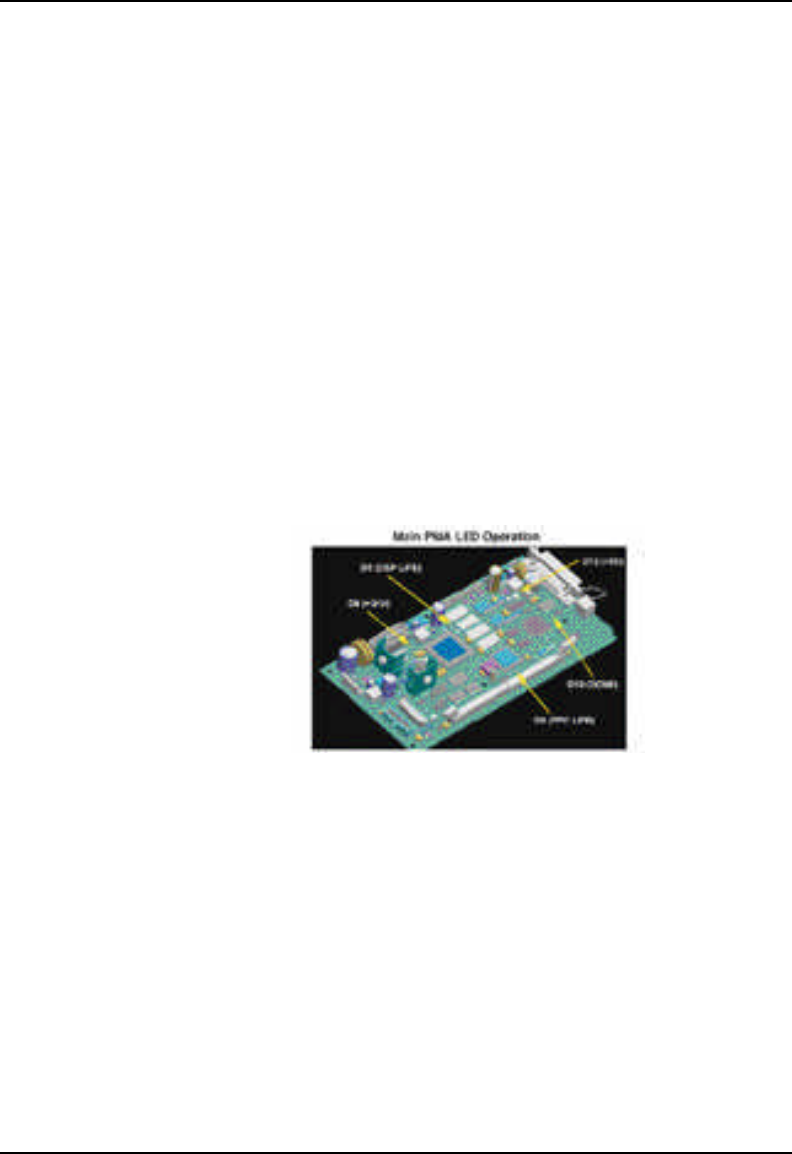
Troubleshooting 4-79
NovaJet 800 Series Service Manual
Media Sensor Reference Points Not Initialized
Hardware Failures/Diagnostic Tests
Quick Troubleshooting List
1. Send a test image (PRT or RTL) directly to printer to verify a
hardware failure.
2. If the carriage stops during normal travel clean encoder strip/slide
shaft/bushing/belt; reseat trailing cable connections if necessary.
3. Check feed/take-up modes and operation. Run a legs test under
Diagnostics.
4. Reseat all printer cable connections.
5. Refresh the printer firmware.
Figure 4-81. Main PWA LED Operation.
6. Check Main PCB LED’s (light emitting diodes):
D1 – Normally flashes; DSP is not active. Steady during print operations.
D9 – Normally flashes; Power PC processor is idle. Stops flashing when
processor is
active (i.e. during paper sensing operations).
D10 – Normally OFF; Flashes during initialization, then turns off. LED
staying on would indicate a problem when the FPGA is unconfigured.
Ensures the gate array chips have been properly programmed (one on
Main PWA and on each Carriage PWA).
D8 - +24V available.
D13 - +5V available.


















