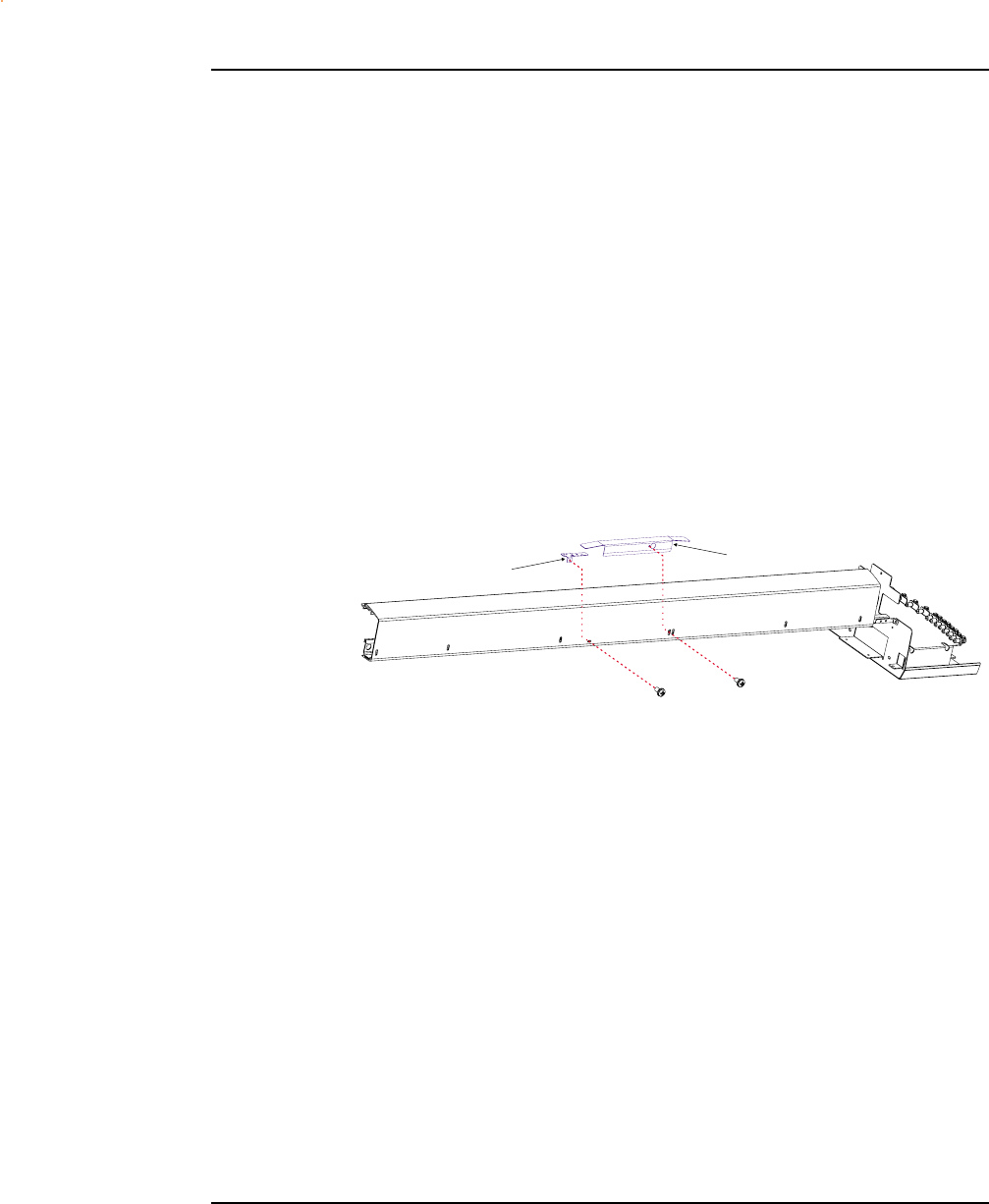
NovaJet 800 Series Service Manual
Assembly\Disassembly 5-21
10. Route the E-Connect power cable through the grommet on the E-
Connect Plate. Reinstall the E-Connect Plate under the Platen. Torque
to 15 in-lbs.
11. Connect the Servo Motor connector to J12 on the Main PWA.
12. Install the E-Connect Network Assembly and the Top, Left and Right
Covers following procedures outlined earlier in this chapter.
Remove the Ink Delivery System
1. Remove the Top, Left and Right Covers following procedures outlined
earlier in this chapter.
2. Remove the screw securing the Chain Guide to the Chain Support
Bracket. See item A in Figure 5-11.
A
B
Figure 5-11. Chain Guide Removal.
3. Remove the screw securing the back part of the Ink Delivery System
to the Chain Support Bracket. See item B in Figure 5-11.
4. Remove the screw securing the Ink Delivery System Bracket to the
Left Frame. See item A in Figure 5-12.


















