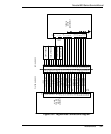Maintenance 3-45
NovaJet 800 Series Service Manual
MAINTENANCE
Wait approximately 20 to 40 seconds later until you hear a
SINGLE beep, indicating the download was successful. You
may encounter a set of double beeps shortly after sending
the firmware file, but you must wait until you hear the
SINGLE beep.
5. After hearing the single beep, remove power from printer for
15-20 seconds. Apply power to the printer. The printer
should initialize properly. Verify firmware revision by
sequencing through Utility Menu - Service Menu - About
menu. Verify firmware has been incorporated.
If the firmware download is not successful you may hear
more than 1 beep or complete silence. Check port
connections and return to step 4.
Internal Cabling and Signal Flow Diagrams
Figures 3-30 through 3-32 are schematics of the major components
and the cabling associated between them. The diagrams depicts
component boards or assemblies, jack connections, cables, and
signal flow. It is to be used by the technician as an additional aid in
troubleshooting and improve understanding of the printers theory of
operation.
Figure 3-30 shows all cable connections to the Main PWA and the
power supply. Figure 3-31 shows all cable connections to the
carriage PWAs and Figure 3-32 shows all connections of the leg
harness assembly.