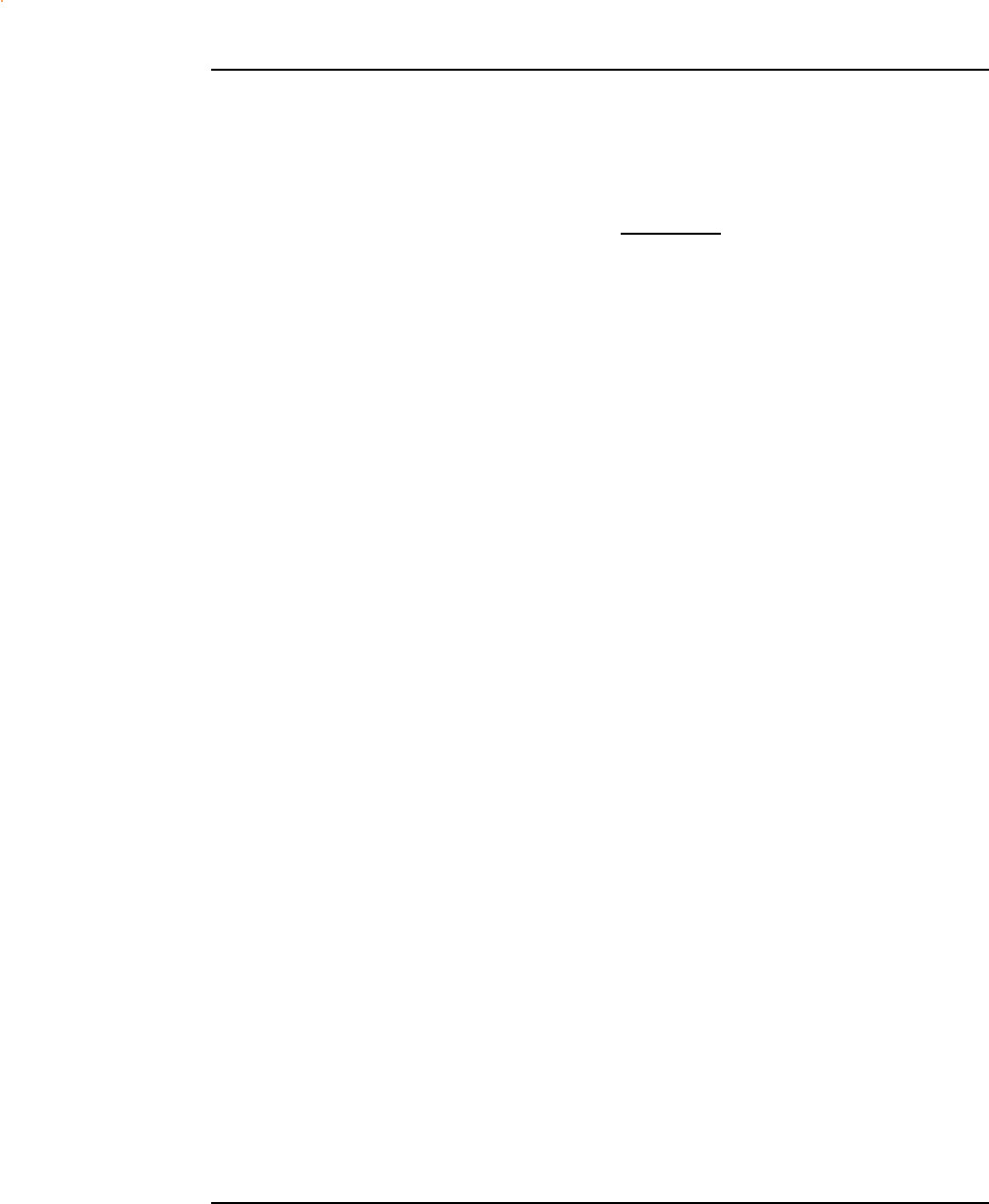
Assembly\Disassembly 5-58
NovaJet 800 Series Service Manual
Remove the Media Take-Up and Feed Sensor Brackets and Sensors
NOTE
The sensors for the media Take-Up and Feed Assembly
are identical, but the brackets that they mount to have dis-
tinct differences. The top bracket has an additional ex-
tended arm attached to help in directing the media from
blocking the sensor’s beam path. Ensure that the bracket
is being replaced with the correct bracket.
1. Remove all media and media rollers from the printer.
2. Disconnect the sensor leads from the printers leg assembly by
squeezing the sides of the connector to release the quick disconnect
latches.
3. With a pair of wire cutters, cut the wire tie wraps (see Figure 5-32)
that is securing the sensor leads to the sensor bracket.
4. Remove the sensor by unscrewing the plastic nut off of the front of the
sensor. Pull the sensor out of the bracket.
5. Remove the two screws securing the bracket to the leg


















