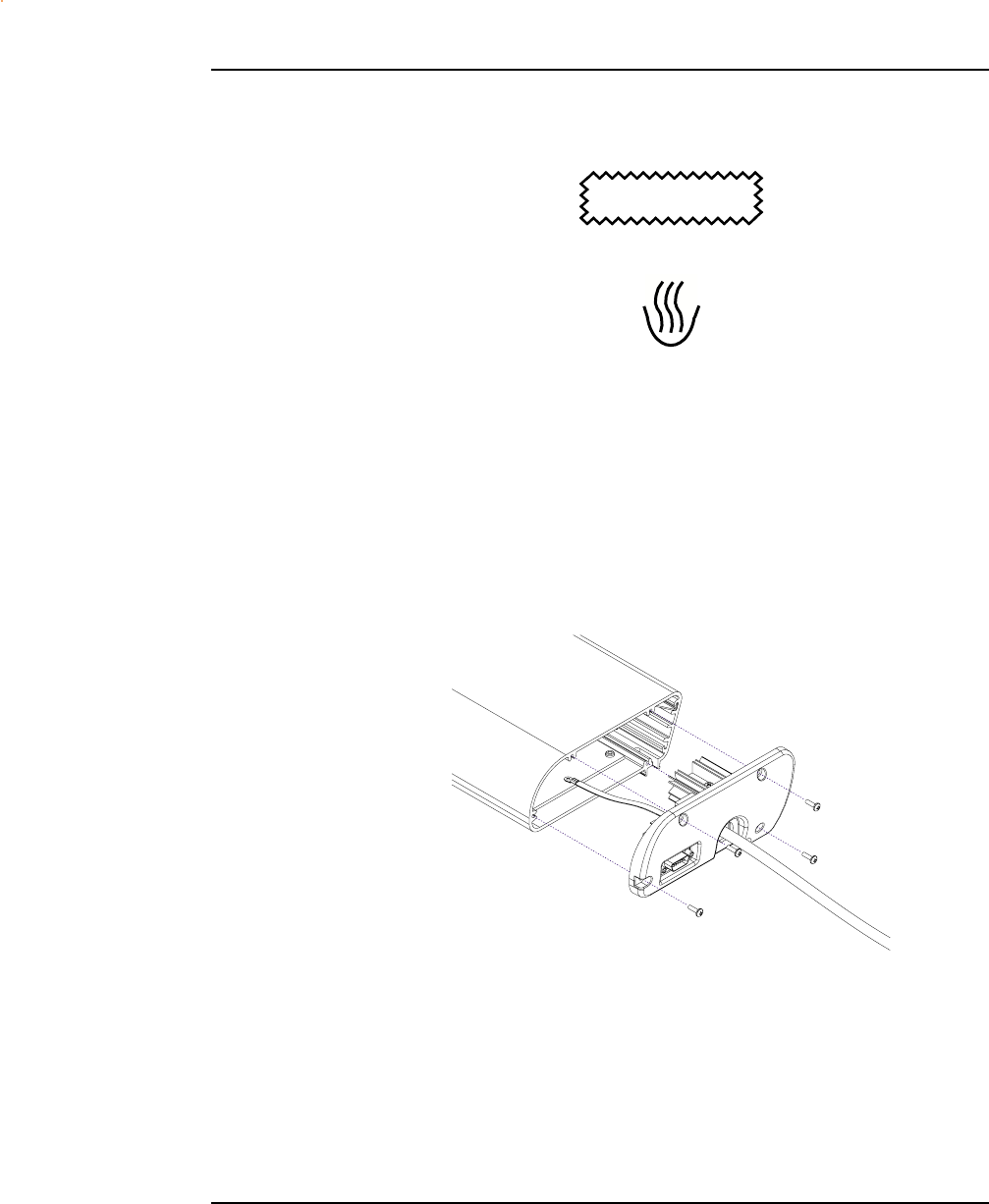
Assembly\Disassembly 5-63
NovaJet 800 Series Service Manual
WARNING
This assembly emits heat by radiation.
1. Disconnect the Thermal Dryer Assembly power cord from the back of
the printer.
2. Disconnect the data cable from the right side of the Thermal Dryer
Assembly.
3. Locate and remove the four screws securing the Thermal Dryer Right
Endcap Assembly. See Figure 5-35.
Figure 5-35. Dryer Right Endcap Removal/Installation.
4. Carefully pull the Right Endcap Assembly away from the main body of
the Thermal Dryer Assembly until access is gained to disconnect the
connections going to the Printed Wiring Assembly.


















