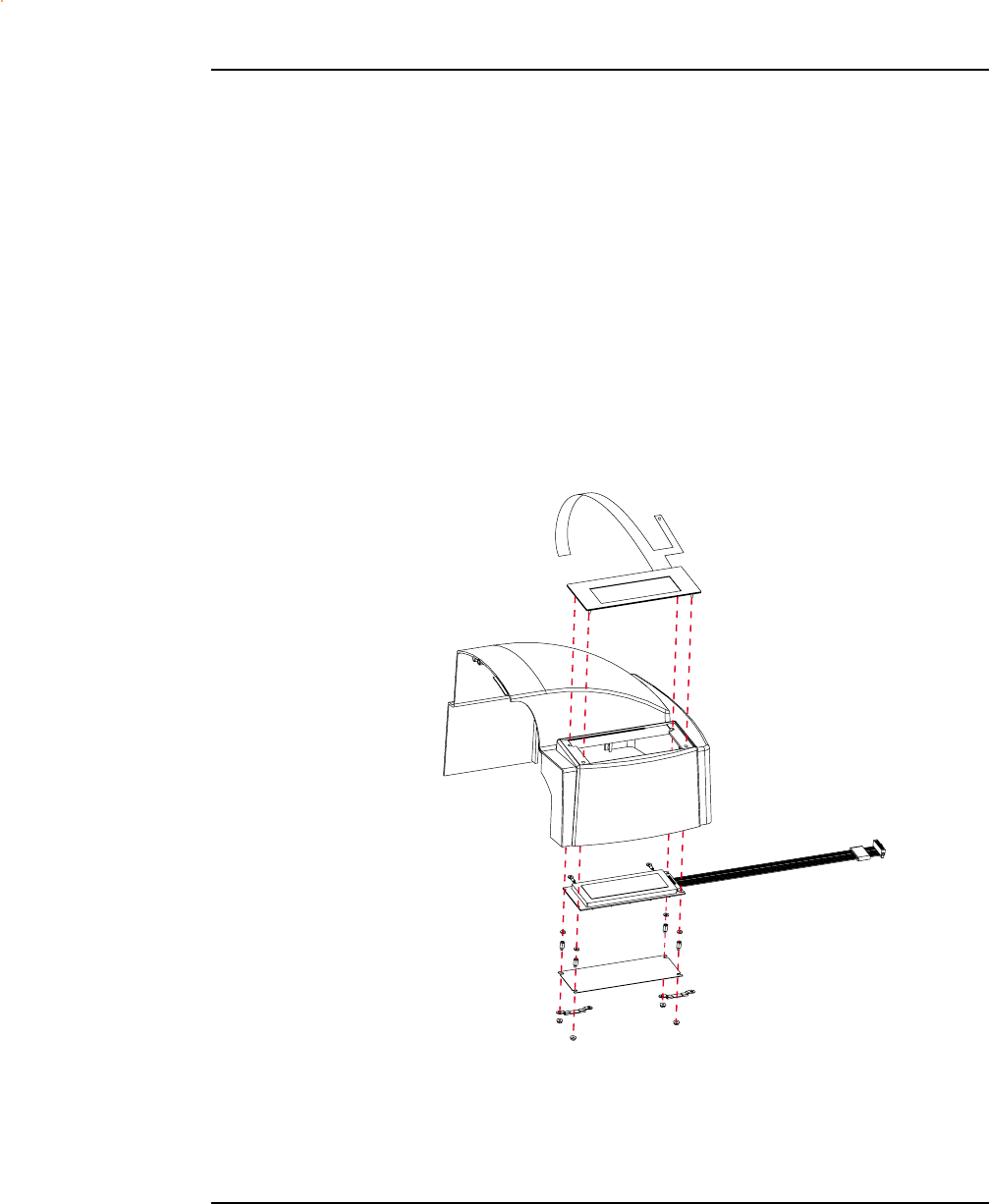
Assembly\Disassembly 5-8
NovaJet 800 Series Service Manual
Remove the Keypad and Display
1. Remove the Top and Right Covers following procedures outlined
earlier in this chapter.
2. Turn the Right Cover Assembly over and with a 1/4” socket or
wrench, remove the four kepnuts securing the ESD Shield and
ground connections. See Figure 5-4. Remove the ESD Shield.
3. With a 1/4” socket or wrench, remove the four standoffs and washers
that secure the LCD Display Assembly to the Keypad. Remove the
Display Assembly.
Figure 5-4. Keypad and Display Installation/Removal.


















