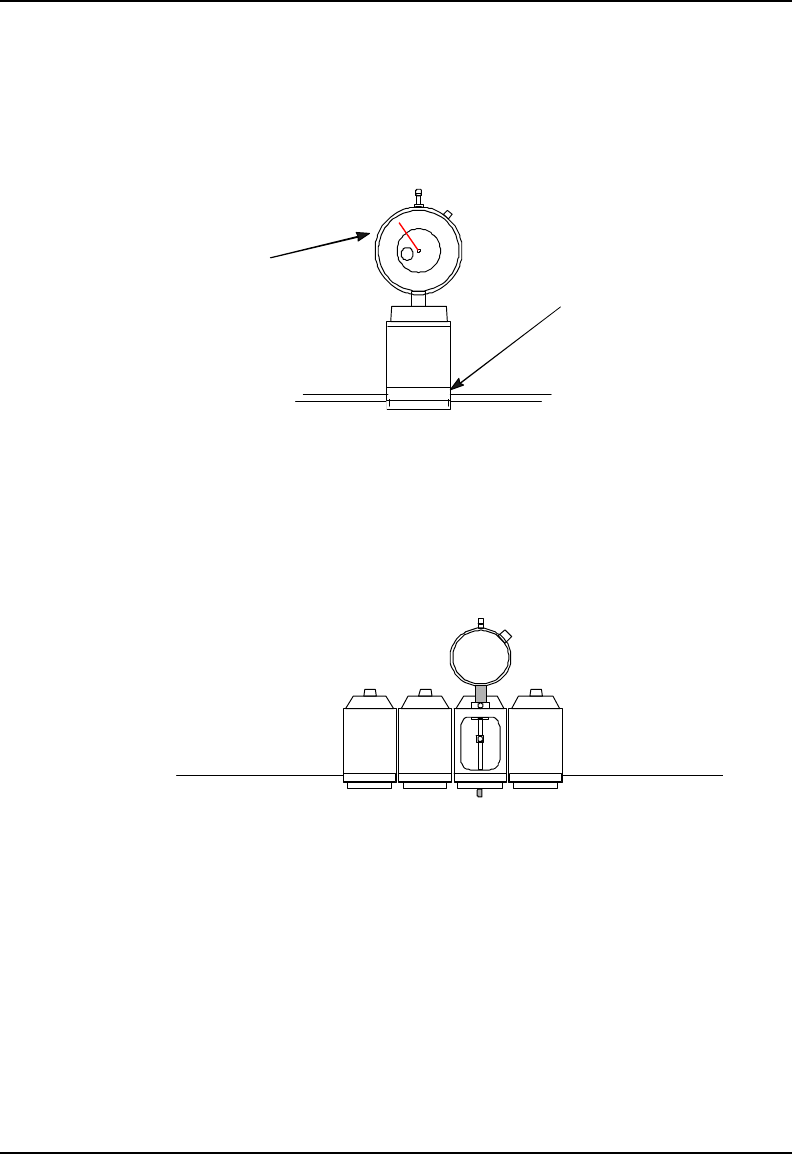
Maintenance 3-29
NovaJet 800 Series Service Manual
MAINTENANCE
3. Place the test cartridge upright on a flat surface and ‘zero’ the gauge
by loosening the knob near the top and turning the dial until the needle
is at the ‘0’ position on the dial. Tighten the knob. See Figure 3-16.
ZERO
GAUGE
ENSURE PRESSURE IS
PLACED ON THE REAR
OF THE CARTRIDGE
0
Figure 3-16. Zeroing the Micrometer Gauge.
4. Remove the Cyan ink cartridge. Snap the test cartridge with the
micrometer gauge into the position vacated by the Cyan ink cartridge.
See Figure 3-17. Ensure that the micrometer can be read from the
BACK of the printer.
Figure 3-17. Test Cartridge Installed.
5. Slightly loosen the 6 screws located on the back of the Y-arm that
secures the stabilizer to the Y-arm.


















