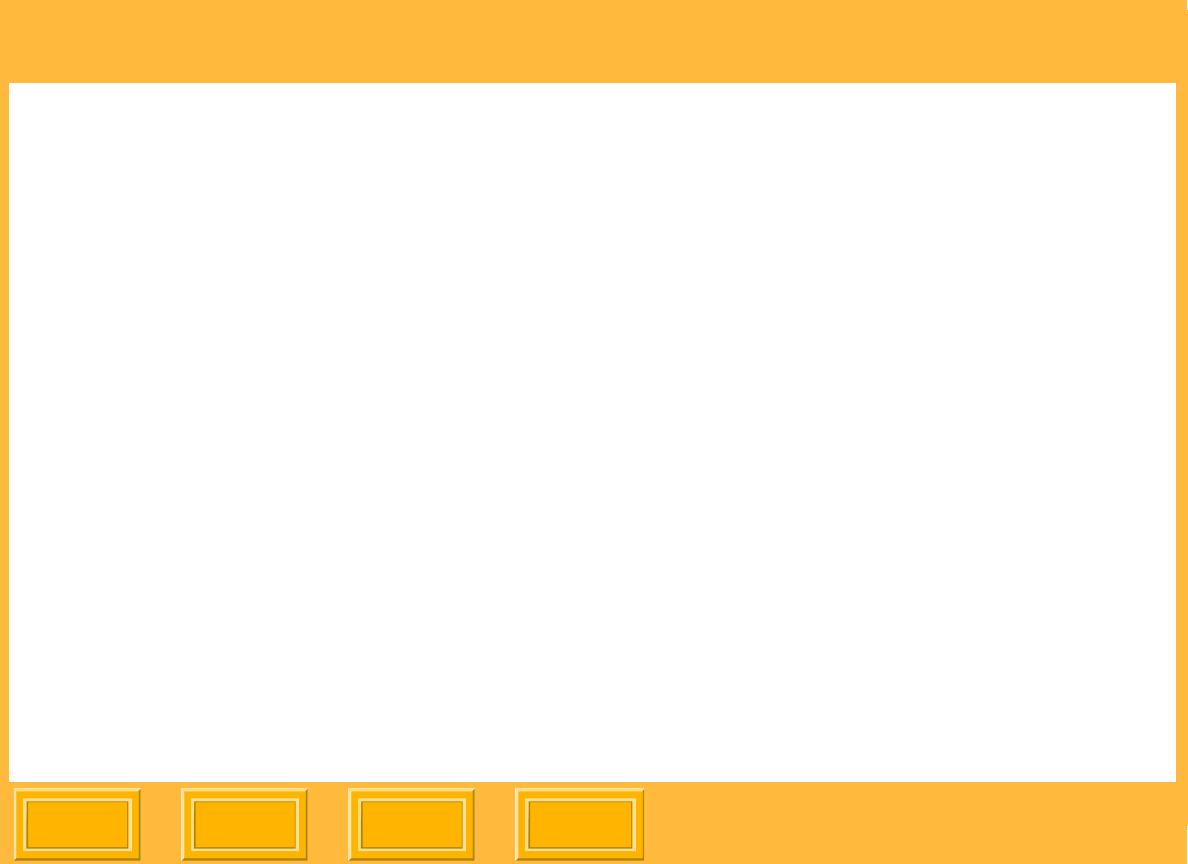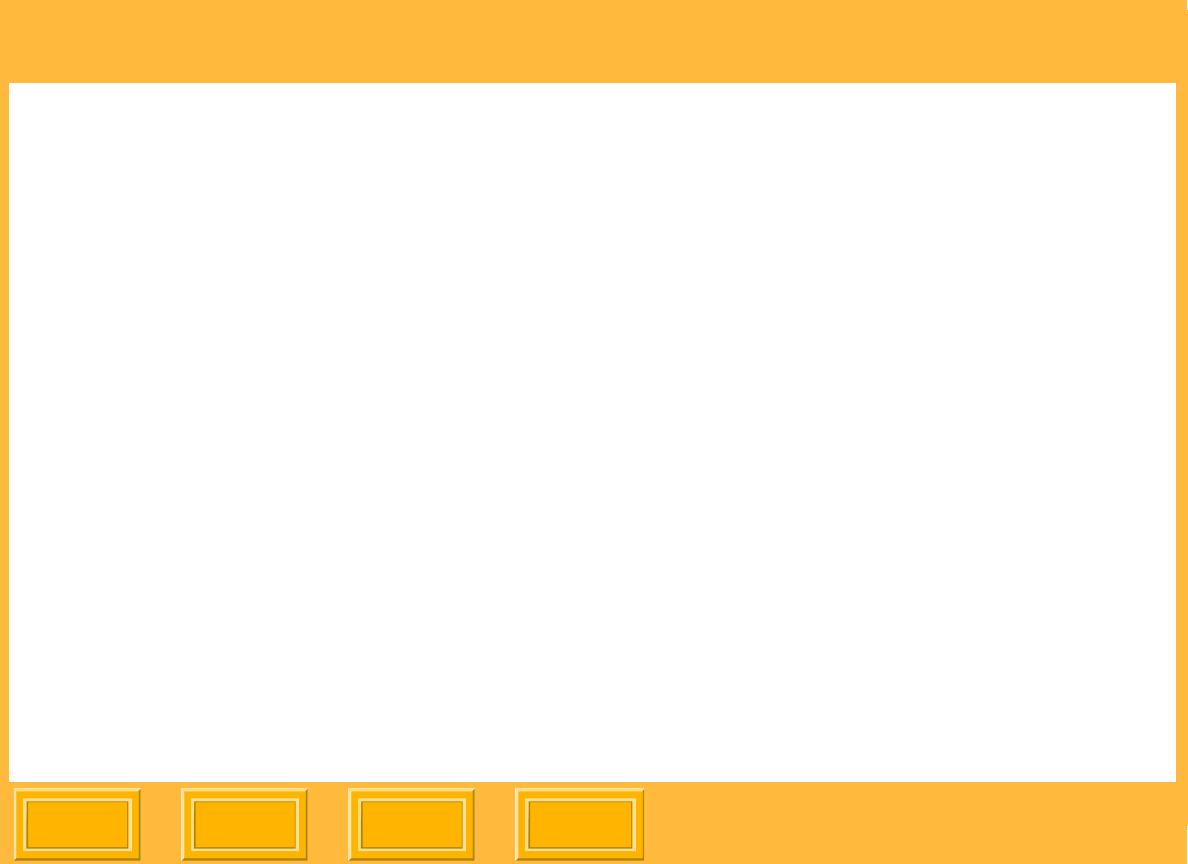
System Requirements and Installation
Back
IndexContents
Next
12
Installing the WINDOWS 98/Me Driver on the
Server System
1. From the Start menu select Settings, then
select Printers. Right-click the ML-500 printer
and select Properties.
2. Click the Sharing tab and click the Additional
Drivers button.
3. Select the INTEL WINDOWS 9x environment
and version and click OK.
4. You will be prompted to place the ML-500
Software CD in your drive. Ensure the CD is in
the drive and click OK.
5. Browse to the English/Printer_Driver/
Win 98 Win Me folder on the CD and select the
ML500.INF file. Click OK.
6. The driver will be installed and the Sharing tab
reappears. Click Close.
Installing the WINDOWS NT Driver on the Server
System
1. For proper operation of the WINDOWS NT 4.0
printer driver, you must first install the
WINDOWS 2000 printer driver (see page 10) on
the ML-500 Print Server.
2. After installing the WINDOWS 2000 printer
driver, install the WINDOWS NT 4.0 printer
driver on the same Print Server using the
KODAK PROFESSIONAL ML-500 Digital Photo
Print System CD. When asked to select a port,
choose the same EKSDn port as selected for
the WINDOWS 2000 printer driver. Be sure to
specify a share name that identifies this driver
specifically for WINDOWS NT 4.0 users.
NOTE: Do not install this driver under the Additional
Drivers window of the WINDOWS 2000
printer driver's Sharing tab. You would have
no control over the default printing
preferences.