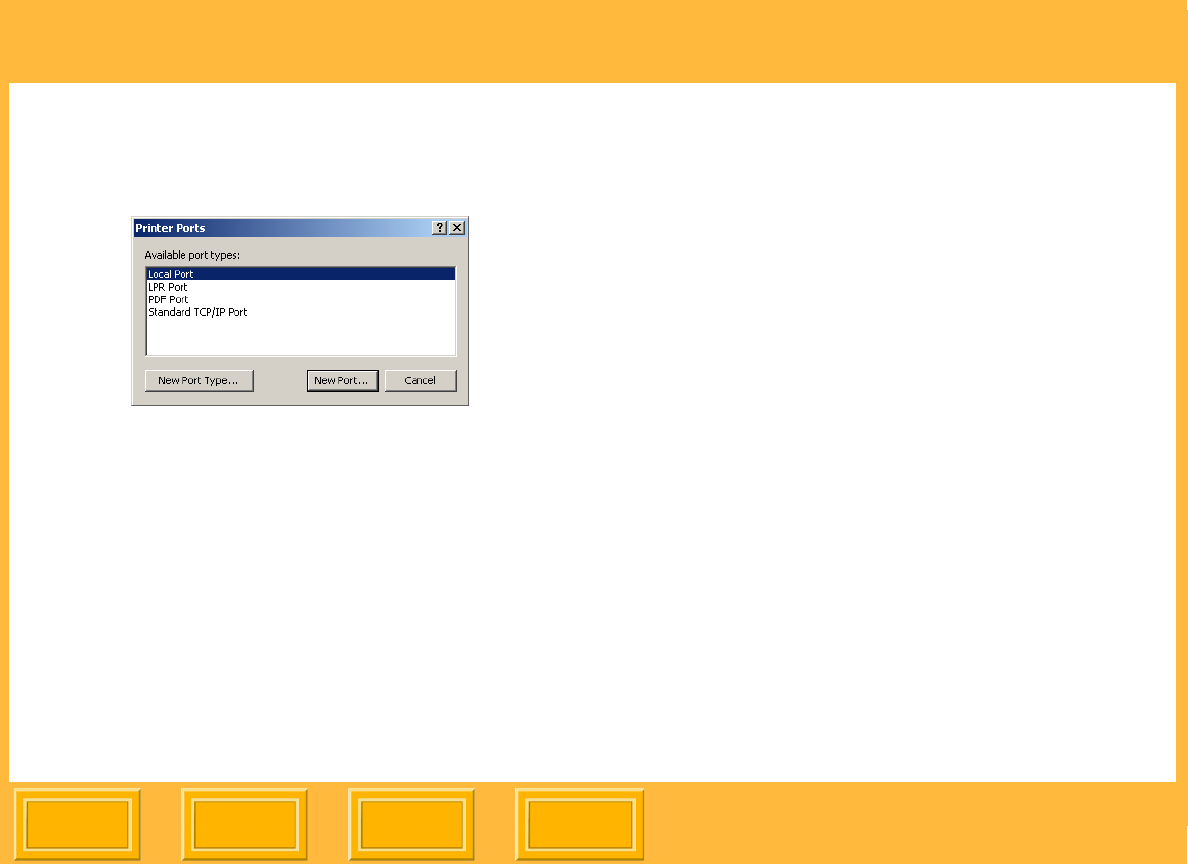
System Requirements and Installation
Back
IndexContents
Next
9
6. Click the Add Port button.
7. Click the New Port Type... button.
8. On the CD drive, browse to the Port Monitor
folder in the appropriate language folder (for
example, <CD drive>:\English\Port Monitor).
9. Select the appropriate .INF file:
WINDOWS 2000: select the MONITOR.INF
file.
WINDOWS XP: select the EKSDPM.INF file.
10. Click Open, then click OK.
11. Select Kodak Source Directory Port from the
list then click the New Port... button.
12. Specify a port number (1-999) and the name of
the Source folder you wish to use. Click OK.
Close dialog boxes until the Printers window
comes to the front.
If you did not verify the Source folder in step 1,
you will not be able to complete this step.
13. Install the appropriate ML-500 printer drivers for
the operating system you will be printing from.
Be sure to select the EKSD local port for the
printer driver to use, and share the printer over
the network.
See the following instructions for specific
installation details.


















