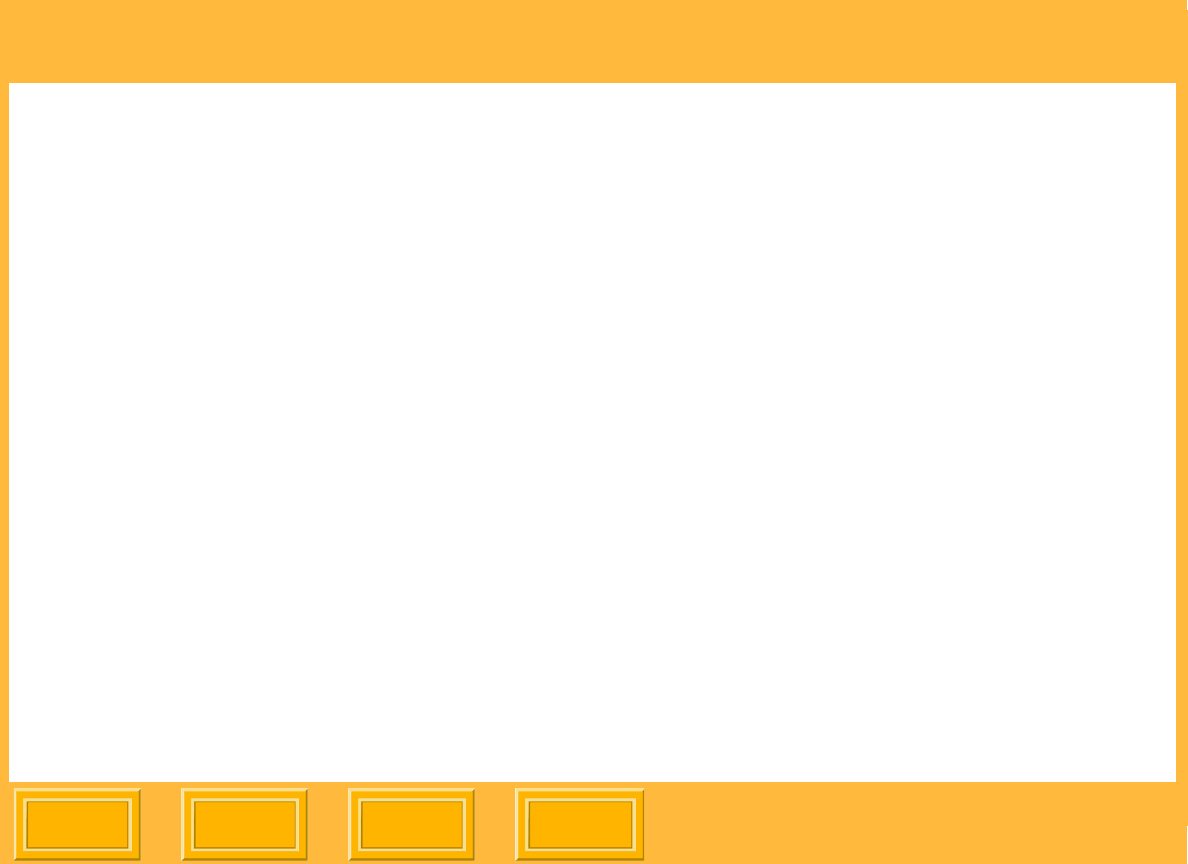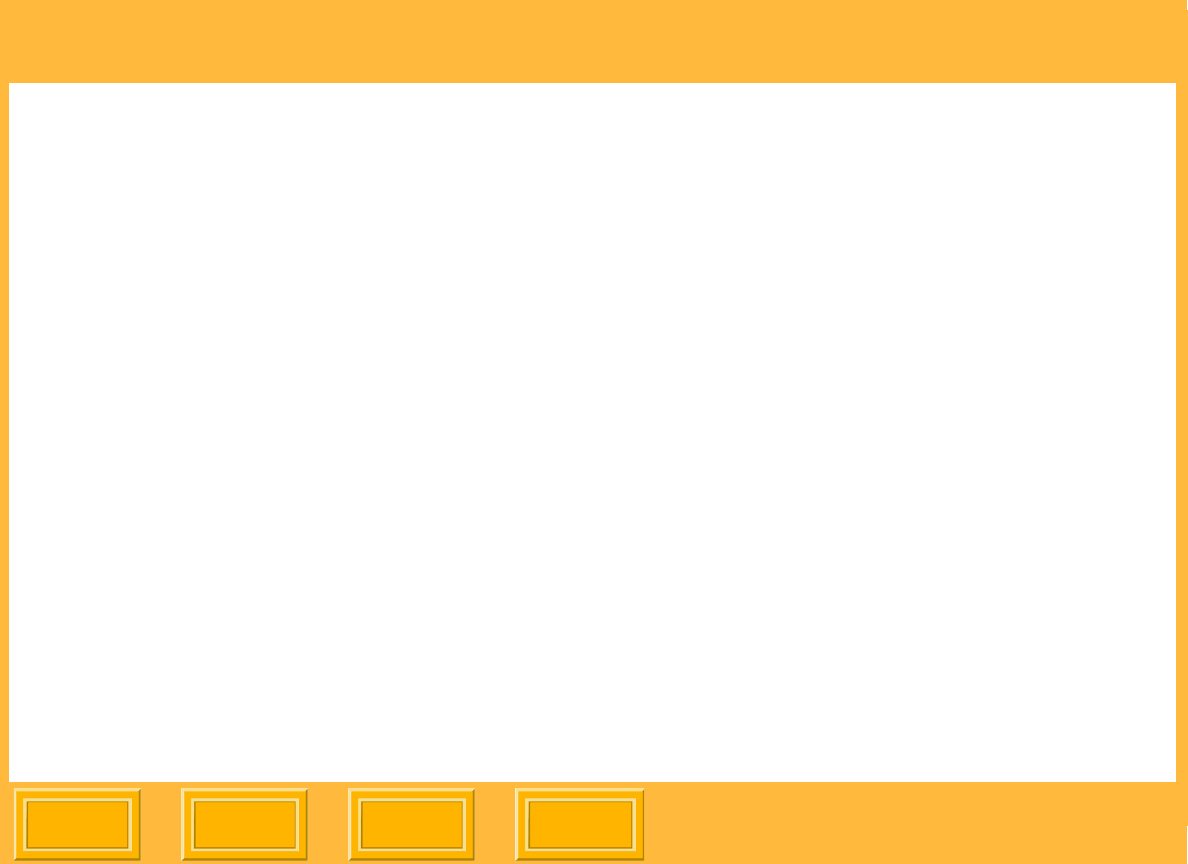
Print Server
Back
IndexContents
Next
70
Command Files
Creating and Printing Command Files
A command file (*.kmd) specifies an image to be
printed and the job settings to apply to that image.
Settings in the command file override settings in the
Enqueue Print Job window. For example, the
Enqueue Print Job window might specify one copy
of queued images to be printed. A command file
might override that setting and print three copies of
a specified image.
The command file is generally written using
MICROSOFT Notepad and saved with the
extension .kmd rather than .txt. Command files
contain a series of allowable commands that are
communicated to the ML-500 Print Server (see
Allowable command file commands). To work
properly, command files must adhere to a specific
convention and set of rules (see Command file
rules).
To create a command file:
1. From the Start menu select Programs, select
Accessories, then select Notepad.
2. Type the command lines you wish to use to print
your image.
3. From the File menu select Save As.
4. Choose a location and file name for your file.
5. Click Save when complete.
6. From the desktop or WINDOWS Explorer,
change the file extension from .txt to .kmd.
To send a command file to the ML-500 Print Server,
copy the file into the Source Folder.
NOTE: You cannot use the Enqueue command to
send a command file to the ML-500 Print
Server.