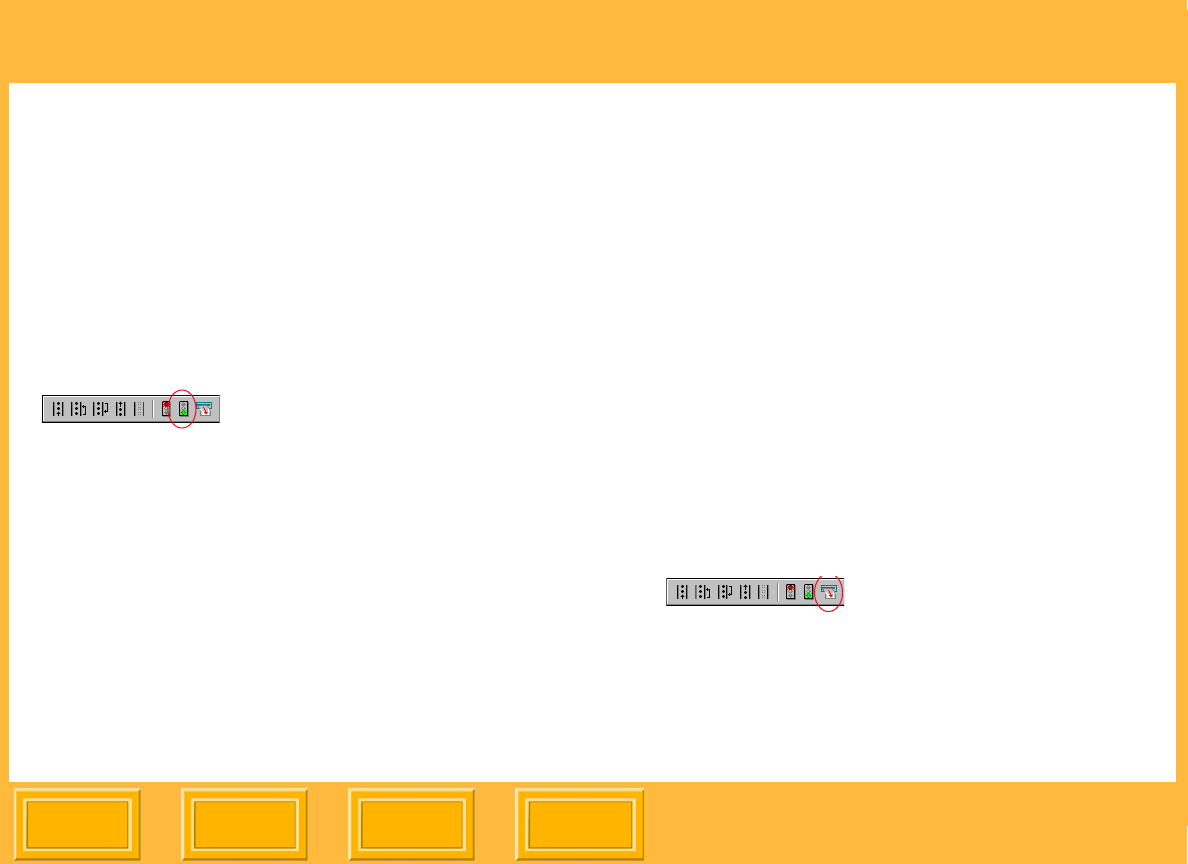
Print Server
Back
IndexContents
Next
65
Resuming Printing
Resuming "unlocks" the print queue and sets the
ML-500 Print Server to its normal mode of
operation.
To resume printing:
✔ From the Server menu select Resume, or
press the Resume Tool Bar button.
"Server: Running" appears in the Status Bar.
Forcing Printing
By default, printing starts when one job is in the
print queue. You can change print queue limits
(see page 68), if desired. Force printing lets you
override these limits and begin printing immediately.
Existing print jobs in the print queue are processed
without delay.
Force printing continues until all the jobs in the print
queue have been sent to the printer.
To force printing:
✔ From the Server menu select Force Print
Now or press the Force Print Now Tool B ar
button.
"Server: Force Printing" appears in the Status
Bar.


















