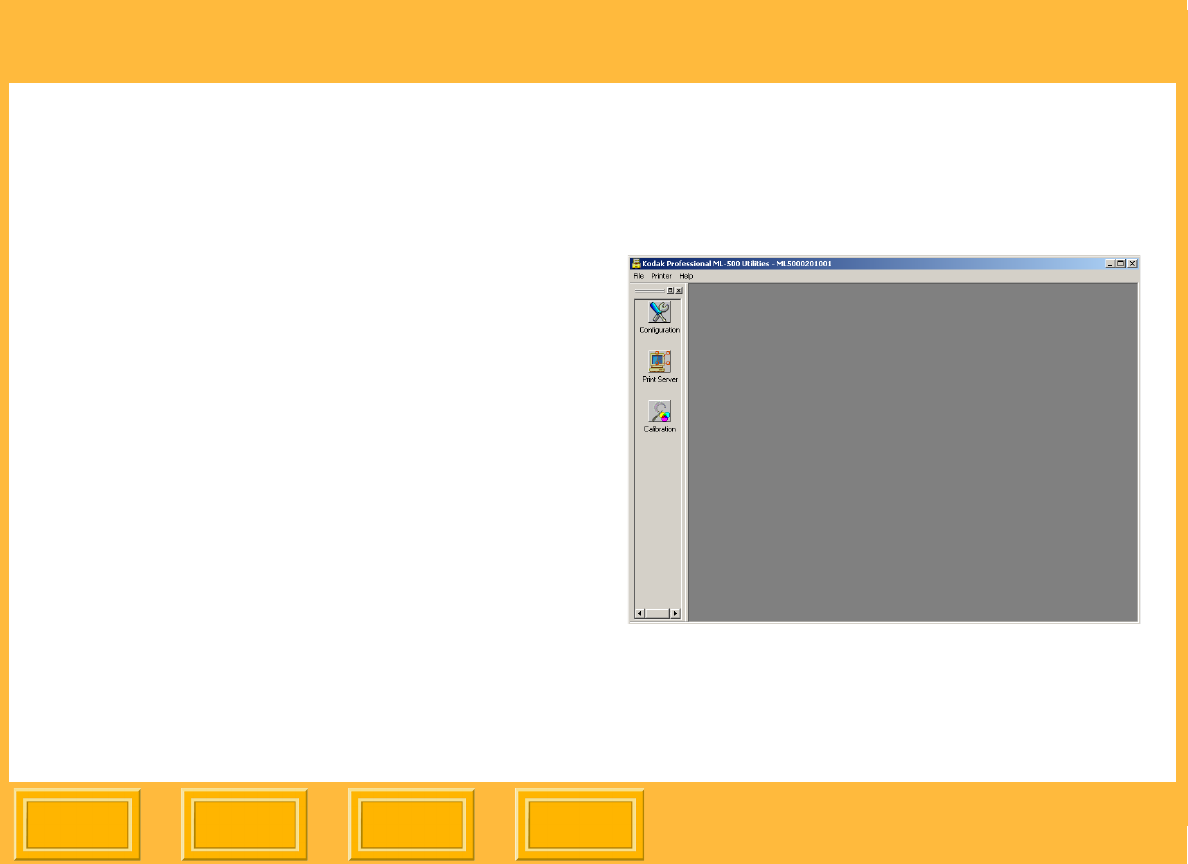
ML-500 Print Utilities
Back
IndexContents
Next
20
ML-500 Print Utilities
This section provides an overview of the ML-500
Print Utilities and the ML-500 applications that work
with the KODAK PROFESSIONAL ML-500 Digital
Photo Print System.
ML-500 Utilities
The ML-500 Print Utilities acts as a program
launcher for the following ML-500 applications:
Configuration (see page 25): Lets you change
printer settings and monitor printer and media
status
Print Server (see page 41): Lets you print
images on the ML-500 printer
Calibration (see page 75): Lets you control the
color balance and density of images printed on
the ML-500 printer
Starting the ML-500 Utilities
✔ From the Start menu select Programs, then
select Kodak Professional ML-500 Utilities.
NOTE: To add a shortcut to your desktop, right-click
Kodak Professional ML-500 Utilities in
the Start menu. Choose Send to, then
choose Desktop (create shortcut).


















