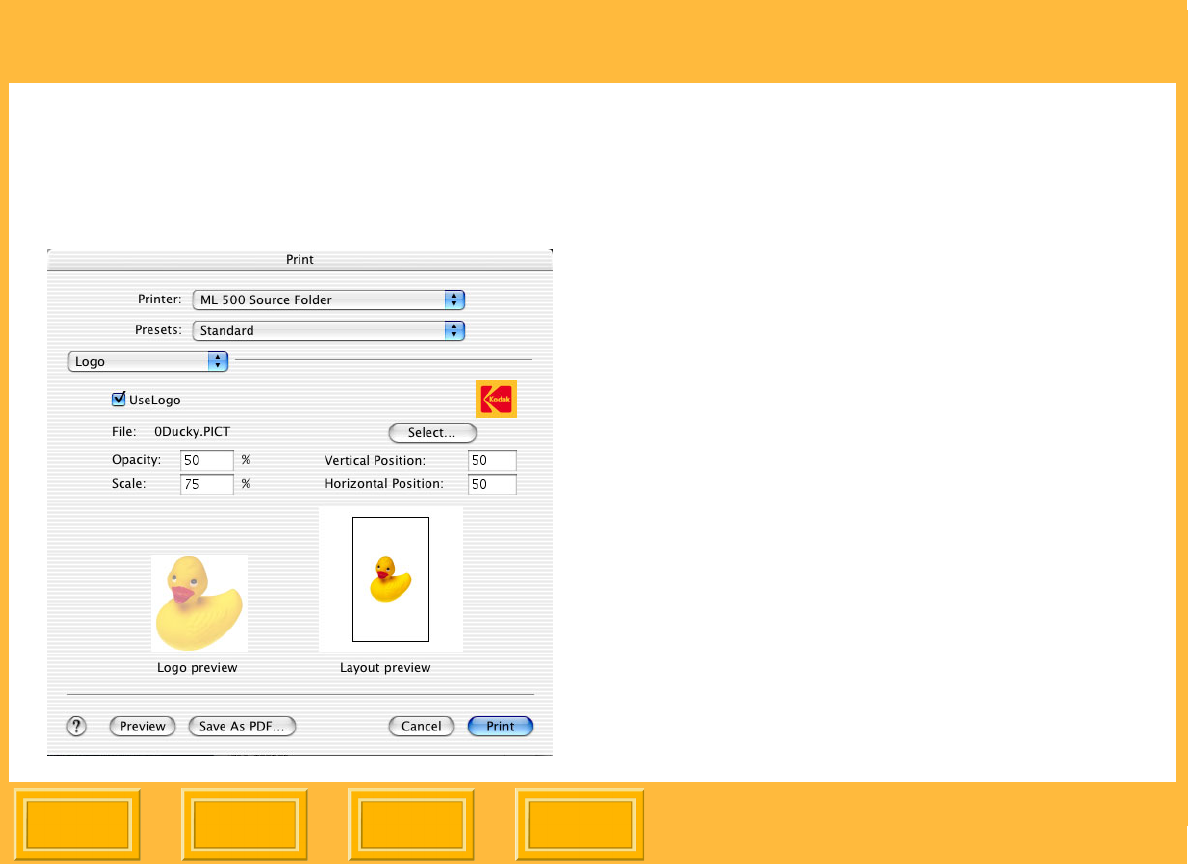
Printer Drivers
Back
IndexContents
Next
115
Adding a Logo to a Page
1. On the Print dialog box (see page 113) select
the Logo panel.
2. Check Use Logo.
3. Click Select.
4. Select the file for your logo
NOTE: The logo must be PICT file.
5. Click Open.
The logo appears in the Logo preview window.
Placing the Logo
To change vertical and horizontal position, enter
values from 0 to 100.
✔ Vertical Position: 0 = top edge of the
imageable area; 100 = bottom edge
✔ Horizontal Position: 0 = left edge of the
imageable area; 100 = right edge


















