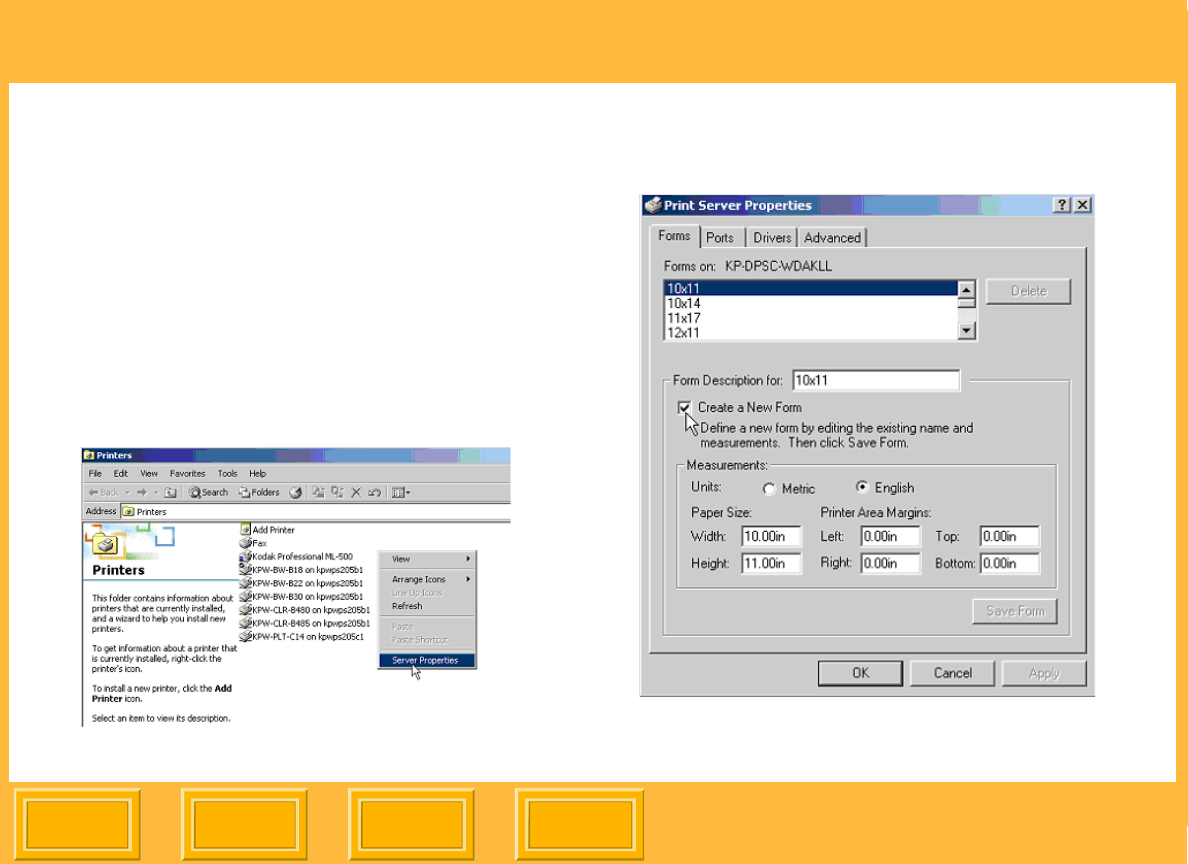
Printer Drivers
Back
IndexContents
Next
98
Creating a Custom Form
You can create a custom paper size using
WINDOWS functionality, then select the paper size
when you print using the ML-500 driver.
1. From the Start menu select Settings, then
select Printers.
2. From the File menu select Server Properties
or right-click an open area in the window and
select Server Properties.
.
3. Select the Forms tab then select the Create a
New Form check box.


















