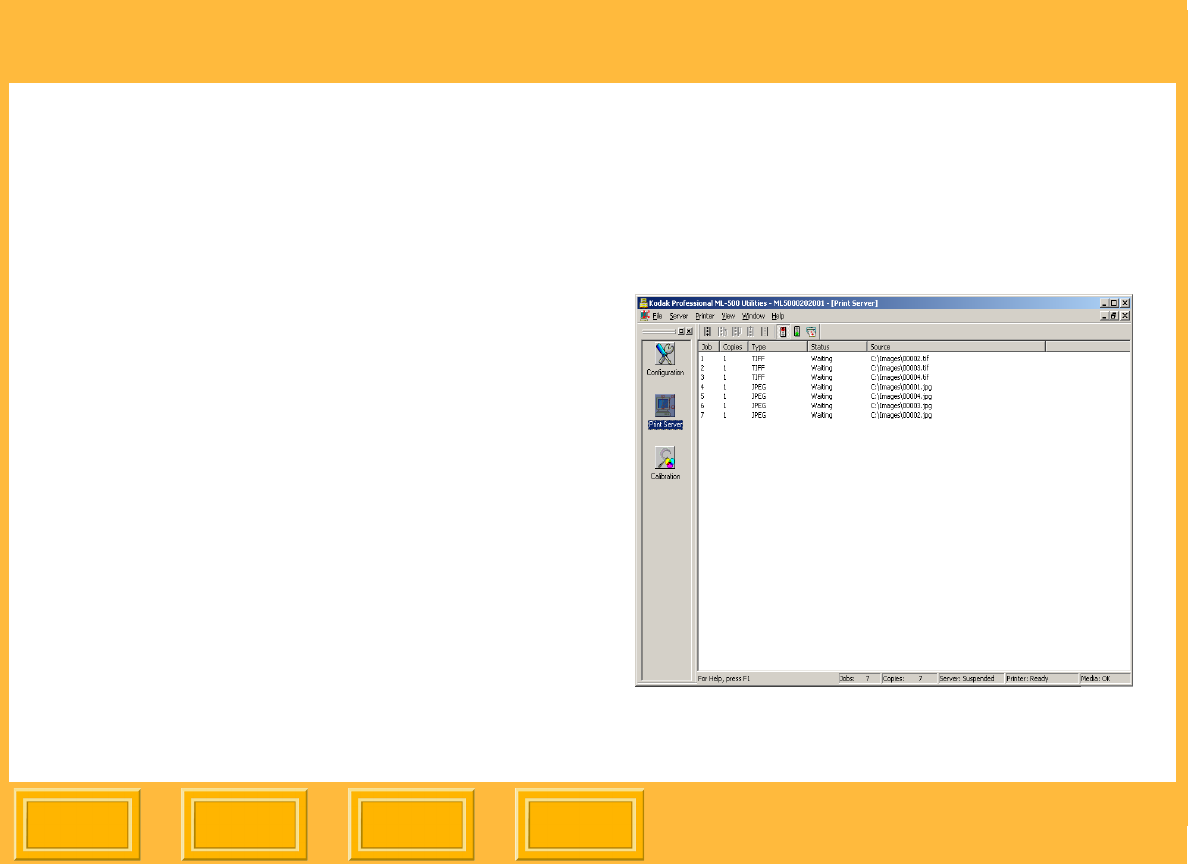
Print Server
Back
IndexContents
Next
45
Printing and the Print Queue
Making Prints
You must create a print job before an image file can
be printed. Print jobs that appear in the print queue
are sent to the printer. Once a print job has
completed, it disappears from the print queue.
Image files that don't print are temporarily stored in
the Failed Jobs folder instead of being sent to the
print queue. The Failed Jobs folder is located within
the Source folder. Check this folder occasionally for
image files that failed to print.
If you allocate disk space (see page 68),
successfully printed image files are sent to a
Successful Jobs folder after leaving the print queue.
The default disk space allotted for the Successful
Jobs folder is 0, so images are not sent there unless
you allocate space. Like the Failed Jobs folder, the
Successful Jobs folder is a temporary storage area
that is located within the Source folder.
Adding Print Jobs to the Print Queue
Jobs in the print queue appear on the Print Server
screen.


















