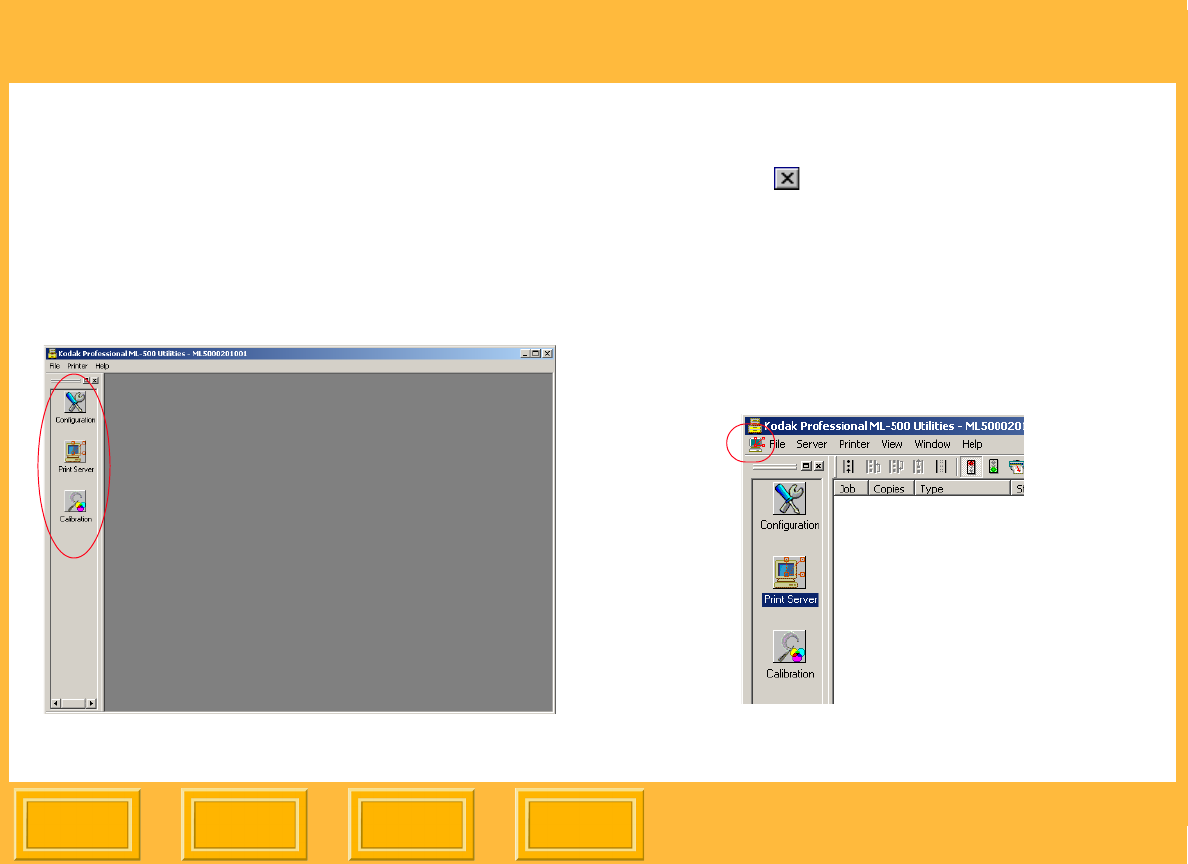
ML-500 Print Utilities
Back
IndexContents
Next
22
Starting ML-500 Applications
✔ From the File menu select Open
Configuration, Open Print Server, or Open
Calibration.
Alternatively, double-click the appropriate icon
on the Utility Bar.
Closing the ML-500 Applications
✔ Click the at the upper right of the screen,
for example, the Configuration screen.
IMPORTANT: If you select Exit from the File menu,
all ML-500 applications close.
Alternatively, press the Ctrl and F4 keys or click the
icon next to the File menu.


















