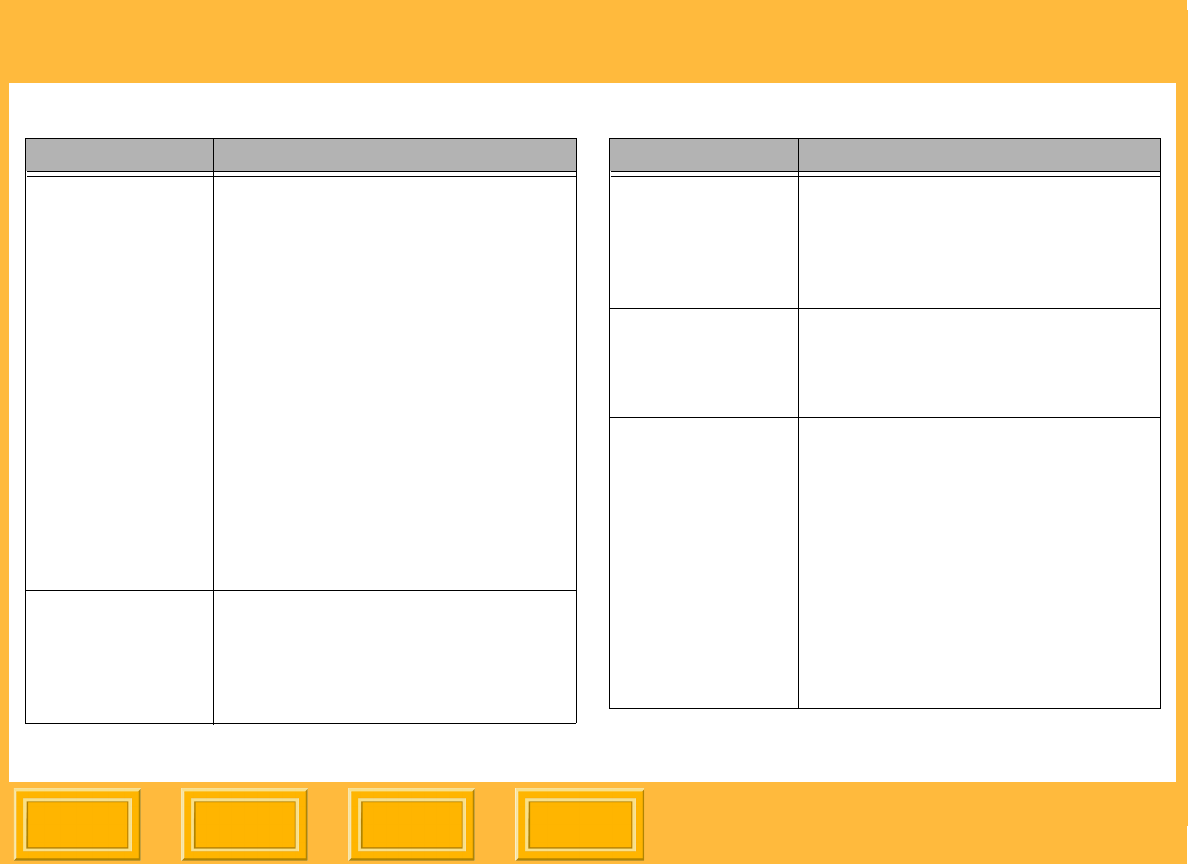
Calibration
Back
IndexContents
Next
88
3. Click OK to save the changes.
Setting Meaning
Measurement
Source
A measurement source consists of
the following:
✔ Visual: the target will be
analyzed visually
✔ Text file: a densitometer
will record the data and
you will import a text file
✔ X-RITE DTP-36
✔ X-RITE 404
✔ X-RITE 414
✔ X-RITE DTP-41
✔ X-RITE 528
✔ X-RITE 530
Serial Port Select the serial port to which the
densitometer is connected. This is
disabled if Visual, Remote, or Text
File is selected in the Measurement
Source list.
Setting Meaning
DP2 (KODAK
PROFESSIONAL
Digital Print
Production
Software)
Select the check box to use DP2
with the ML-500. This places a copy
of the LUTs as files where DP2 can
use them.
Calibration
Tolerance Level
Select a tolerance level of Loose,
Normal, or Tight. This option is
disabled if Visual is selected in the
Measurement Source list.
Update
calibration
preferences by
media
Select the Media to which you want
to apply additional color
adjustments.
Select the appropriate color
variances for each adjustment of
Red, Green, Blue, and Density;
valid values are -100 to 100. The
measurements are in 0.001 log e
increments.
These controls are disabled when
the measurement source is Visual.


















