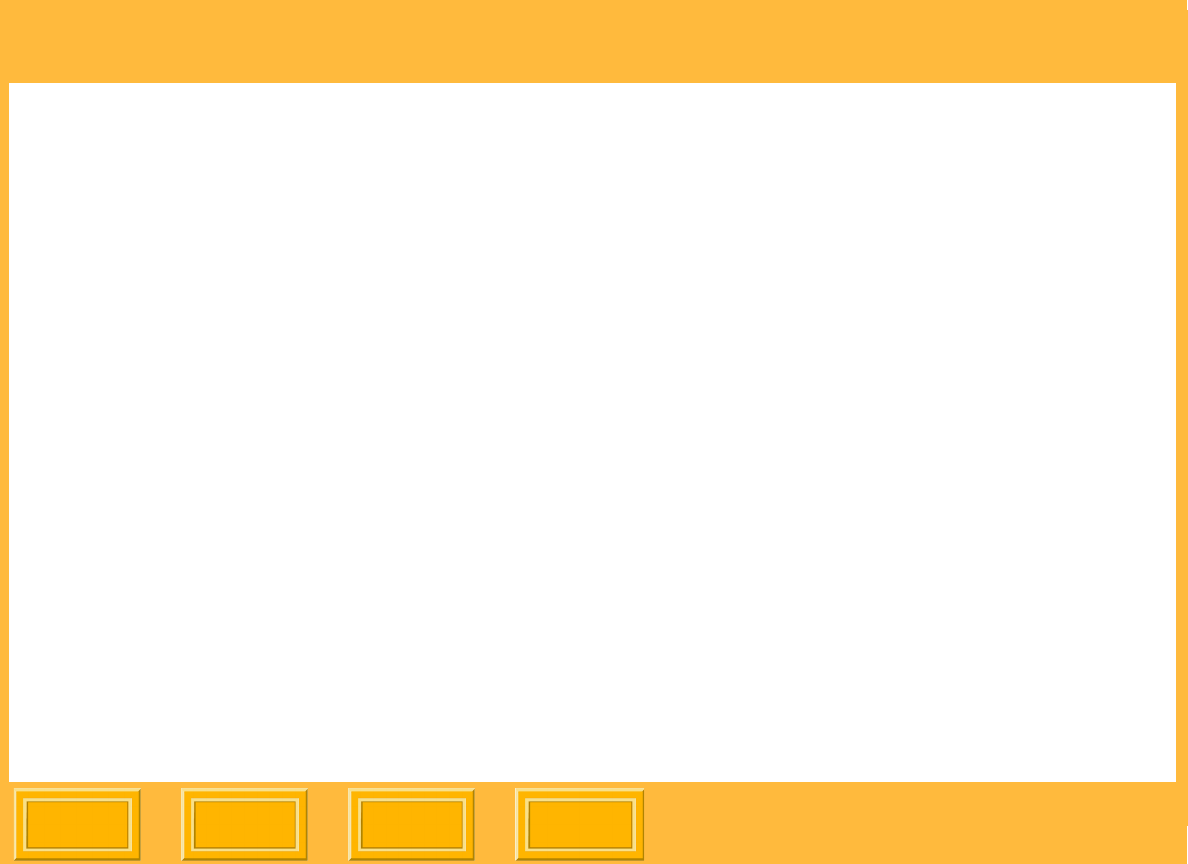
Calibration
Back
IndexContents
Next
78
Selecting a Calibration Starting Point
When printing a calibration target (see page 79),
you must select a calibration starting point. Each
starting point serves a different purpose. Use the
starting point that best suits your needs.
✔ Current settings: Starts the calibration using
the current calibration data. You will use
Current settings most often. Use Current
settings if the printer is close to optimal and
just needs some fine-tuning or if you are
running a scheduled calibration task.
✔ Factory defaults: Starts the calibration using
the settings that were shipped with the printer.
Use this option if calibrating the printer for the
first time or if the current calibration is
unacceptable and you would like to make a
fresh start.
✔ Redo last calibration: Starts the calibration
from the beginning of the last calibration. Use
this option if the calibration was in tolerance or
very nearly in tolerance up until the most
recent calibration.
✔ Designated event: Starts the calibration at a
specific calibration event. Use this option if
you know the date and time when the last
good calibration was done and you want to
start the calibration from those settings. If you
select this option, an extra dialog box in the
Print Target Wizard requires you to select the
event from which to start the calibration.


















