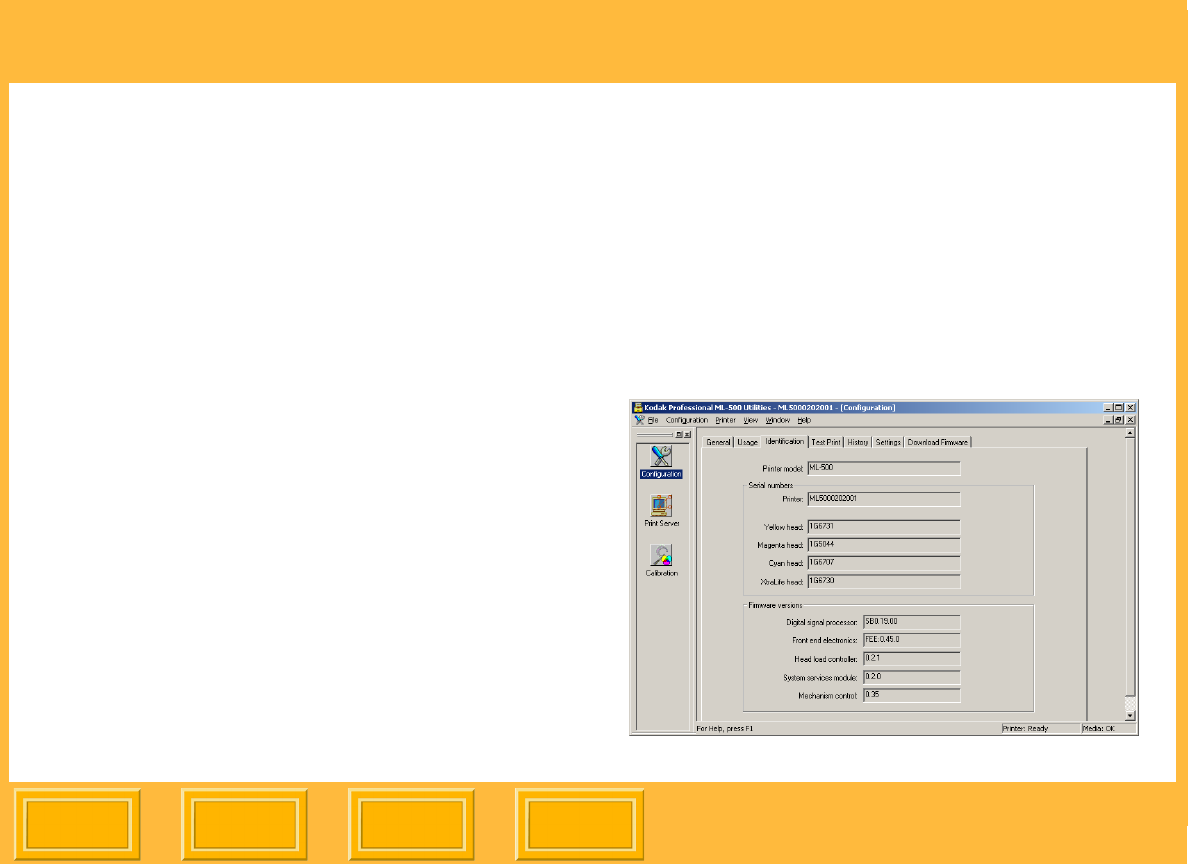
Configuration
Back
IndexContents
Next
35
4. In the File Open dialog box, navigate to the
folder containing the downloaded firmware
(.rom) file.
5. Select the firmware file.
6. Click Download.
A message indicates the approximate download
time and an elapsed time indicator shows the
progress of the download.
7. If the download was successful, you will be
instructed to power the printer off / on. Wait for
"Ready" to appear in the printer's control panel,
then click OK.
If the download was not successful you will be
instructed try again, then, if repeated attempts
are unsuccessful, to obtain service for your
printer.
Checking Status
Checking Printer Identification
✔ Click the Identification tab to view the
following:
Serial numbers for the printer and print heads
Firmware versions for printer components


















