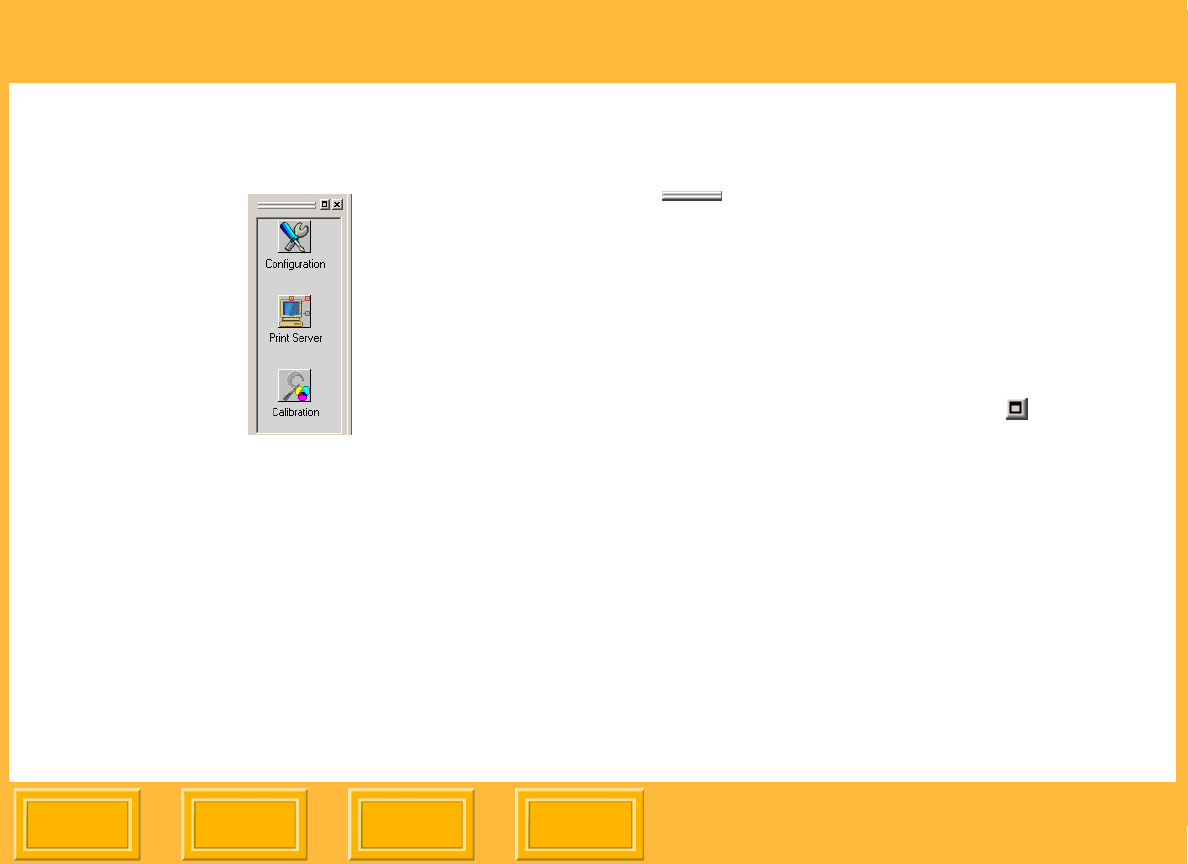
ML-500 Print Utilities
Back
IndexContents
Next
21
Utility Bar
The Utility Bar is located at the left of the ML-500
Utilities screen. It contains icons that represent the
ML-500 applications. Double-clicking an icon opens
the application. If two or more applications are
open, you can bring an application to the front of the
viewing window by clicking its icon in the Utility Bar.
You can move the Utility Bar anywhere on the
screen.
To move the Utility Bar using the grab handles:
1. Position the cursor over the grab handles.
2. Click and drag the Utility Bar to a new location.
Dragging the Utility Bar to the right or left of the
viewing window attaches it to that edge.
To move the Utility Bar using the floating window
button:
1. Click the floating window button.
The Utility Bar detaches from the edge of the
screen.
2. Position your cursor over the title bar.
3. Click and drag the Utility Bar to a new location.
Dragging the Utility Bar to the right or left of the
viewing window attaches it to that edge.
Turning the Utility Bar On or Off
✔ From the File menu select Utility Bar.


















