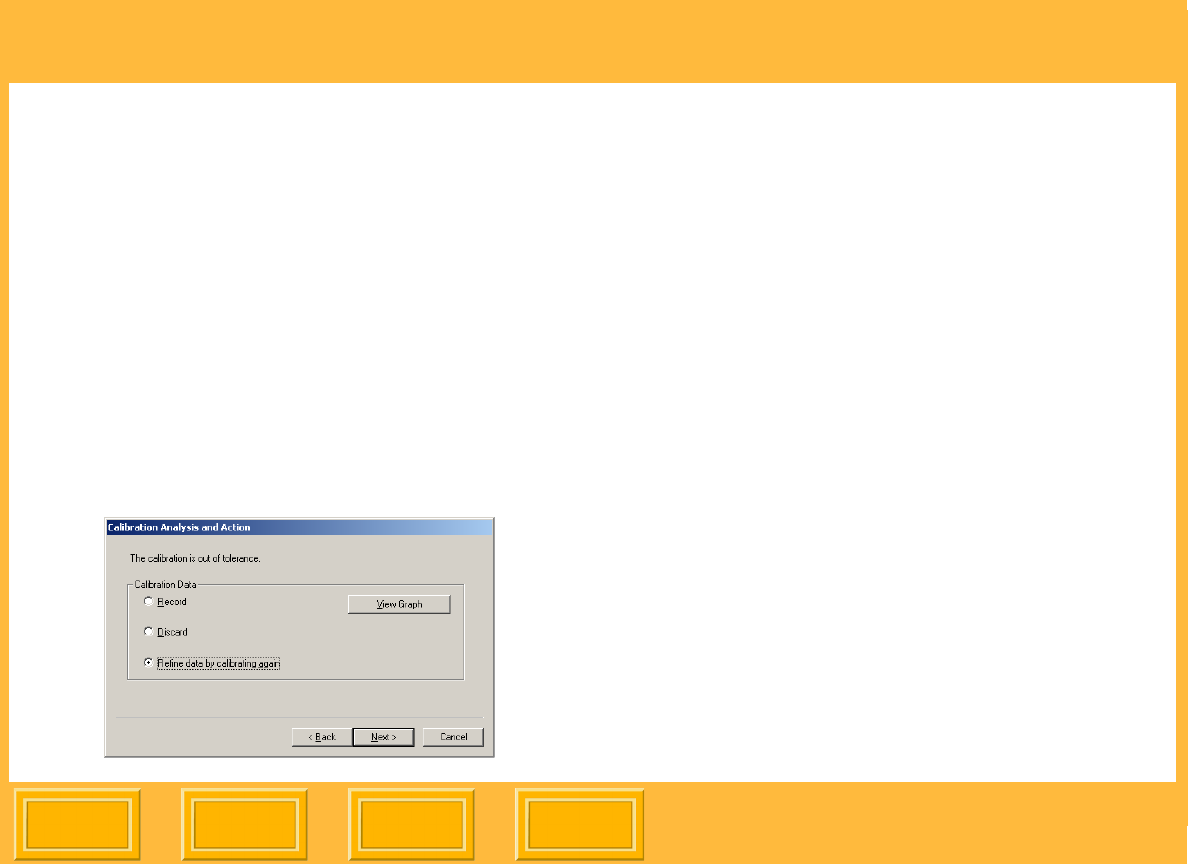
Calibration
Back
IndexContents
Next
82
✔ For analysis on a strip reading
densitometer
a. Prepare the target for reading in the
densitometer.
b. Click Next.
✔ For file analysis
a. Read the calibration target and save the
results to a file.
b. Click Next.
c. Search for and select the file in which
you saved the target readings.
d. Click OK.
5. Based on the analysis, indicate what to do with
the calibration data. You must consider whether
the calibration is in tolerance, and which setting
you used for a starting point to determine the
proper action.
✔ Record: record the data and consider this
calibration complete. This results in the
calculation of a new set of LUTs. You may
want to use this option if the printer is only
slightly out of tolerance and the current
production appears normal OR if the
starting point was other than Current
Settings.
✔ Discard: discard the calibration data. The
Next button changes to a Finish button. You
should only select this option if the printer is
clearly in tolerance, when the starting point
was Current Settings, and when you do not
want to disturb the current printer settings
for the media.


















