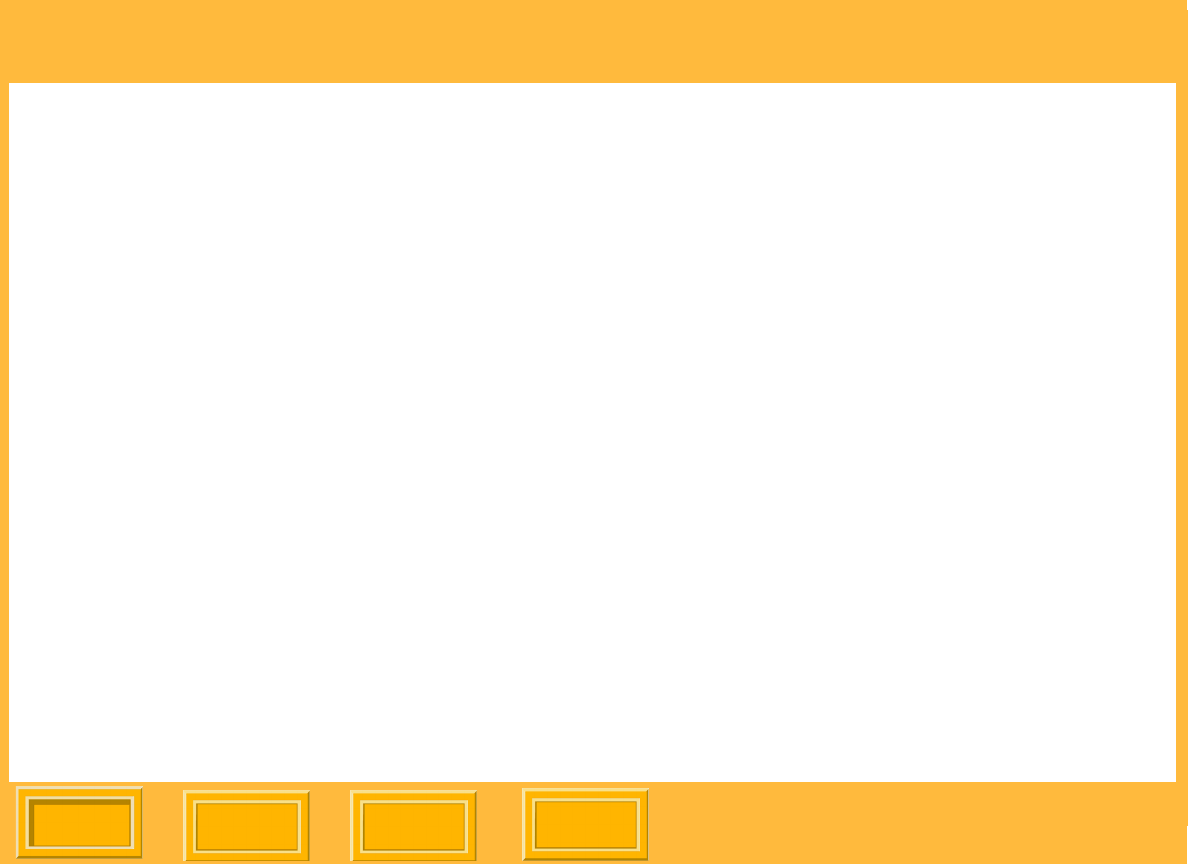
Table of Contents
Contents-9
Back
Contents
Next
Index
Adding a Custom Paper Size..........................................................................................112
Using the Print Dialog Box ..................................................................................................113
Viewing a Summary of Print Settings..................................................................................114
Adding a Logo to a Page.....................................................................................................115
Using Printer Options ..........................................................................................................116
Choosing Glossy or Matte ..............................................................................................117
Cutting Prints ..................................................................................................................117
Sharpening Prints ...........................................................................................................118
Using Package Printing.......................................................................................................119
Using Standard Printing Packages.................................................................................119
Using Custom Printing Packages ...................................................................................120
Getting Help................................................................................................................................121
Using Online Help....................................................................................................................121
Viewing a Help System .......................................................................................................122
Viewing Help for Printer Drivers......................................................................................123
Using Context Sensitive Help..............................................................................................123
Troubleshooting..........................................................................................................................124
Appendix A .................................................................................................................................127
Creating Custom Printing Packages or Layouts......................................................................127
Glossary .....................................................................................................................................129


















