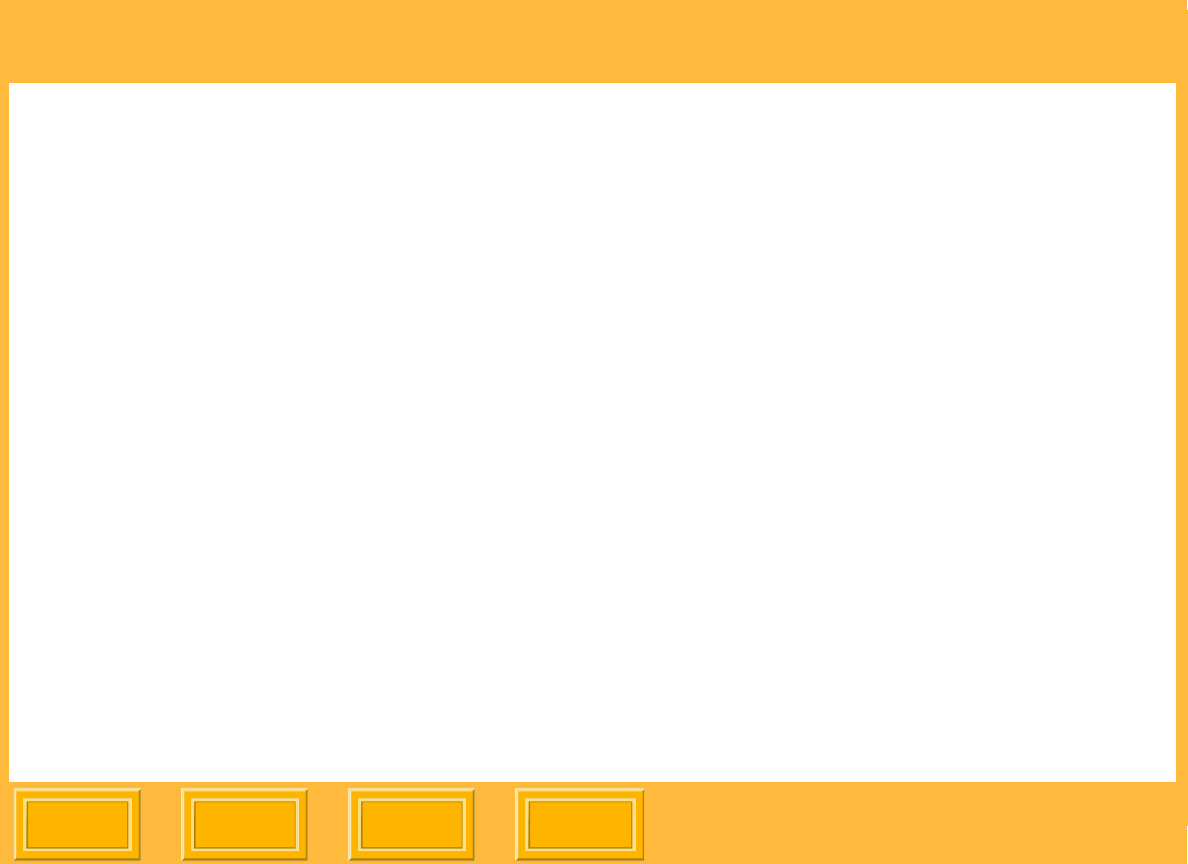
Configuration
Back
IndexContents
Next
29
Setting the Power Saver
To conserve energy, the ML-500 goes into a power
save state after a specified period of inactivity. You
can specify the amount of time that the printer
remains inactive before the power saver takes
effect.
1. Click the General tab (see page 27).
2. Select the Power saver check box if it is not
already selected.
3. Select the number of minutes of inactivity.
4. Click Apply.
NOTE: Pressing any printer button "awakens" the
printer from the power saver.
Setting the Media Low Threshold
You can specify the media low threshold. When the
ribbon or paper reaches this threshold, a media low
status appears in the Status Bar and in the Media
Supply area on the General tab.
1. Click the General tab (see page 27).
2. Enter a number between 10 and 500 ft (3.018
and 152.4 m).
3. Click Apply.


















