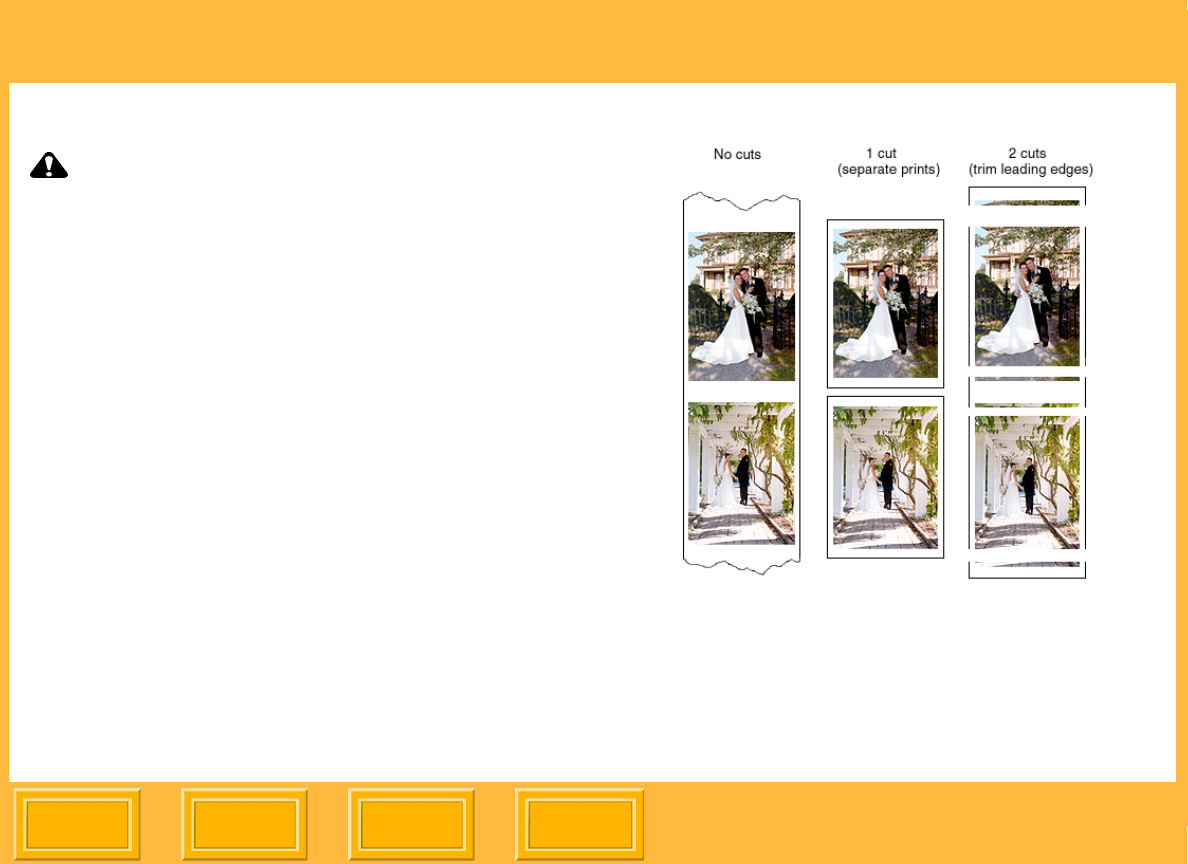
Print Server
Back
IndexContents
Next
55
Choosing Paper Cutting Boundaries
WARNING:
The cutter is very sharp and can cause
injury. Stay away from the cutter when the
printer is running.
You can choose how prints are cut, or you can
choose not to cut prints at all:
1. Display a dialog box for changing print job
settings (see page 52).
2. Select the Job Settings tab.
3. Under Cutter, select an option.
No Cuts - the paper will not be cut
Cut between prints (default) - the paper will be
cut once between images
Trim leading and trailing edges - the paper
will be cut twice between images to remove
leading and trailing edges
4. Click OK.


















