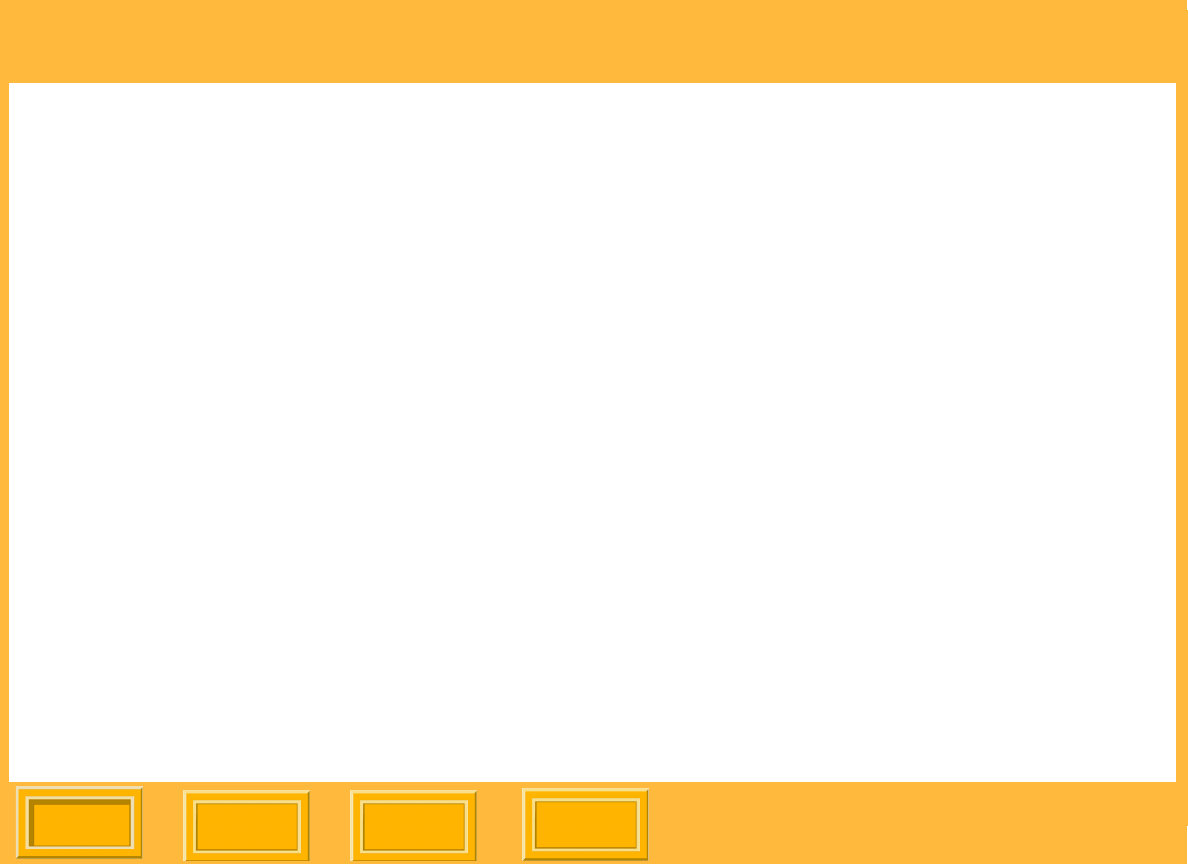
Table of Contents
Contents-8
Back
Contents
Next
Index
To Change Settings for the Current Print Job...................................................................96
Laying Out the Page .............................................................................................................96
Scaling a Document Page ................................................................................................97
Creating a Custom Form.......................................................................................................98
Using Package Printing.......................................................................................................100
Using Standard Printing Packages.................................................................................100
Using Custom Printing Packages ...................................................................................102
Cutting Prints.......................................................................................................................103
Adding a Logo to a Page.....................................................................................................104
WINDOWS 98/ME Operating Systems....................................................................................105
Displaying the Properties Screen........................................................................................105
To Change Settings for All Print Jobs.............................................................................105
To Change Settings for the Current Print Job.................................................................105
Laying Out the Page ...........................................................................................................106
Using Package Printing.......................................................................................................107
Using Standard Printing Packages.................................................................................107
Using Custom Printing Packages ...................................................................................109
Cutting Prints.......................................................................................................................110
Adding a Logo to a Page.....................................................................................................110
MACINTOSH Operating System .............................................................................................111
Laying Out the Page ...........................................................................................................111


















