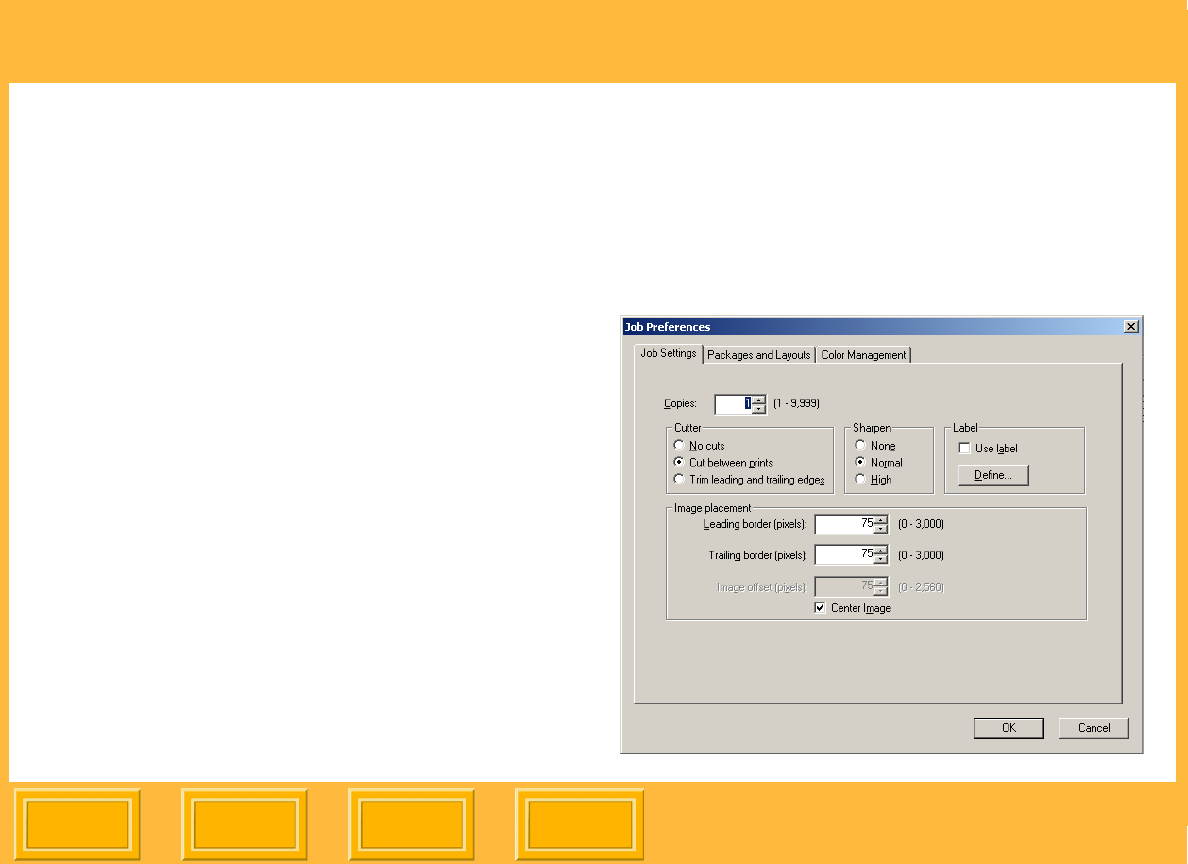
Print Server
Back
IndexContents
Next
52
Displaying a Dialog Box for Changing Print Job
Settings
You can change job settings for the following:
✔ Jobs in the Source folder
✔ When manually enqueuing files
✔ For jobs already in the queue
A different dialog box is used for each method. All
dialog boxes contain the same tabs.
To change settings for all jobs in the Source
Folder:
✔ From the Server menu select Job
Preferences.
The Job Preferences dialog box appears.


















