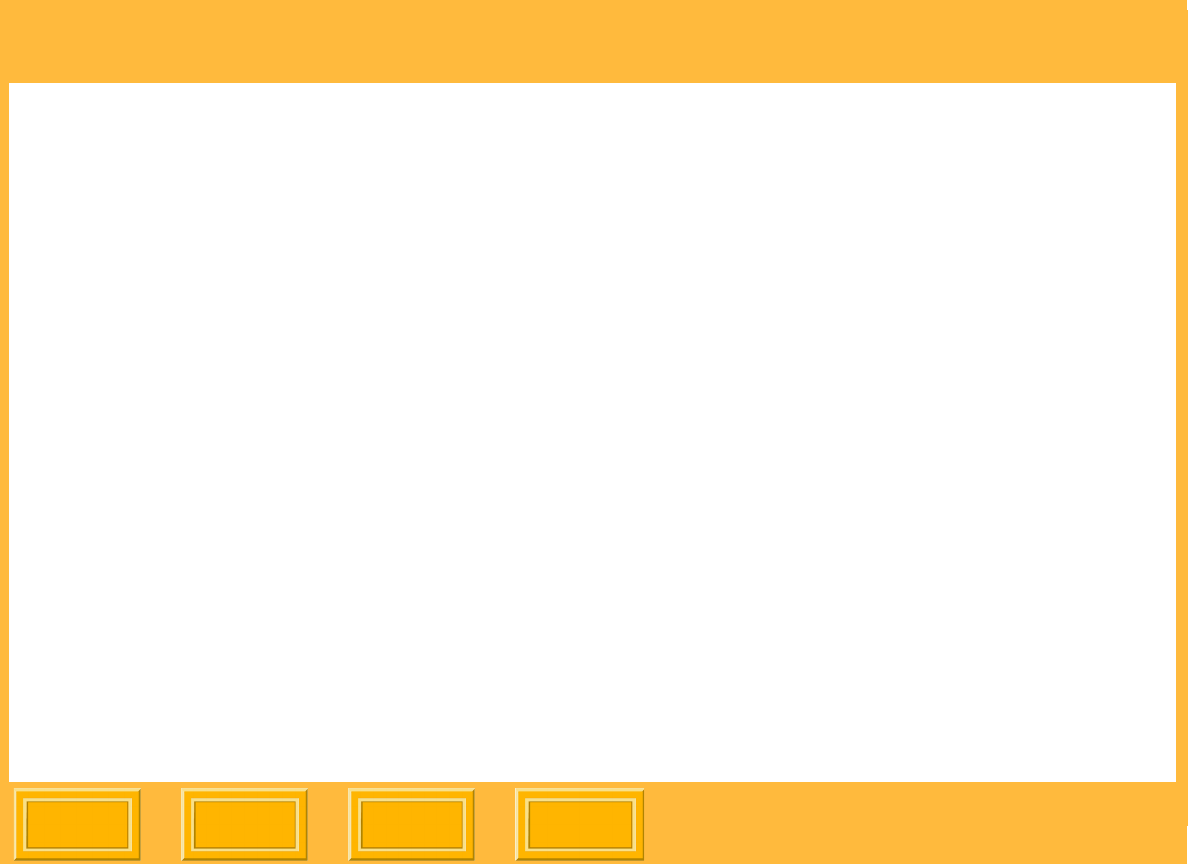
System Requirements and Installation
Back
IndexContents
Next
8
Install the port monitor and drivers in the following
order:
1. Install the port monitor on the server system.
The server must be WINDOWS 2000 or
WINDOWS XP.
2. Install the WINDOWS 2000/XP driver on the
server system (see page 10).
3. If the client operating system is Windows 98,
WINDOWS Me (see page 12), or WINDOWS
NT 4.0 (see page 12), you must install that
driver on the server before installing it on the
client.
4. Install the appropriate WINDOWS driver
(see page 13) or MACINTOSH driver
(see page 14) on the client system.
Installing the Port Monitor on the Server
The ML-500 port monitor sends print jobs to the
source folder when printing from a printer driver.
The port monitor must be installed on the server
system.
1. Verify that a Source folder has been created
(see page 44) before installing the port monitor.
If a Source folder does not exist, start the Print
Server application (see page 41) and a Source
folder will be automatically created in the default
path: (C:\ML-500 Source Folder).
IMPORTANT: If you don’t do this, you will not be
able to complete step 12.
2. Insert the KODAK PROFESSIONAL ML-500
Digital Photo Print System CD.
3. Select a language.
4. Click Port Monitor to display the Print Server
Properties screen.
5. Click Add Port.


















