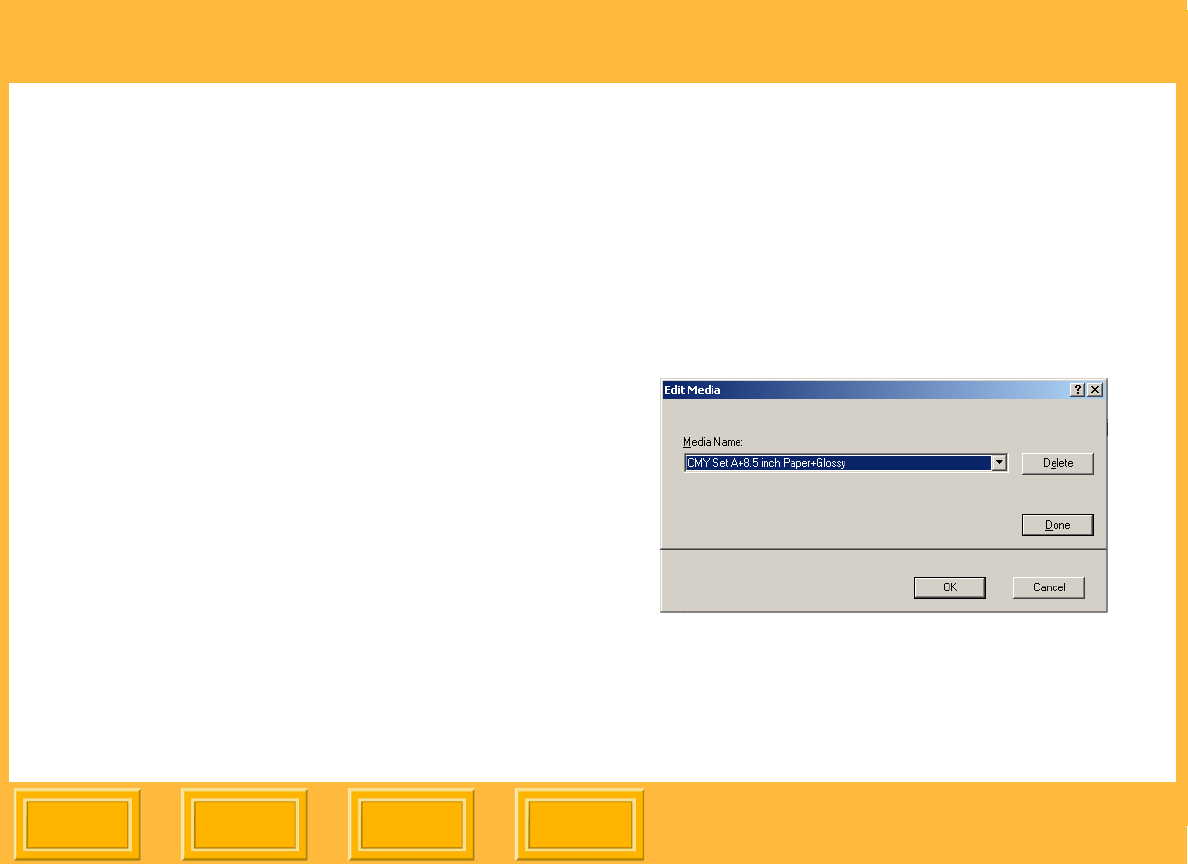
Calibration
Back
IndexContents
Next
90
Importing a Media Type Catalog
You can import a new media catalog whenever a
new media catalog becomes available from Kodak.
The catalog lists all media that can be used by the
ML-500 printer. Importing a new media catalog
does not change the name of any media or any
calibration history.
Typically, the following information is updated when
you import a new media catalog:
✔ type of surface for each media type
✔ printing and calibration aims
To import a media catalog:
1. Place the media catalog file in the
<install path>\Cal2000\MDB\ folder.
2. From the Calibration menu select Import, then
select Media Catalog.
3. Click OK.
Deleting Media from the Media List
The media name is based on the ribbon set, media
type, media width, and XtraLife settings when you
add the media. There is nothing to edit on the
media name, but you can remove unused media
from the list.
1. From the Edit menu select Media.
2. Select the media you want to delete.
3. Click Delete. Click Yes or No to confirm.
4. Click Done.


















