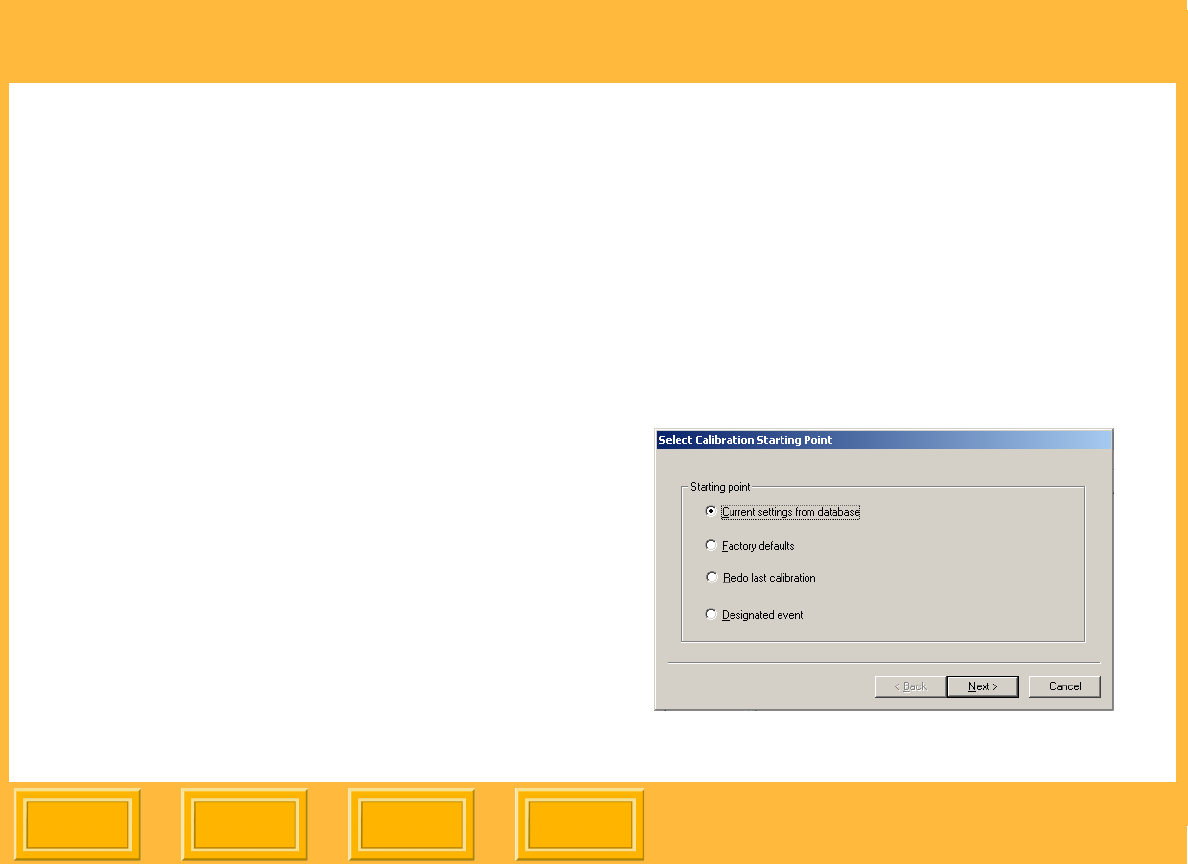
Calibration
Back
IndexContents
Next
79
Printing a Calibration Target
You print the calibration target using a defined set of
printer response curves as the starting point. Most
often the starting point is the ending point of the
previous calibration event. Options for other starting
points exist for special needs.
When you print a calibration target, a specific
calibration event number is created that is related to
the media and printer. Each target is numbered as it
is printed so that you can refer to the number when
it is requested.
Before you print the calibration target, check the
following:
✔ Is the correct type of media (glossy or matte)
loaded in the printer?
✔ In the Configuration application, is the
selected XtraLife ribbon type the same as that
loaded in the printer (see page 30)?
To print a calibration target:
1. From the Calibration menu select Print
Calibration Target.
2. In the Select Media dialog box, select the media
to calibrate, then click Next.
3. In the Select Calibration Starting Point dialog
box, select a starting point (see page 78), then
click Next.


















