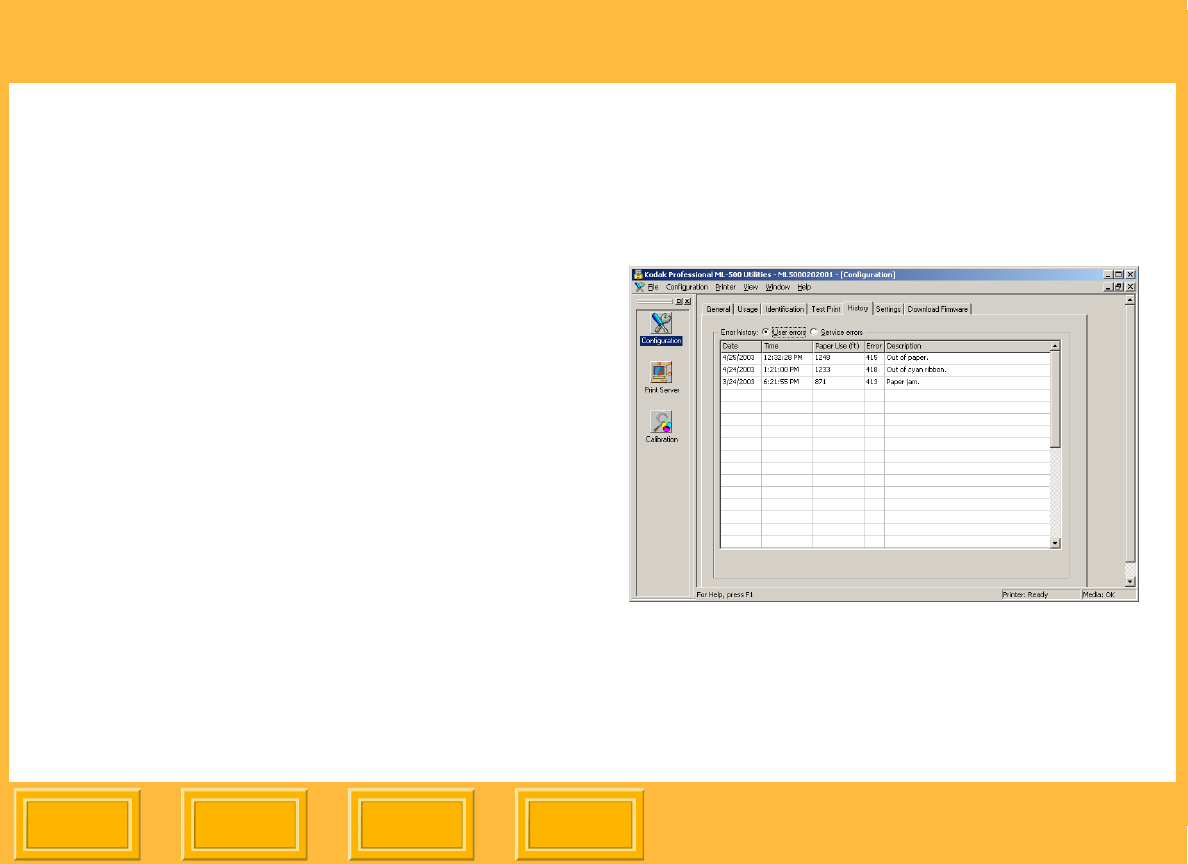
Configuration
Back
IndexContents
Next
36
Checking Printer and Media Status
There are several ways to check printer and media
status:
✔ The Status Bar (see page 26) indicates the
current state of the printer and media
✔ The General tab (see page 27) shows the
amount of available media
✔ The Usage tab (see page 37) shows
information about printer and media usage
Viewing History
To view the error history for your printer:
1. Click the History tab.
2. Click User errors or Service errors to view
dates and times of errors, paper usage, and
descriptions of errors.


















