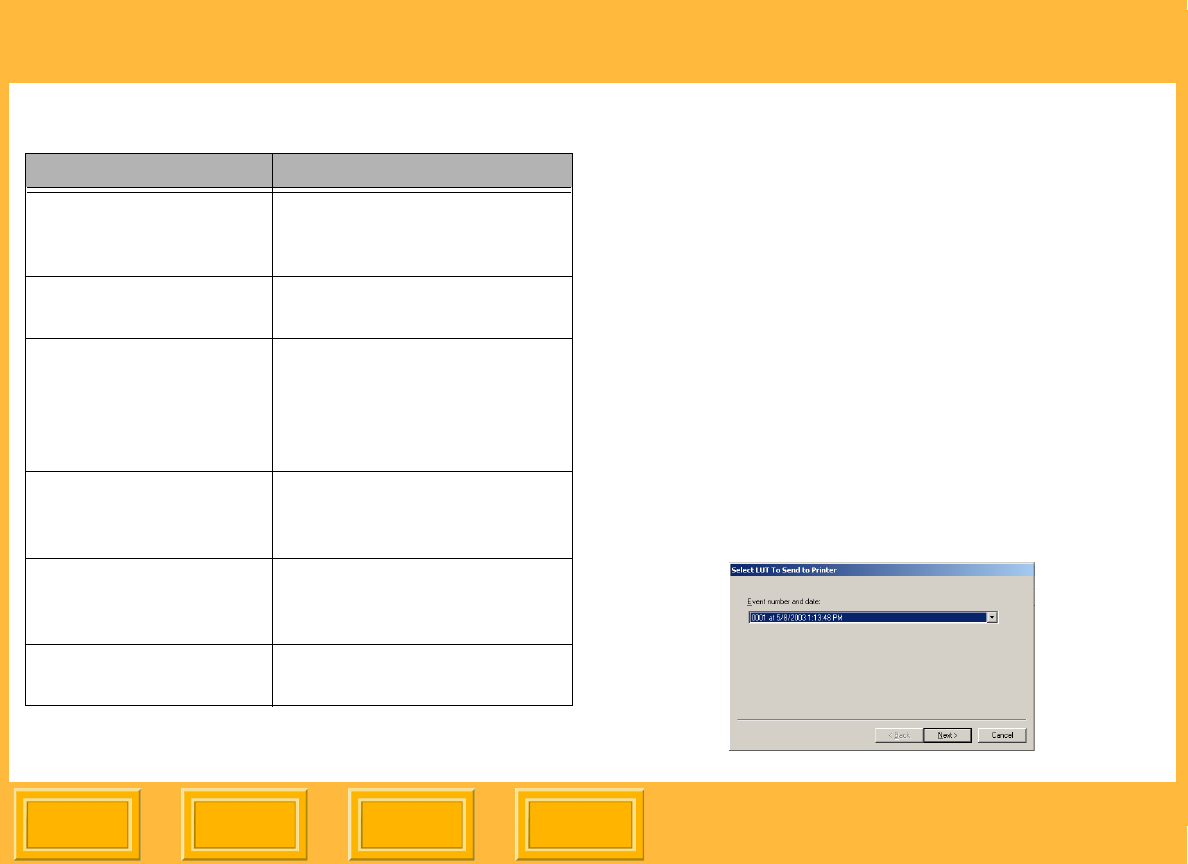
Calibration
Back
IndexContents
Next
84
When to Send a LUT to the Printer You can view graphs (see page 91) to see how
close the calibration target densities are compared
to the calibration aims. The graphs can help you to
determine if you should send the LUT to the printer.
To Send a LUT to the Printer
1. From the Calibration menu select Send LUT to
Printer.
2. Select a Media name from the list, then click
Next. NOTE: If there is only one media name in
the calibration database, this step is omitted.
3. Select an event number and date, then click
Next.
If Then
Production printing
colors are off
calibrate and then
immediately send a new LUT
to the printer.
Calibration is out of
tolerance
send a new LUT to the printer
immediately after calibration.
The calibration is
almost always out of
tolerance
the problem might be
inherent instability (noise) in
the system. Select a less
strict tolerance level in the
Edit Configuration dialog box.
You want to make
temporary color
adjustments
send a new LUT to the
printer.
You have new media
for which the printer has
no LUT
calibrate and send the new
LUT to the printer.
The calibration is in
tolerance
send no LUT and continue
printing.


















