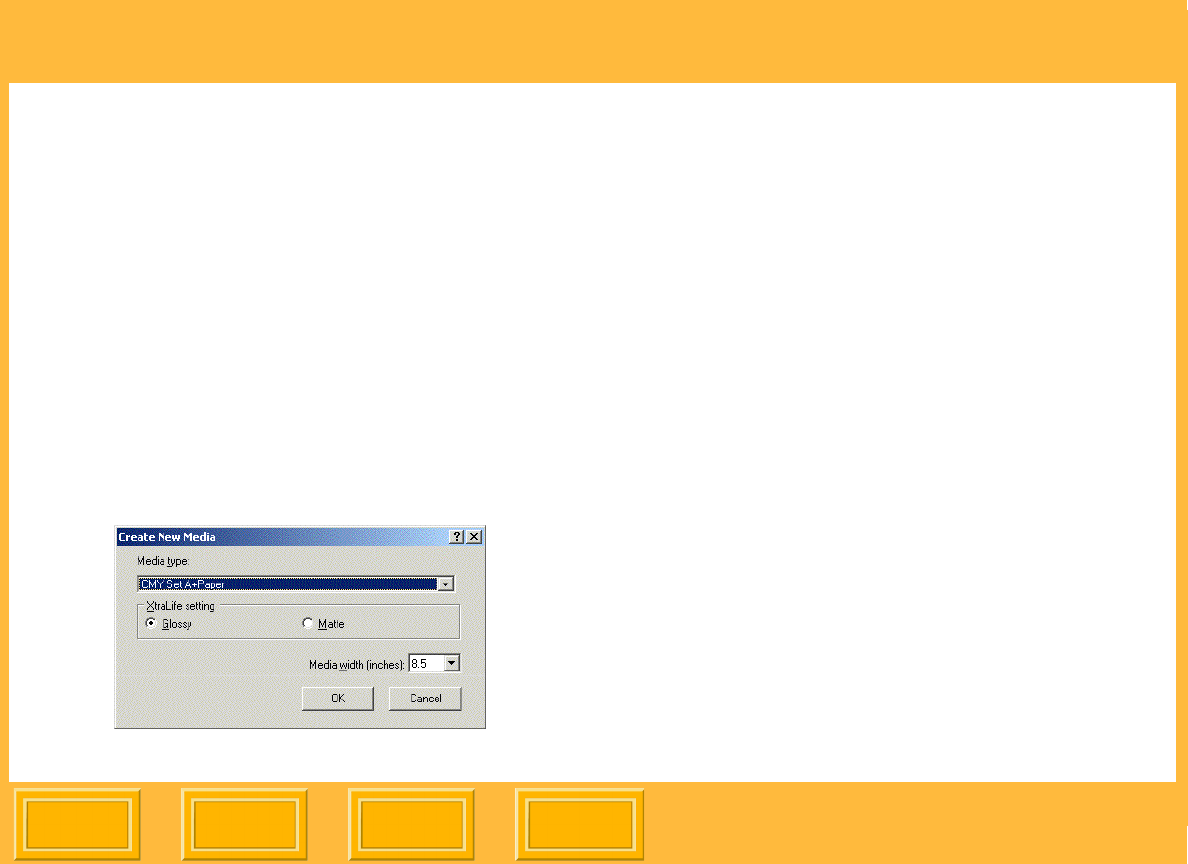
Calibration
Back
IndexContents
Next
89
Working with Media and Printers
Adding New Media
Add new media:
✔ When the media you want to use is not in the
database
✔ When adding a new media type
To add new media:
1. From the Calibration menu select New, then
select Media.
2. Select a Media type.
3. Select an XtraLife setting, either Glossy or
Matte.
4. Select a Media Width.
5. Click OK.
When a new media type is created, the name is
added to all media type drop-down lists for the
selected printer.


















