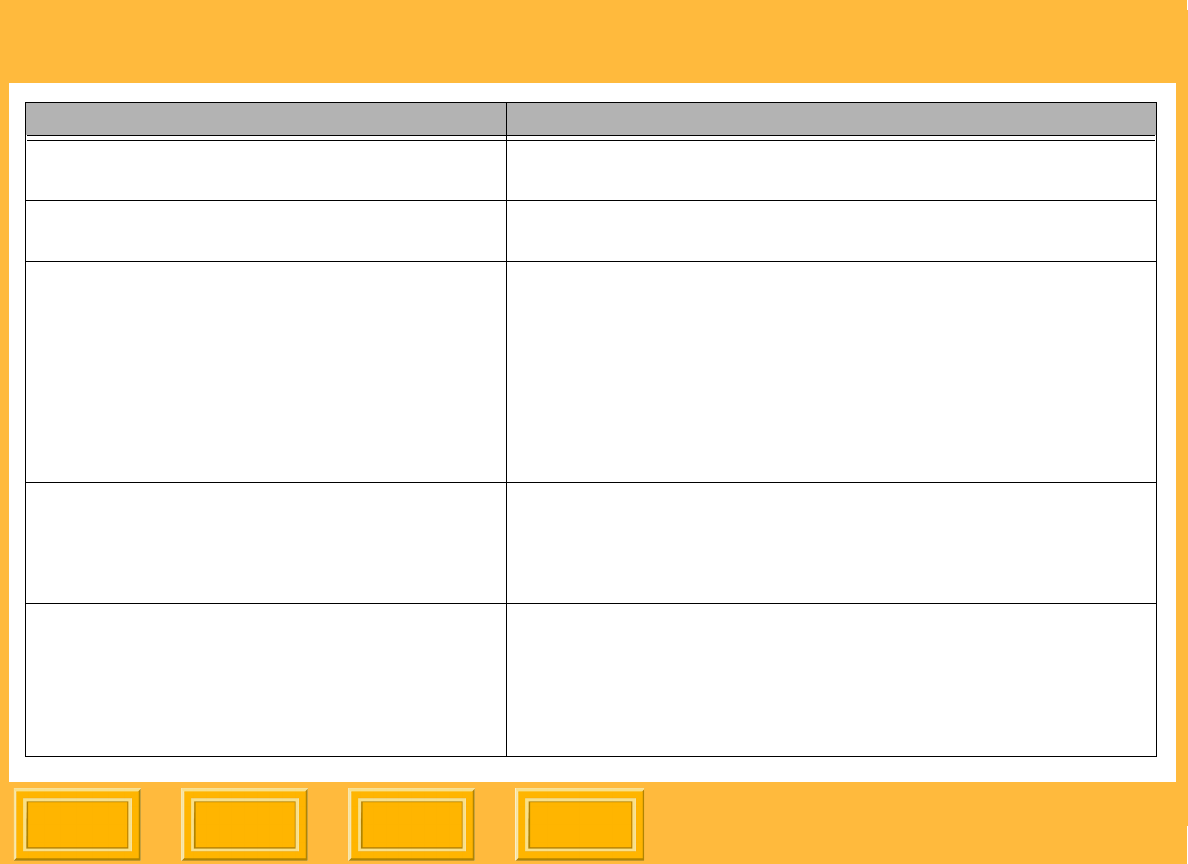
Troubleshooting
Back
IndexContents
Next
125
Driver can’t read logo file. Format is incorrect. Logo files must not be compressed. They can be uncompressed
TIFF (.tif) or bitmap (.bmp).
Job isn’t printing or blank sheet is printed When you move, delete, or edit a print job, printing is suspended.
Complete the task and printing resumes automatically.
Can’t print from application using the printer
driver
Check the following:
✔ Are all the cables attached correctly? (Refer to the ML-500
Operator’s Guide.)
✔ Does the printer appear in the list of available printers in the
Print dialog box?
✔ Did you select the driver?
✔ Did you select the appropriate print settings?
Artifact appears in prints (lead edge fold) This may be caused by a ribbon folding.
Try a ribbon with a different lot number
If the problem appears with a matte ribbon, try a glossy ribbon to
see if the artifact disappears.
Error # 1001, 1005, or 1023 appears or blank
white space appears in prints.
Check the following:
✔ WINDOWS XP Home edition installed on the server can
cause this problem. See page 1 for system requirements for
the server system.
✔ Do you have the latest firmware version? See page 34.
Error Message or Problem Reason for Error


















