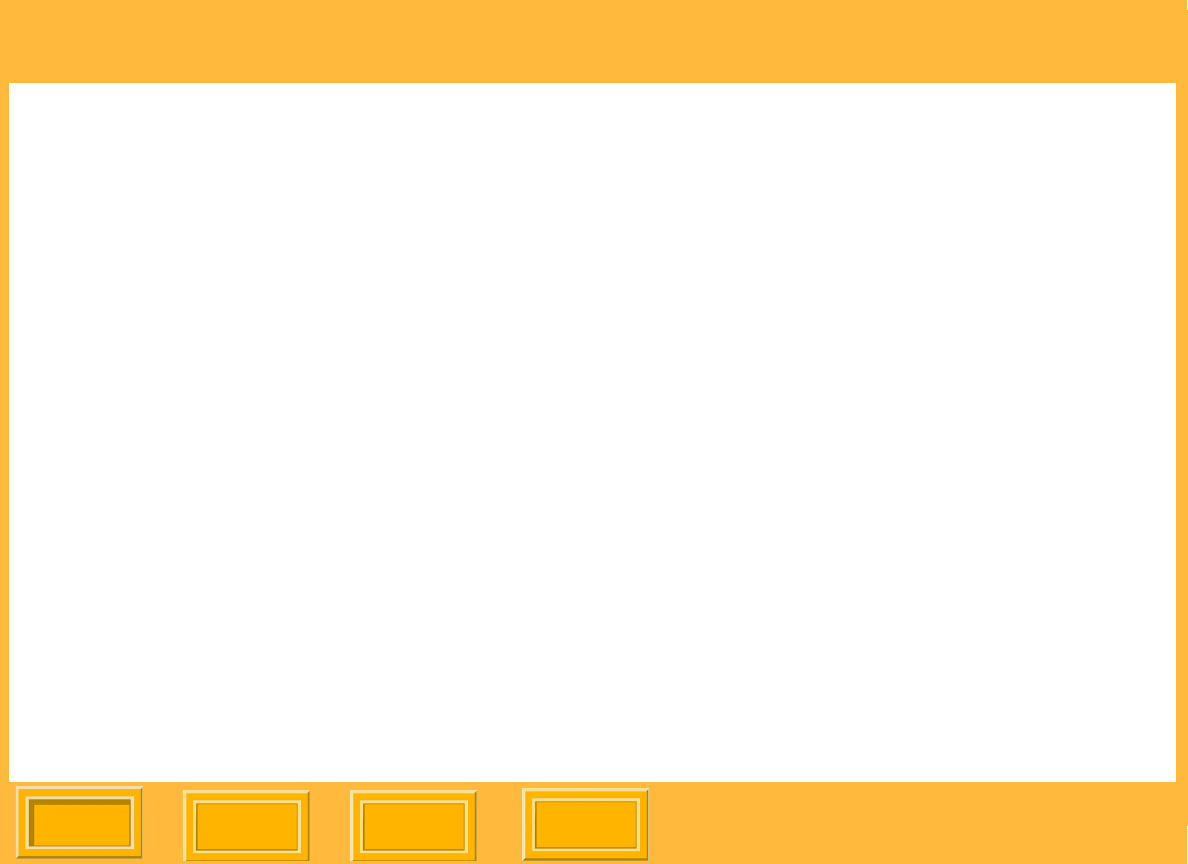
Table of Contents
Contents-2
Back
Contents
Next
Index
Uninstalling the MACINTOSH Printer Driver ....................................................................14
Before You Can Print (WINDOWS Operating Systems)............................................................15
Naming the Printer ................................................................................................................15
Setting Print Server Preferences...........................................................................................16
Selecting the XTRALIFE Option............................................................................................16
Before You Can Print (MACINTOSH Operating System)..........................................................17
Enabling File Services for MACINTOSH Operating System .................................................18
Sharing the Server’s Source Folder ......................................................................................18
Adding the ML-500 Printer to the Printer List ........................................................................19
ML-500 Print Utilities ....................................................................................................................20
ML-500 Utilities..........................................................................................................................20
Starting the ML-500 Utilities ..................................................................................................20
Utility Bar...............................................................................................................................21
Turning the Utility Bar On or Off .......................................................................................21
Starting ML-500 Applications ................................................................................................22
Closing the ML-500 Applications...........................................................................................22
Selecting a Printer.................................................................................................................23
Arranging and Viewing Open Applications............................................................................23
Exiting the ML-500 Utilities....................................................................................................24
Configuration ................................................................................................................................25
Overview....................................................................................................................................25


















