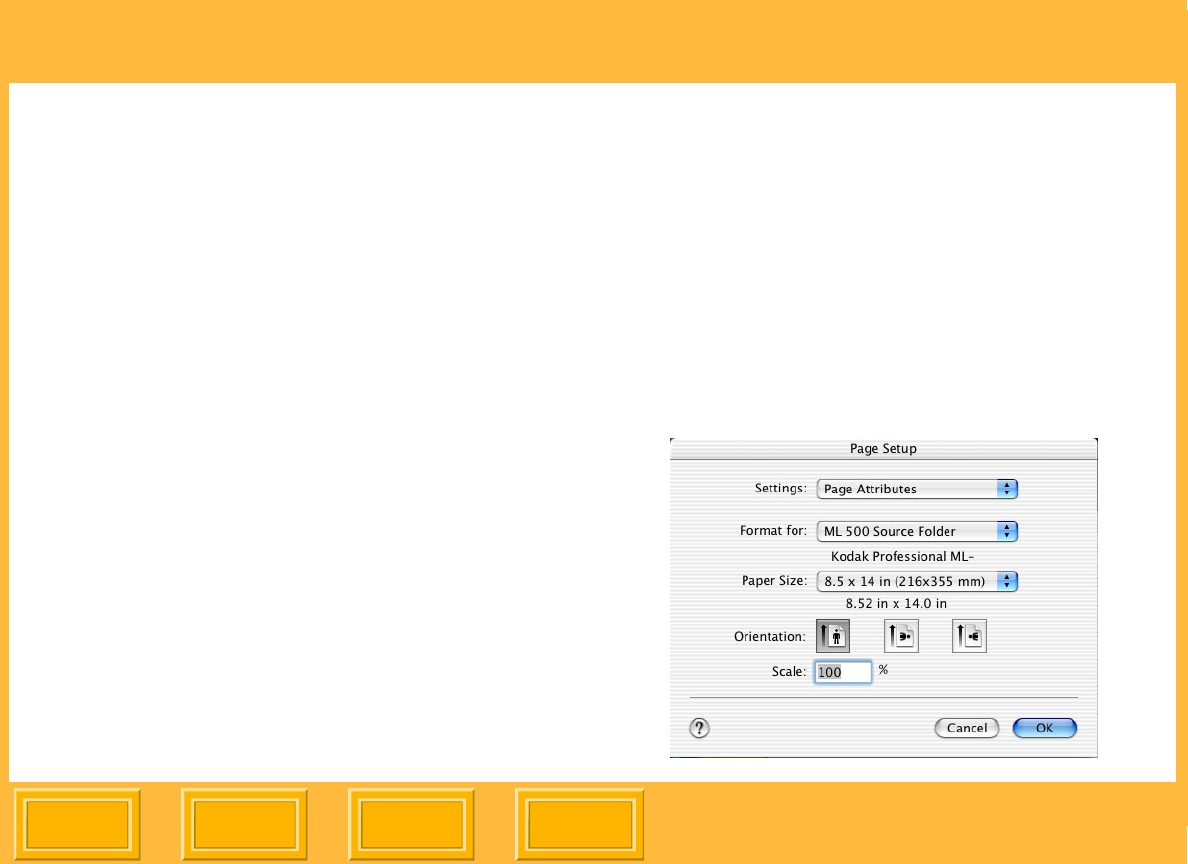
Printer Drivers
Back
IndexContents
Next
111
3. Click Browse.
4. Locate and select the file with your logo.
NOTE: The logo must be either an uncompressed
TIFF (.tif) or a bitmap (.bmp) file.
Do not compress the logo file. If you select a
compressed file, a message appears indicating
that the driver is unable to read the logo file and
that the file format is incorrect.
5. Click OK to open and read the file.
6. Click OK.
The logo appears in the Logo preview window.
MACINTOSH Operating System
Color management is built into the MACINTOSH
printer driver and is always used.
Laying Out the Page
1. Open a document. From the File menu select
Page Setup to display the Page Setup dialog
box.


















