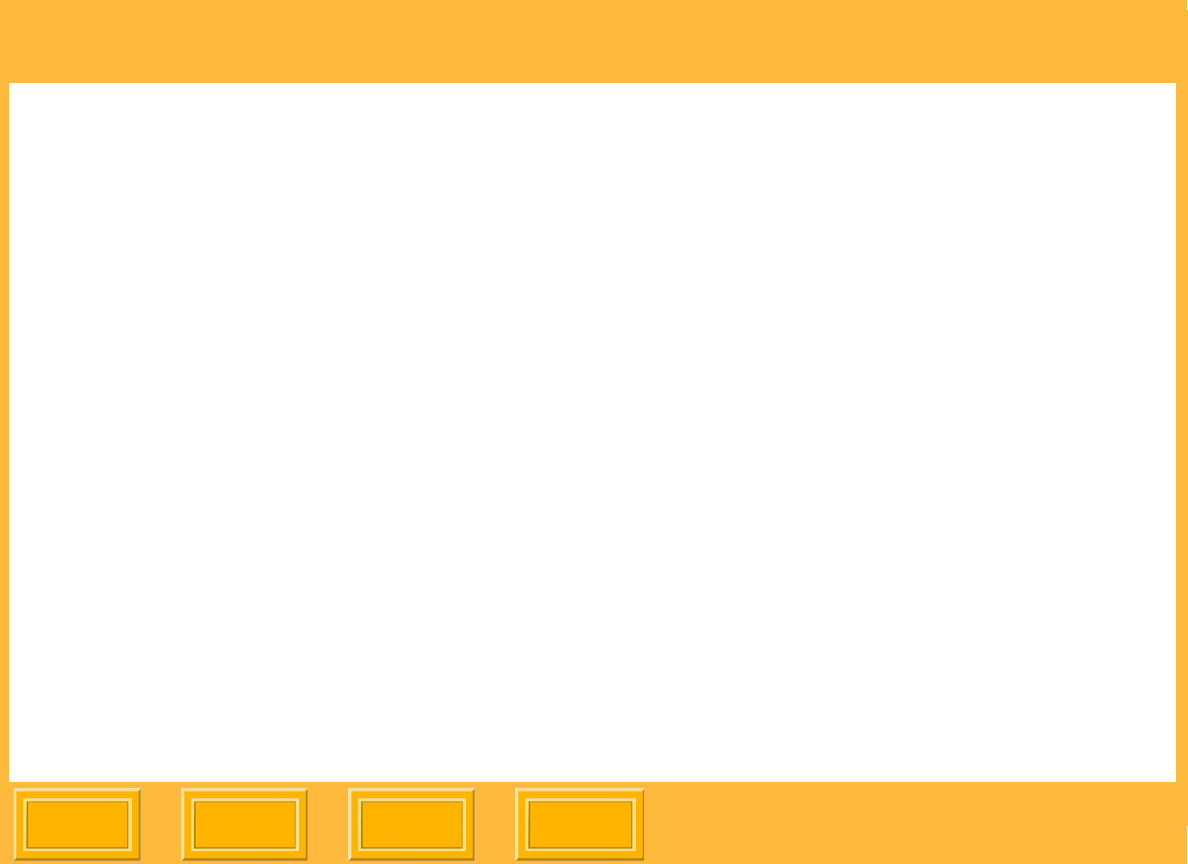
Glossary
Back
IndexContents
Next
130
Media name
The media name is a combination of several
media properties: ribbon set, paper type, XtraLife
type (glossy or matte), and media width.
Package
A single print with multiple document page sizes,
for example, one 5 x 7 in. print, one 3.5 x 5 in.
print, and a number of wallet size prints.
Printer control panel
The display panel on the front of the ML-500
printer that provides printer status and error
information.
Print job
A block of information that is assigned a number
in the print queue. It is a combination of an image
file and its specific settings, which tells the printer
how to print the image. Print jobs are printed in
the order they were added to the print queue.
Print queue
The print queue is a list of print jobs awaiting
printing. For each job number, the print queue
displays the number of copies, the type of image
file, the current status, and the file source.
Rosetta file
Files created by the printer drivers.
Server systems
The system connected to the ML-500 printer is
considered the server system. The ML-500
Printer Utilities are installed on this system. If you
will be using the ML-500 WINDOWS driver to
print, the port monitor and the printer driver(s)
must be installed on the server before installing
the printer drivers on the client systems.
Source folder
The Source folder is a folder that you designate
for printing image files. Image files placed within
this folder will be automatically sent to the print
queue as print jobs.
Template file
Used when creating custom printing packages or
layouts, a template defines size and position of
placeholders for images.


















