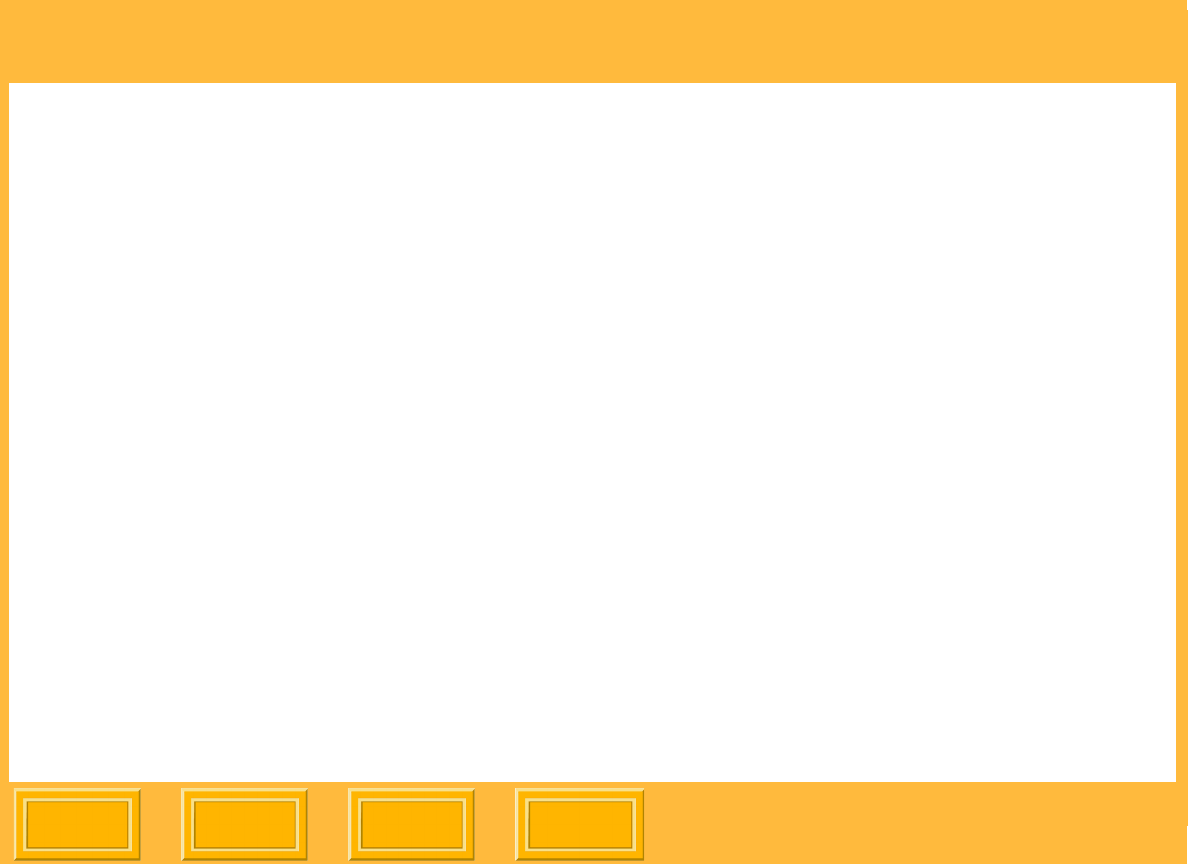
Configuration
Back
IndexContents
Next
30
Selecting the XTRALIFE Ribbon Type
You can select glossy or matte ribbon type. (Matte
is usually used for portrait work.)
1. Click the General tab (see page 27).
2. Select a ribbon type.
3. If you selected Matte, you can specify a Matte
level or use the default.
The range is -4 to 4, with 4 providing the highest
matte level and -4 the lowest.
4. Click Apply.
Selecting the Paper Type
You can specify the type of paper used in your
printer. Currently there is only one paper type, but
there may be others in the future.
1. Click the General tab (see page 27).
2. Select a paper type.
3. Click Apply.


















