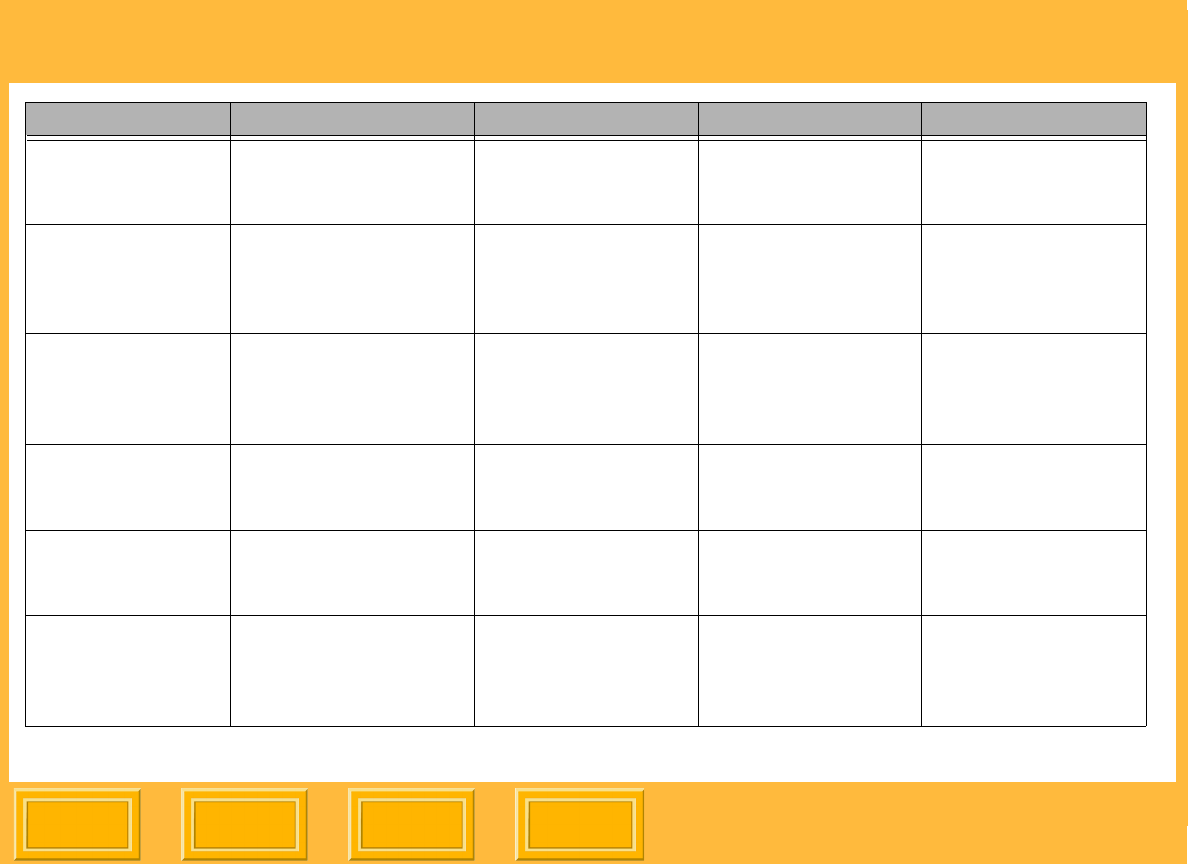
Print Server
Back
IndexContents
Next
50
Trailing border
(pixels) *
Specifies the amount of
white space that prints
after the image
75 0 - 3000 Adjusting borders on
prints (see page 57)
Image offset
(pixels) *
Specifies the amount of
white space that prints
on the left side of the
image
Not applicable if
Center Image box is
checked, otherwise
75
0 - 2560 Adjusting borders on
prints (see page 57)
Center image Ensures that an equal
amount of white space
prints on both sides of
the image
(Checked) Adjusting borders on
prints (see page 57)
Color management Enables the use of
color management for
the print
Off Using color
management
(see page 58)
Input profile Specifies the input
profile to use for
printing
sRGB Color Space
Profile
Files with the
extension ICC or ICM
Using color
management
(see page 58)
Use embedded
profiles
Specifies use of
embedded profiles for
images if any are
available
(Checked) Using color
management
(see page 58)
Print Setting Description Default Value Allowable Range See


















