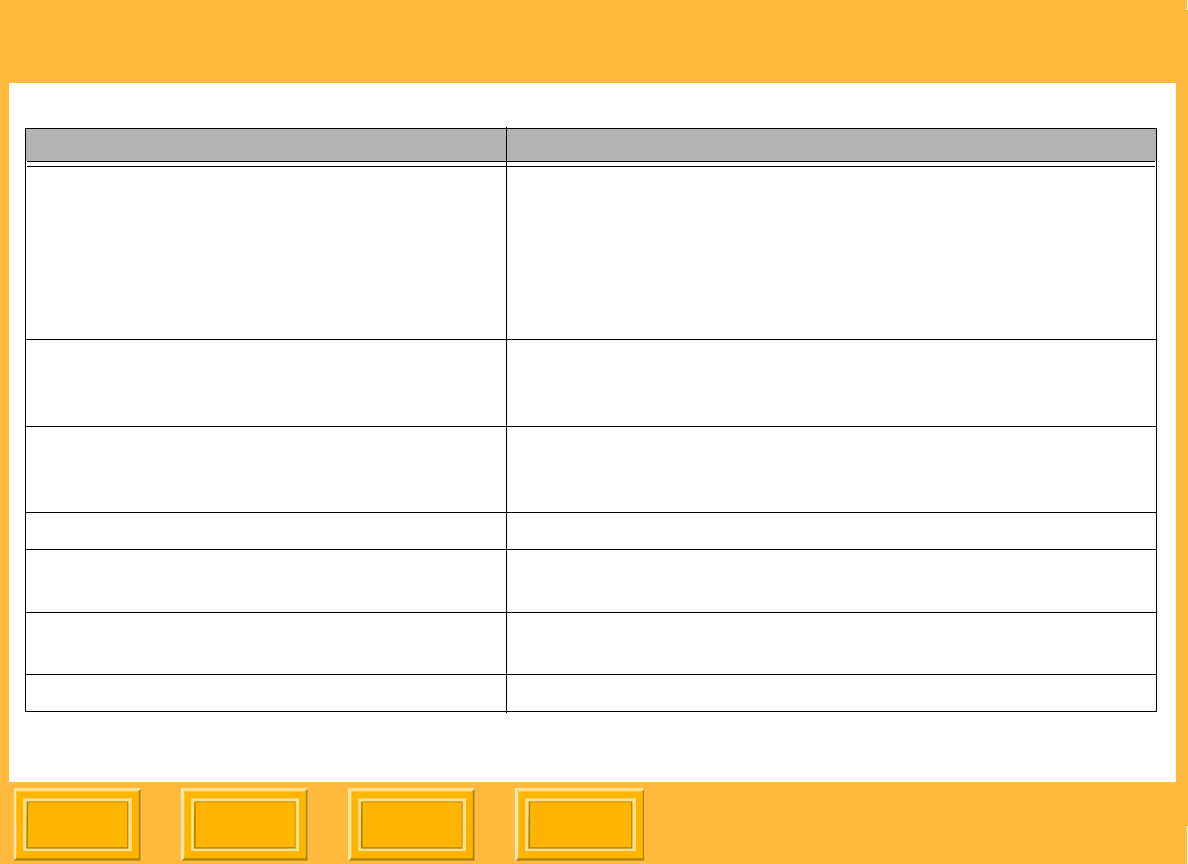
Troubleshooting
Back
IndexContents
Next
124
Troubleshooting
Error Message or Problem Reason for Error
Message indicates that the ML-500 is out of
ribbon
Check the following (Refer to the ML-500 Operator’s Guide):
✔ Is the platen assembly screwed in completely?
✔ Is the ribbon installed properly?
✔ Is the ribbon wound properly?
✔ Is the paper threaded properly over all of the rollers?
No source folder appears during port monitor
installation
You must run the Print Server application before installing the port
monitor. Verify that a Source folder has been created
(see page 44) before installing the port monitor.
Image Too Large The print job is wider than 8.533 in. / 21.67 cm. and/or longer than
37 ft / 11.2776 m and will not fit on the page even if the offset is set
to zero.
Image Too Small The print job is less than 150 lines (1/2 in. / 1.27 cm.) long.
Offset Too Large The print job is wider than the paper width but it would fit if the
offset was smaller.
Incompatible File Format Image file must be in one of the following formats: JPEG (*.jpg),
TIFF (*.tif), Rosetta (*.ros).
Invalid Color Management Profile A color management profile is corrupt or otherwise unusable.


















