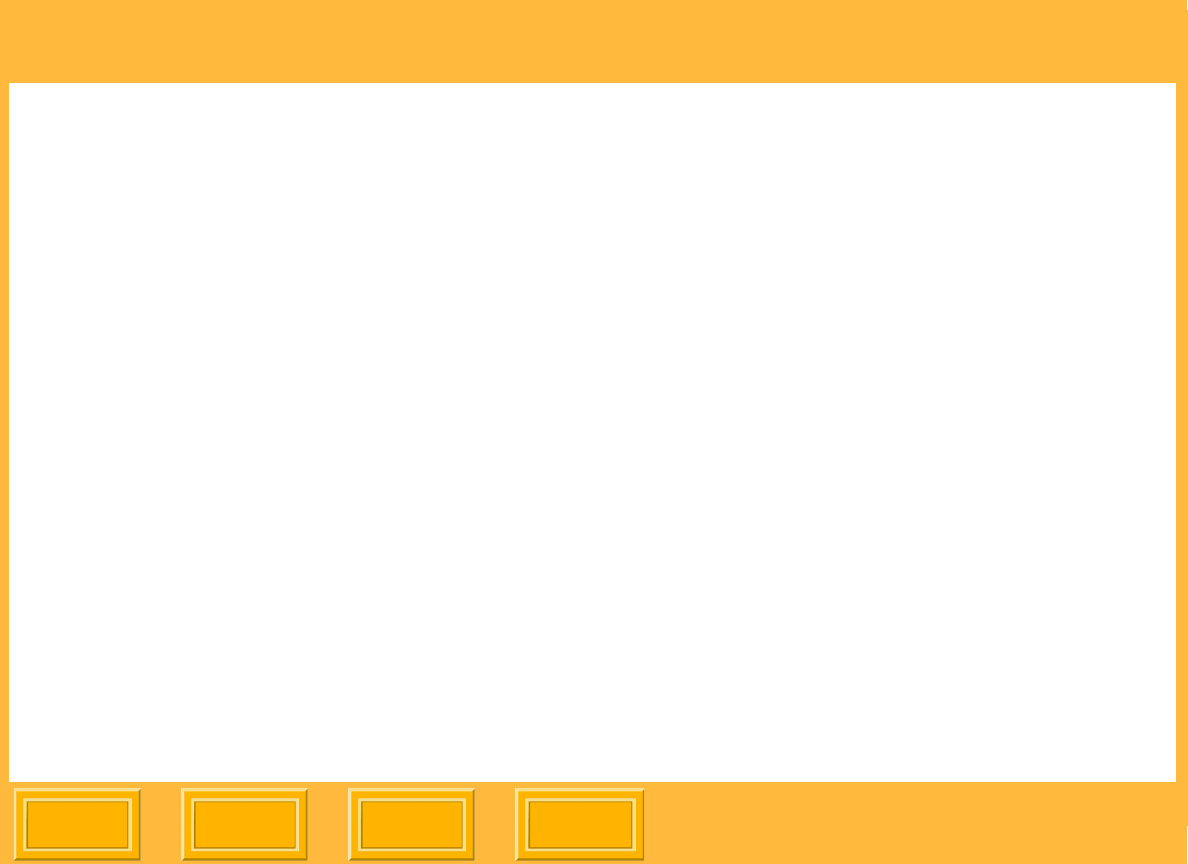
Getting Help
Back
IndexContents
Next
121
Getting Help
In addition to this User’s Guide, the following
resources provide information about the ML-500
Utilities:
✔ Online Help
✔ KODAK PROFESSIONAL ML-500 Digital
Photo Print System CD contains printable and
multimedia documentation
✔ KODAK PROFESSIONAL ML-500 Digital
Photo Print System Web site:
http://www.kodak.com/global/en/service/softw
are/ML500/ml500Software.jhtml
✔ Frequently asked questions:
http://www.kodak.com/global/en/service/profe
ssional/products/ekn017852.jhtml?id=0.3.26.
6.18&lc=en then select Frequently Asked
Questions.
✔ Technical support (1-800-235-6325)
Using Online Help
Help is available for the following:
✔ ML-500 Utilities
✔ Print Server
✔ Calibration
✔ Configuration
✔ Most Printer drivers
You can view the Help system for each application
or get context-sensitive help for window items.
If only the ML-500 Utilities has been opened, then
only that Help system is accessible. If the
Configuration, Print Server, or Calibration
applications have also been opened, then the Help
systems for the current window (see page 23) and
the ML-500 Utilities are accessible. For example, if
the Configuration application is current, its Help
system is accessible.


















