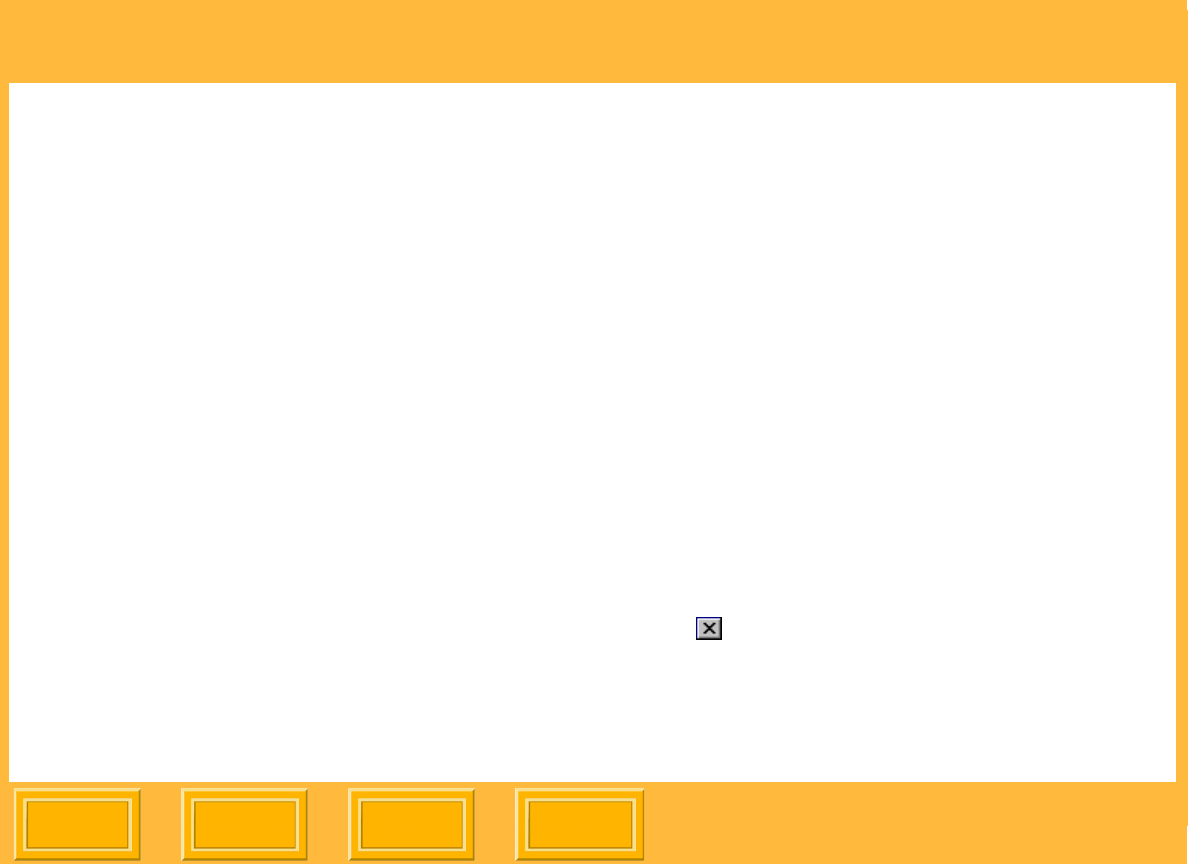
Calibration
Back
IndexContents
Next
91
Importing a Printer Model Catalog
When printer models change or when new printer
models are introduced, a new printer model catalog
can be imported. The Calibration application
obtains the new printer information from the printer
model catalog and uses this information for all
printers of the same type. Kodak may update the
printer model catalog on occasion.
1. Copy the new printer model catalog to the
following location: <install path>\Cal2000\MDB\.
2. From the Calibration menu select Import, then
select Printer Model Catalog.
Viewing Calibration Data Graphs
The view graphs feature provides access to graphs
generated by calibration event data. This feature is
available for everything but the Visual measurement
source in the Edit Configuration dialog box.
1. From the View menu select Graphs.
2. Select a media name.
3. Click Next.
4. Select an event number and date.
5. Click Next to view the plot.
You can adjust the display based on the Graph
Type, Display Data, and Display Colors.
NOTE: Click Back to view a different graph, then
select an event number and date, or click
to close the dialog box.


















