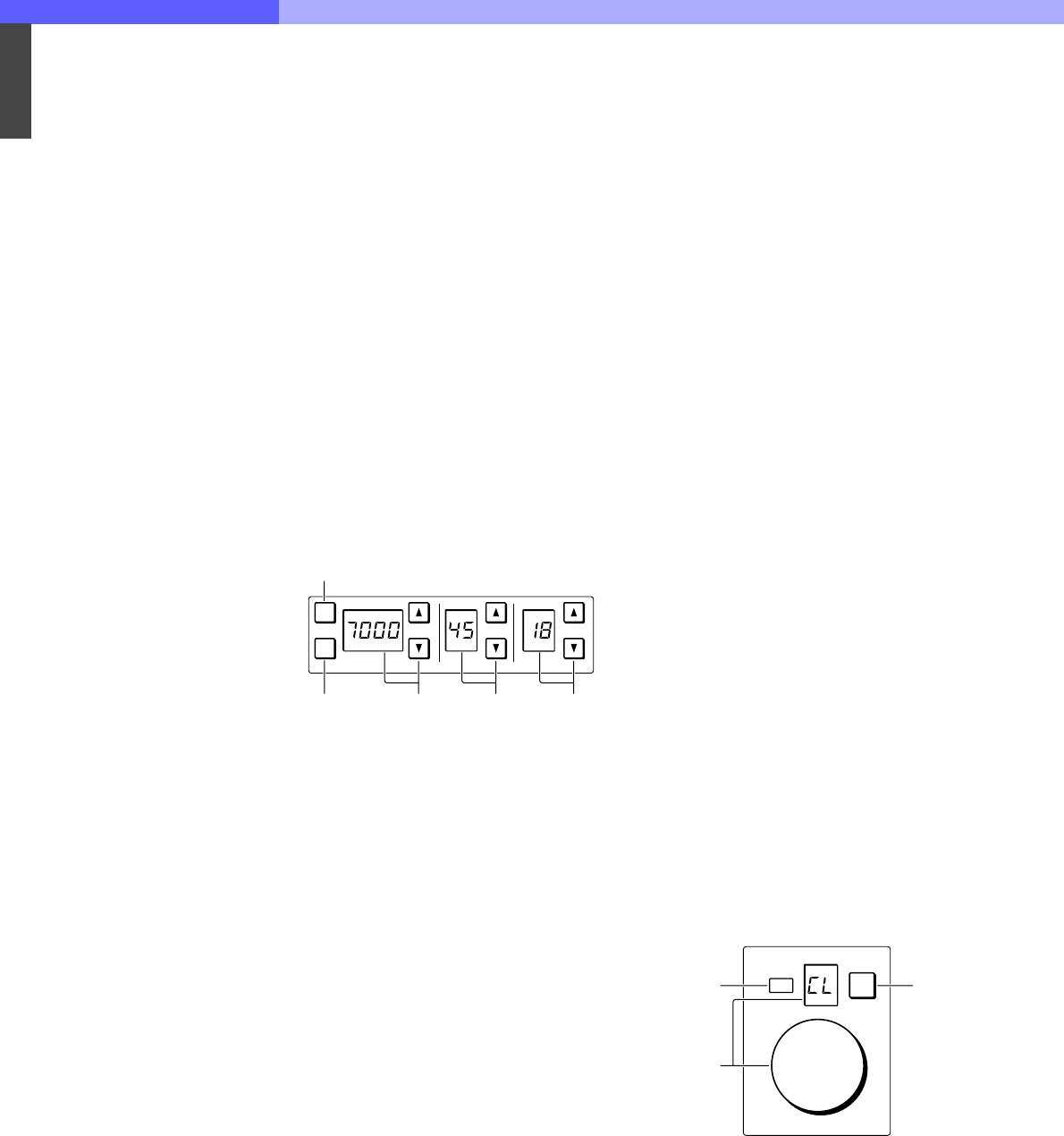
7
Chapter 7 Location and Function of Parts and Controls 110HDC-900/950/930 Series Product Information Manual
Examples
1: Clear
2: 1/4 ND
3: 1/8 ND
4: 1/16 ND
5: 1/64 ND
When the FILTER CTRL button is not lit, the
button corresponding to the filter selected at the
video camera lights.
C CC (color temperature conversion filter select)
buttons
While the FILTER CTRL button is lit, press and
light up one of these buttons to select the
corresponding CC filter.
Examples
A: Cross filter
B: 3200K (clear)
C: 4300K
D: 6300K
E: 8000K
When the FILTER CTRL button is not lit, the
button corresponding to the filter selected at the
video camera lights.
p ECS/Shutter control block (left)
Gamma control block (center)
Master gain control block (right)
A ECS (Extended Clear Scan) button
Press and light up the button to set the video
camera to ECS mode. Press again and turn off
the button to set the video camera to Shutter
mode.
B ON button
Turns on and off the ECS function (when the
ECS button is lit) or the shutter function (when
the ECS button is not lit). The function is ON
when this button is lit.
C ECS frequency/Shutter speed select buttons
and display window
In ECS mode (when the ECS button is lit):
The selected ECS frequency is displayed in the
window. Press to select the desired scan
frequency.
The frequency increases when the v (up) button
is pressed and decreases when the V (down)
button is pressed. It continuously changes when
either button is kept pressed.
In Shutter mode (when the ECS button is not
lit):
The denominator of the selected step shutter
speed is displayed in the window. Press to
select the desired shutter speed. The speed
increases when the v (up) button is pressed
and decreases when the V (down) button is
pressed. It continuously changes when either
button is kept pressed.
D GAMMA select buttons and display window
Select the step gamma. The selected value is
displayed in the window. The gamma value
decreases when the v (up) button is pressed
and increases when the V (down) button is
pressed. It continuously changes when either
button is kept pressed.
Note
The higher the gamma effect, the lower the
value.
E MASTER GAIN selects buttons and display
window
Select the appropriate video gain according to
the illumination of the subject to be shot. The
selected value (dB) is displayed in the window.
The gain value increases when the v (up) button
is pressed and decreases when the V (down)
button is pressed. It continuously changes when
either button is kept pressed.
q IRIS/MB ACTIVE (iris/master black active)
button
Press and light up this button to enable the iris and
master black adjustment functions of the unit.
When the PANEL ACTIVE button is pressed, this
button automatically lights. To disable only the iris/
master black control block of the panel, press this
button so that it goes dark.
r MASTER BLACK control block
Turn the control to adjust the master black level. The
adjustment value is displayed in the display window.
s CALL button
Press to send a call signal to the video camera, on
which the CALL button lights. The tally lamps on the
camera and the red tally lamp on the CCU light when
not lit, or go dark when lit.
When the CALL button on the video camera is
pressed, the CALL button on this unit lights and a
buzzer sounds.
t Camera number/tally indication window
The number of the camera being controlled from this
unit is displayed in orange.
When a red tally signal is sent to the camera, the
number is displayed in black and the background of
the number lights in red.
When a green tally signal is sent to the camera, the
number is displayed in black and the background of
the number lights in green.
When both the red and green tally signals are
simultaneously sent, the left half of the background
lights in red and the right half lights in green.
u Iris control block
A EXT (lens extender) indicator
Lights when the lens extender is used.
B IRIS control and display window
When the AUTO button is not lit, you can adjust
the iris manually by turning the control. The
adjustment value is displayed in f numbers on
the display.
When the AUTO button is lit, the reference value
for automatic iris adjustment can be set in a
range of ±2f with this control.
When the iris is closed, “CL” is displayed in the
window.
ON
ECS
ECS/SHUTTER GAMMA
MASTER GAIN
2345
1
IRIS
AUTO
EXT
2
1
3


















