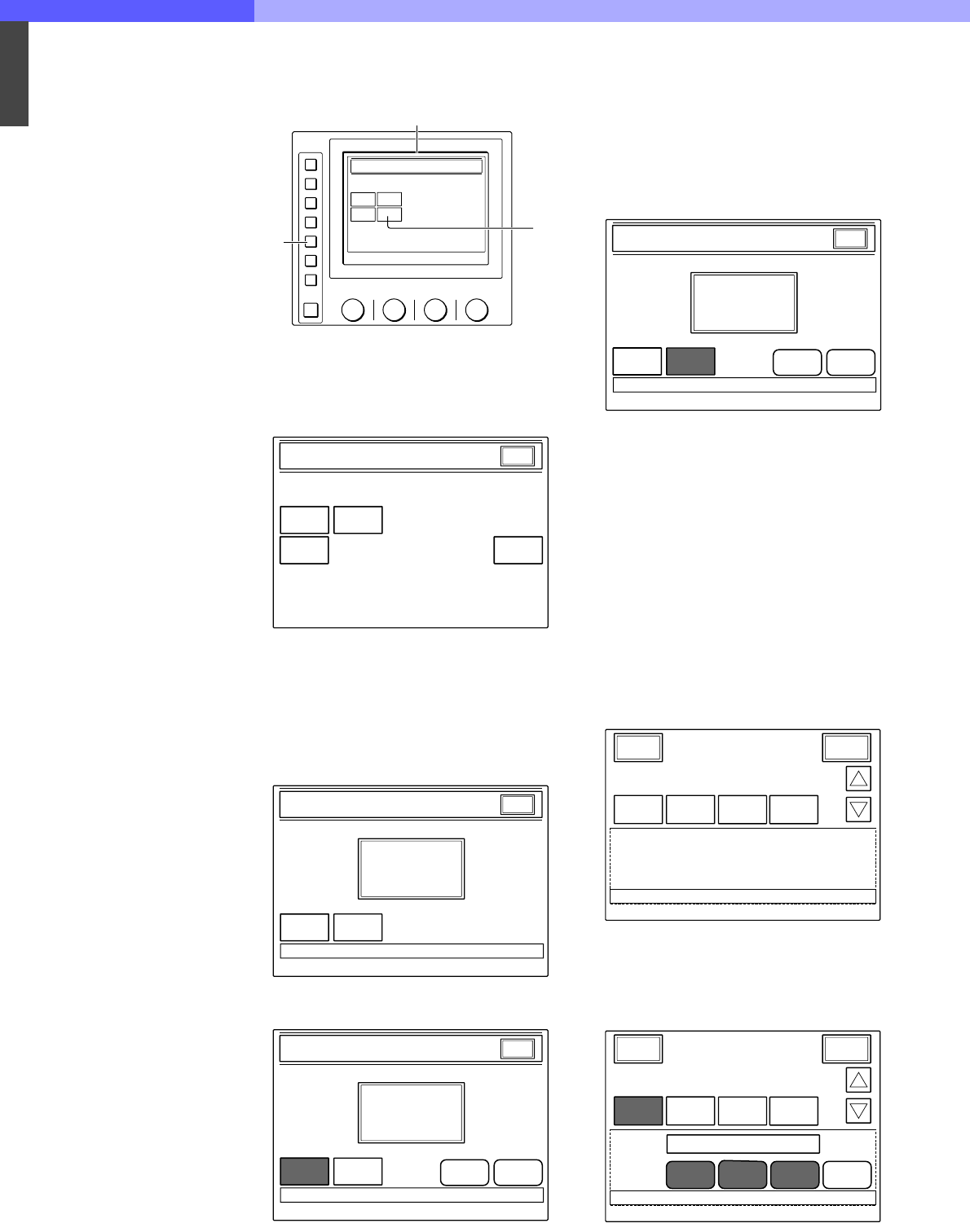
6
Chapter 6 A Quick Lesson on Camera Settings 73HDC-900/950/930 Series Product Information Manual
6-3-4-1 To display the MSU Configuration menu
1.
Press to light the CONFIG button.
The Configuration Menu appears on the display.
2. Press [MSU].
The MSU Configuration menu appears.
6-3-4-2 To set the built-in clock
The MSU-700A/750 has a built-in clock to record the
date and time when reference and scene files are
saved to IC memory cards. To set the clock, proceed
as follows.
1. Press [Date/Time] on the MSU Configuration menu.
The current setting is displayed on the Data/Time
Set menu.
2. To set the date:
(1) Press [Date] to set it to inverse video.
(2) Set the Year, Month, and Day with the left three
control knobs.
(3) Press [Set].
The set date becomes valid. To restore the previous
setting, press [Cancel] instead of [Set]. Date/Time
Set Exit
3. To set the time:
(1) Press [Time].
(2) Set the Hour, Minute, and Second with the left
three controls.
(3) Press [Set] in synchronization with a time
signal.
The set time becomes valid. To resume the
previous setting, press [Cancel] in place of [Set].
When the clock setting is completed
Press [Exit] to leave this menu.
6-3-4-3 To adjust the buzzer sound
A buzzer sounds on the MSU-700A/750 when it
receives a call signal or when a panel control is
operated. When required, you may turn on/off the
buzzer or adjust the sound volume. To adjust the
buzzer, proceed as follows:
1. Press [MSU Adjusting] on the MSU Configuration
menu.
The MSU adjustment menu appears.
Note
[LED Disp Bright] is displayed with the MSU-750
only.
2. Press [Buzzer] to set it to inverse video.
The lower half of the display becomes the Buzzer
Volume Level adjustment display.
MODE
MULTI
CARD
CONFIG
MAINTENANCE
FILE
PAINT
Configuration Menu
2
1
MSUCNU
Camera
CCU
Configuration Menu
(Example:MSU-700A)
Security
MSU Configuration
MSU
Adjusting
Exit
Date /
Time
MSU SW
Set
Date/Time Set
Exit
1998/7/1
(
WED
)
11:47:00
Date Time
Date/Time Set
Exit
DayMonthYear
1
71998
1999/7/1
(
WED
)
11:47:27
Set CancelDate Time
Date/Time Set
Exit
SecondMinuteHour
51
4711
1998/7/1
(
WED
)
11:47:51
Set CancelDate Time
/
Auto Iris
Clear
Buzzer
LED
Bright
LED Disp
Bright
Exit
1
1
EL Bright
Home
Buzzer Volume Level
SwitchTouch MasterCall
688530 66
All Off
Switch
Click
Touch
Click
Call
Buzzer
Clear
Buzzer
LED
Bright
LED Disp
Bright
EL Bright
1
1
/


















