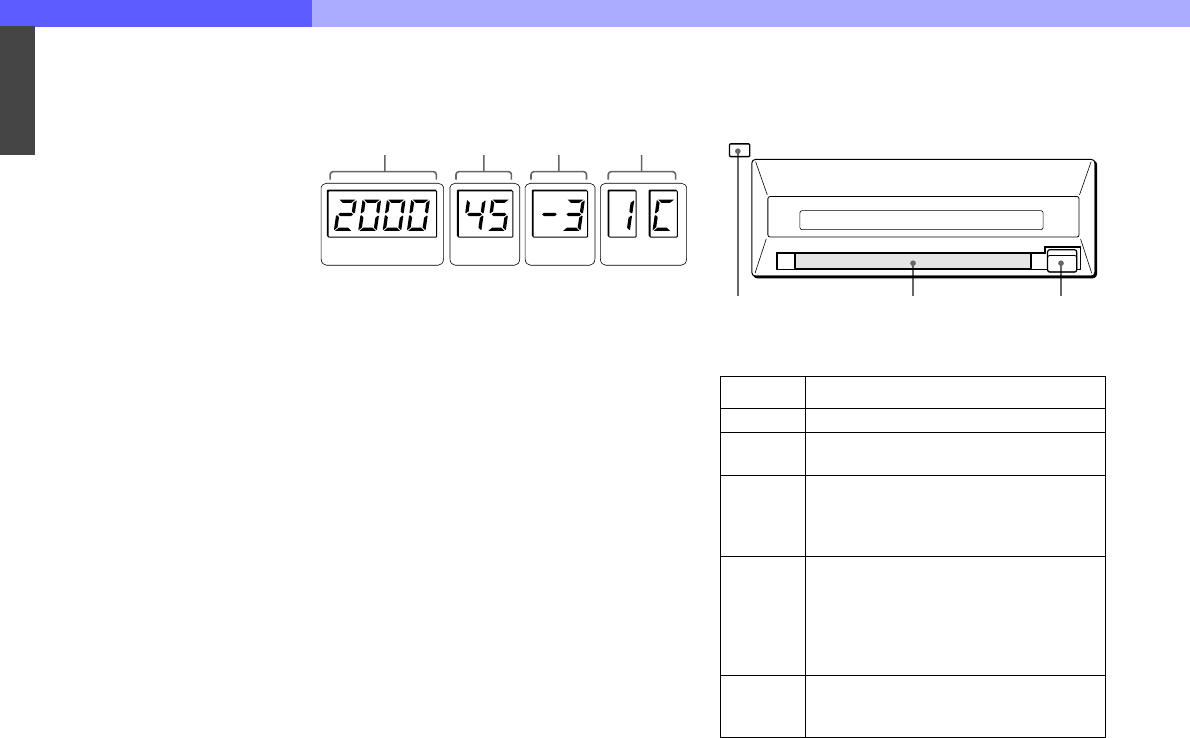
7
Chapter 7 Location and Function of Parts and Controls 115HDC-900/950/930 Series Product Information Manual
l Display window block
A ECS frequency/Shutter speed display window
The currently selected ECS frequency or step
shutter speed is displayed in the window.
Switching between the ECS mode and shutter
mode is made using the Function menu. When
both ECS and Shutter are off, “OFF” is
displayed.
B GAMMA display window
The currently selected step gamma value is
displayed in the window. The setting is made
using the Function menu. The higher the gamma
effect, the lower the value.
C MASTER GAIN display window
The selected gain value (dB) of the camera is
displayed in the window. The setting is made
using the Function menu.
D Filter display window
The currently selected ND and CC filters are
displayed. Filter selection is made using the
Function menu.
ND filter (Examples)
1: Clear
2:1/4 ND
3:1/8 ND
4: 1/16 ND
5: 1/64 ND
CC filter (Examples)
A:Cross filter
B: 3200K (clear)
C: 4300K
D: 6300K
E: 8000K
m IC card insertion block
A ACCESS indicator
Shows the status of the IC memory card.
For battery replacement, refer to the instructions for the IC
card.
B IC card slot
Insert an IC card (which conforms to PCMCIA)
to store reference files and scene files of the
video camera or CCU (SRAM CARD ONLY).
When the card is correctly set, the ACCESS
indicator lights in green.
Note
The data in the memory card is maintained by
the battery built into the card. If the battery is
exhausted, the data in the card will be lost. You
can check the battery condition by the ACCESS
indicator. If the battery becomes weak, replace
the battery with a new one as soon as possible.
C Eject button
Press to eject the inserted IC card.
Note
Do not eject a card when the ACCESS indicator
is lit in red (it means that the data is being read
from or written to the card). This may erase data
stored in the card.
ECS/SHUTTER GAMMA
MASTER
GAIN
ND
FILTER
CC
1234
Indication Meaning or Measures
Off No card is inserted.
Lit in
green
There is a card in the slot. (The battery
condition is good.)
Lit in
orange
The battery of the card in the slot begins
losing its charge. Although the data are
still maintained, replace the battery at the
earliest opportunity.
Flashes in
orange
The battery of the card in the slot is
almost exhausted. While the card stays
in the MSU-750, the MSU-750 supplies
the power to the card. However when the
card is ejected, the data cannot be main-
tained. Replace the battery before using.
Lit in red
Data are being read/written. If you eject
the disc in this condition, the data is not
guaranteed. All the data may be lost.
IC MEMORY CARD
ACCESS
321


















