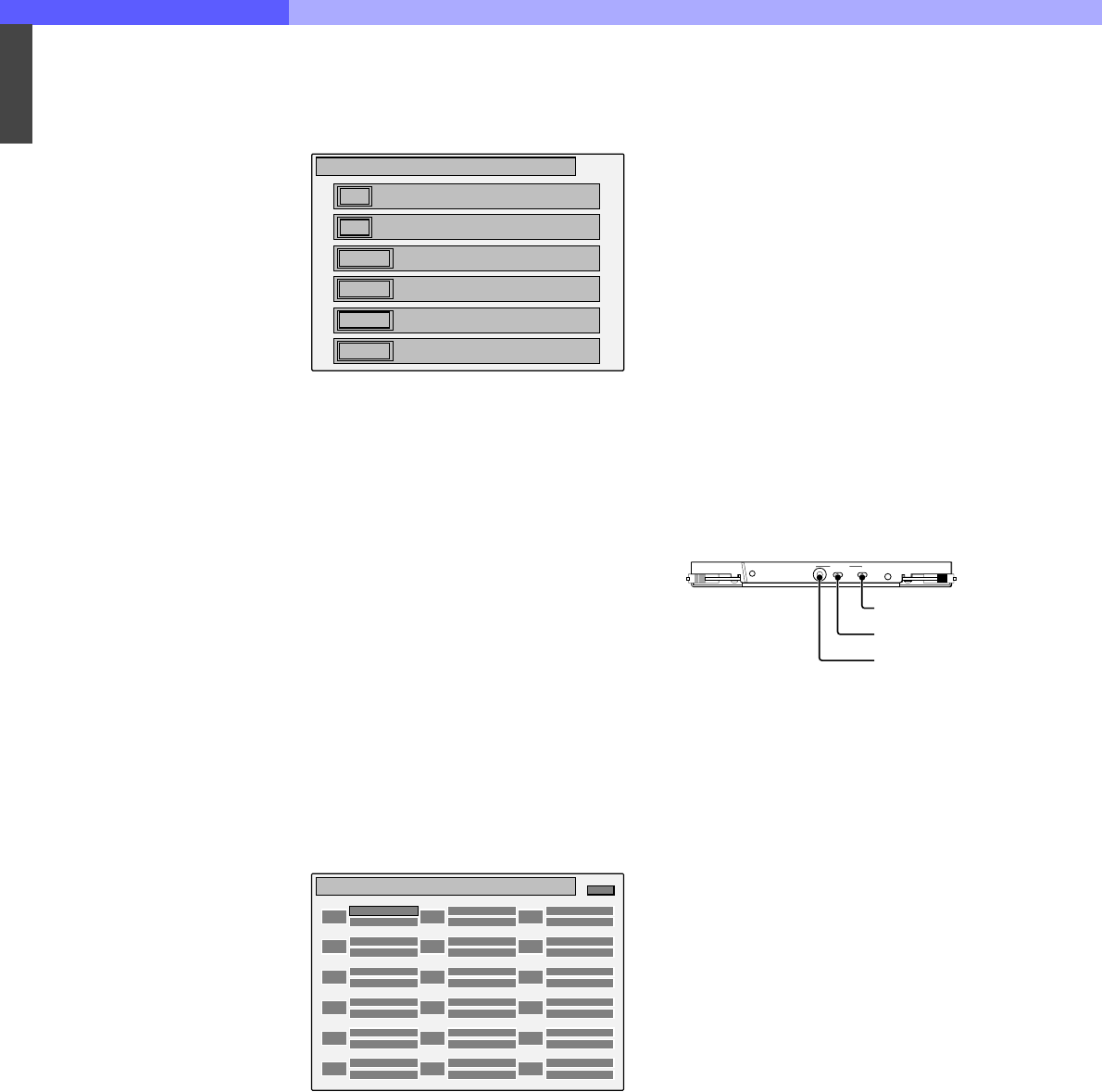
6
Chapter 6 A Quick Lesson on Camera Settings 72HDC-900/950/930 Series Product Information Manual
4. Select the control mode.
SUPERVISER MSU mode: To control the cameras
connected to the entire CNU (Camera Network
Unit) in the same system.
LOCALMSU mode: To control the cameras
connected to only the CNU (Camera Network
Unit) connected to the MSU-700A/750 being
operated.
Selection can be linked between the camera select
buttons on the MSU-700A/750 and the HD router
(MP-1007) and routing switcher (DVS-V1201). In
this case, 9-pin cables are needed to connect
between the MP-1007 and DVS-V1201.
Move the cursor to the mode in OFF status and
press [Set] on the MSU Assignment menu to switch
between modes. When the SUPERVISER mode is
active, you can select the setting display for each
camera group in the same system from the lower
rows on the character display of the CNU-700.
5. Select the camera group to be set.
In LOCAL MSU mode, only the group of cameras 1
through 12 (standard) can be selected. Pressing
[Set] on the MSU Assignment menu with the cursor
on [NEXT] calls up the setting display for the
selected camera group.
6. Select the control functions for each camera.
Camera Select: Selection by the corresponding
camera select button on the MSU-700A/750
Active/Para: Control from the MSU-700A/750 in
Panel Active/Parallel mode.
Each item is on (selection/control enabled) when
the characters are shown in black, and off
(selection/control disabled) when the characters
are shown in white. Each time [Set] is pressed on
the MSU Assignment menu with the cursor on the
item turns it on or off.
Caution
Be sure to enable the camera selection for at least
one camera. If selection/control is disabled for all
the connected cameras, the MSU-700A/750
becomes inoperative and the MSU Assignment
mode cannot be selected anymore. If this occurs,
change the MSU assignment as described in "To
restore operations of the MSU-700A/750" on the
next page.
To resume the initial assignment
Press [Default] on the MSU Assignment menu.
7. When your settings are completed, press [Set] on
the MSU Assignment menu with the cursor on [Ret]
in the upper right of the CNU character display. (To
cancel the settings, press [Cancel].)
The character display of the CNU-700 returns to its
previous status (MSU Assignment display).
In SUPERVISER MSU mode, perform the settings
for the cameras of other groups in the same
manner.
When the MSU assignment is completed
Press [Exit] on the MSU Assignment menu.
6-3-3-1 To restore operations of the MSU-
700A/750
If the MSU-700A/750 has become inoperative by
disabling the selection/control for all the connected
cameras, change the MSU assignment using the
internal switches of the CNU-700 as follows:
1. Set the MODE switch to 3.
The message "MSU Assignment" appears on the
screen.
2. Push the SET/CANCEL switch (S6) toward SET.
The same MSU Assignment display as that in step
3 on the previous page appears. Each press of the
UP/DOWN switch (S5) toward DOWN moves the
cursor on the display to the right, or down when it
reaches the right edge of the frame. Each press of
the switch toward UP moves the cursor to the left,
or up when it reaches the left edge of the frame.
3. Move the cursor to the desired position, then push
the SET/CANCEL switch (S6) toward SET.
4. Repeatedly push the UP/DOWN switch (S5) toward
UP until the cursor reaches the SAVE position
outside the frame.
5. Push the SET/CANCEL switch (S6) towards SET.
The assignment set in steps 3 and 4 is written to
nonvolatile memory.
6. Return the MODE switch to 0.
6-3-4 Setting the Operating Conditions
of the MSU
By using the MSU Configuration menu you can also set
the built-in clock of the MSU-700A/750 and adjust
various conditions of the MSU-700A/750, such as the
sound volume of the warning buzzer and the
brightness of the lamp and EL display.
OFF
MSU assignment
ON
NEXT
SUPERVISER MSU mode
LOCAL MSU mode
1 - 6 CAMERA SELECT
7 - 12 /ACTIVE assignment
– – – –
– – – –
– – – –
Character display of the CNU-700 (in MSU Assignment mode)
1CAM
MSU assignment
[
LOCAL
]
Camera Select
Active/Para
7CAM
Camera Select
Active/Para
2CAM
Camera Select
Active/Para
8CAM
Camera Select
Active/Para
3CAM
Camera Select
Active/Para
9CAM
Camera Select
Active/Para
4CAM
Camera Select
Active/Para
10CAM
Camera Select
Active/Para
5CAM
Camera Select
Active/Para
11CAM
Camera Select
Active/Para
6CAM
Camera Select
Active/Para
12CAM
Camera Select
Active/Para
Ret
Example: Setting display in LOCAL MSU mode
+5
MODE
CHARACTER
PHASE
UP
DOWN
SET CANCEL
AT
SET/CANCEL switch
UP/DOWN switch
MODE switch


















