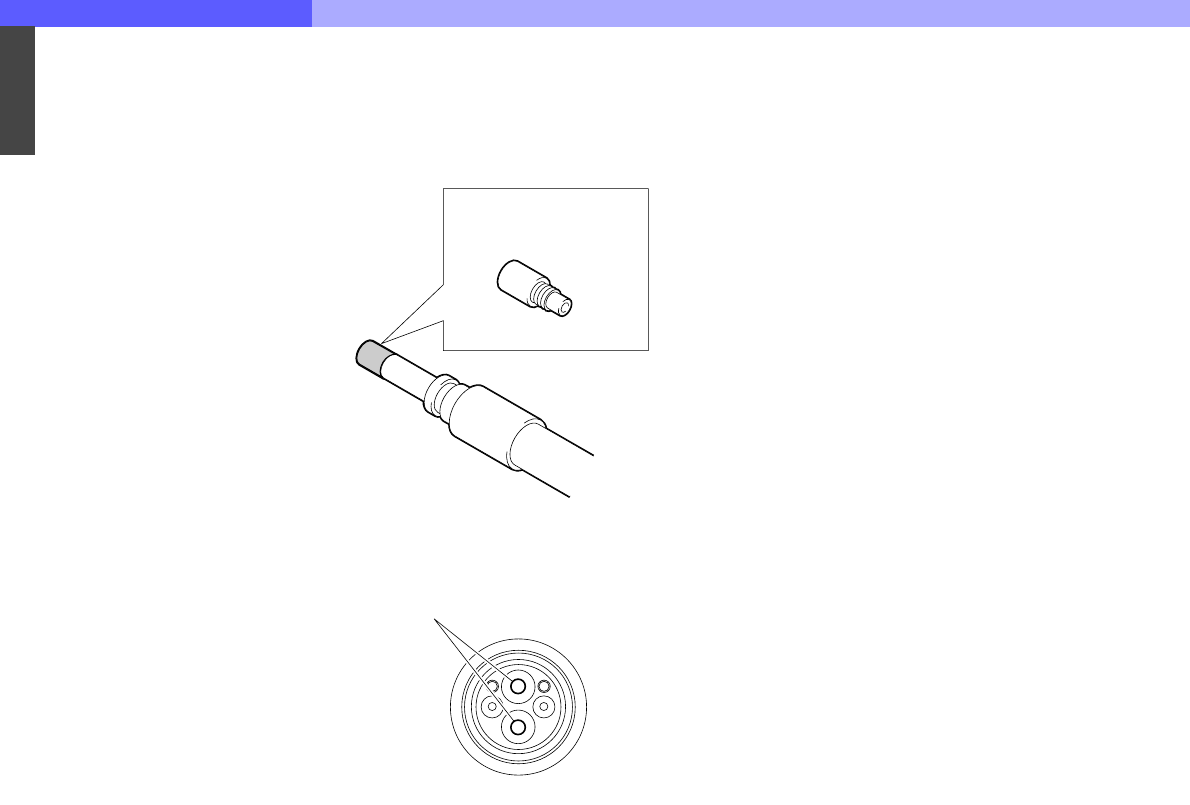
5
Chapter 5 Optical Fiber Connector and Cable 65HDC-900/950/930 Series Product Information Manual
Great care should be taken so as not to lose or
damage the alignment sleeve.
(Alignment sleeve: Sony P/N 9-980-074-01)
3. Clean the tip of the white optical contacts with a
cotton swab moistened with alcohol.
4. Insert the remover with the alignment sleeve
attached to its tip, and push it until it clicks.
5. Rotate the remover counterclockwise to install the
alignment sleeve, and extract the remover.
Alignment sleeve
Optical contacts (white)


















