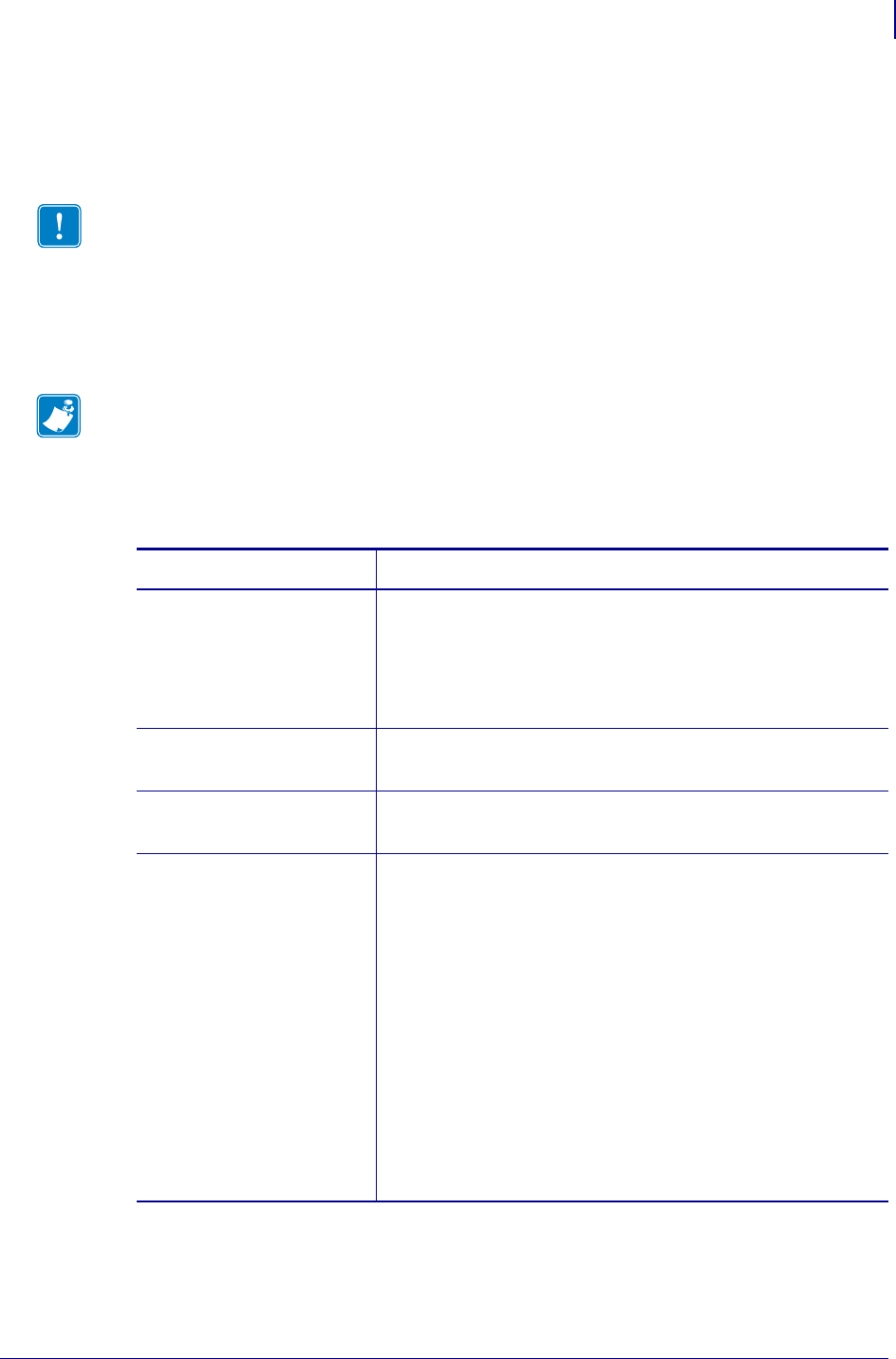
105
ZPL II Commands for RFID
^RQ
11/14/2008 RFID Programming Guide 58978L-008 Rev. A
^RQ
Quick Write EPC Data and Passwords
Description Use this command with an Alien Higgs RFID tag and appropriate firmware to
write the EPC data, access password, and kill password with one command. Doing so reduces
the encoding time.
Format ^RQf,c,o[data]
The following table identifies the parameters for this format.
Important • This command is not supported by all RFID tags, printers, or firmware. See
Printer and Firmware Compatibility on page 82 for the list of printers and firmware with
which you can use this command.
Note • The access password on the tag to be written to must be 00000000 prior to sending
this command.
Parameters Details
f =format Accepted Values:
A = ASCII
H = Hexadecimal
E = EPC
Default Value: H
c = chip type Accepted Values: 0 (Higgs IC tag)
Default Value: 0
o =option Accepted Values: 0 (write 96-bit EPC)
Default Value: 0
data = the EPC data,
access password, and
kill password
Use the ^FD command to specify the passwords in the
following format:
^FD[EPC],[access],[kill]
where:
EPC = the EPC data in the format specified by the f
parameter. The data should match what would be
programmed with the ^RF command.
access = an optional access password in hexadecimal
format. If this field is left blank, 0x00000000 is
written as the access password.
kill = an optional kill password in hexadecimal format.
If this field is left blank, 0x00000000 is written as
the kill password.


















