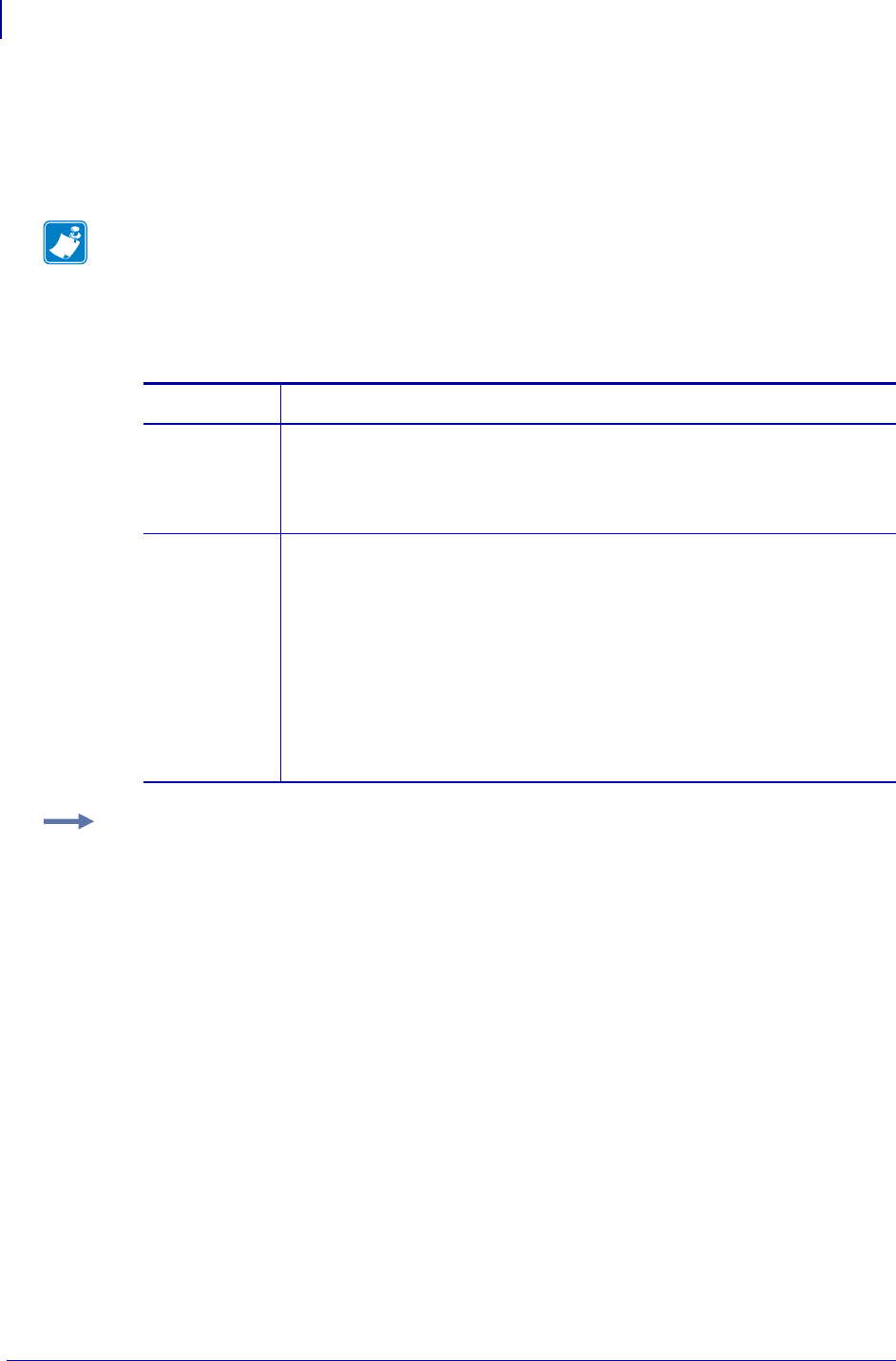
SGD Commands for RFID
rfid.reader_1.power.single_power
138
58978L-008 Rev. A RFID Programming Guide 11/14/2008
rfid.reader_1.power.single_power
Description This command sets or gets the RFID reader power level for reading and writing
to RFID tags for readers with a single power level.
Type getvar; setvar
This table identifies the command for this format:
Note • This command applies only to the R110Xi HF printer, firmware version R65.X.
Commands Details
getvar
This command instructs the printer to respond with the current power
level.
Format: ! U1 getvar
"rfid.reader_1.power.single_power"
setvar
This command instructs the printer to set the power level for reading and
writing.
Format: ! U1 setvar
"rfid.reader_1.power.single_power" "value"
Va lues :
high
medium
low
Default: low
Example • This setvar example sets the reader to high power for writing to RFID tags.
! U1 setvar "rfid.reader_1.power.single_power" "high"
When the setvar value is set to "high", the getvar result is "high".


















