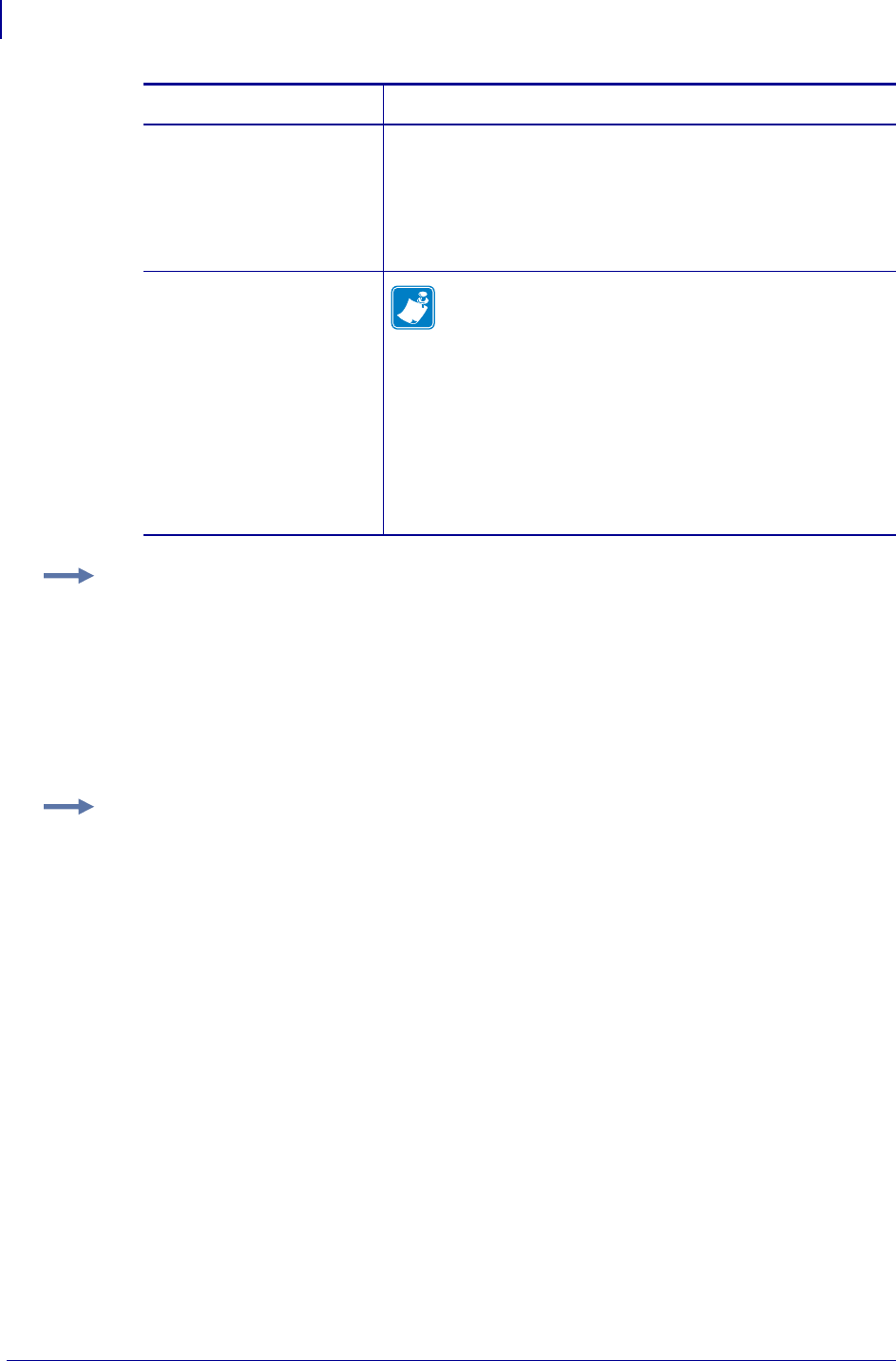
ZPL II Commands for RFID
^RT
116
58978L-008 Rev. A RFID Programming Guide 11/14/2008
m =motion
Enables or disables RFID motion for the current field.
Accepted values:
0 = Feed label after writing.
1
= No feed after writing. Other ZPL may cause a feed.
Default value: 0
s = special mode
Note • This parameter is used only for the printers
referenced here.
For R110Xi HF and R2844-Z printers:
Specify data order.
Default value: 0
Accepted values:
0 = least significant byte first
1 = most significant byte first
Example 1 •This example reads a tag, prints the data on a label, and sends the string
Tag Data:xxxxxxxx back to the host. The data read will go into the ^FN1 location of
the format. The printer will retry the command five times, if necessary.
^XA
^FO20,120^A0N,60^FN1^FS
^RT1,,,,5^FS
^HV1,,Tag Data:^FS
^XZ
Example 2 •This example reads from a tag twice and prints the results on a label.
^XA
^FO20,120^A0N,60^FN1^FS
^FO20,100^A0N,20^FN2^FS
^RT1,7,3,,5^FS
^RT2,3,2,,5^FS
^XZ
The first ^RT command starts at block 7 and reads three blocks of data in ASCII format. The
data read will go into the
^FN1 location of the format. The printer will retry the command
five times, if necessary.
The second ^RT command starts at block 2 and reads two blocks of data in ASCII format.
The data read will go into the
^FN2 location of the format. The printer will retry the
command five times, if necessary.
Parameters Details


















